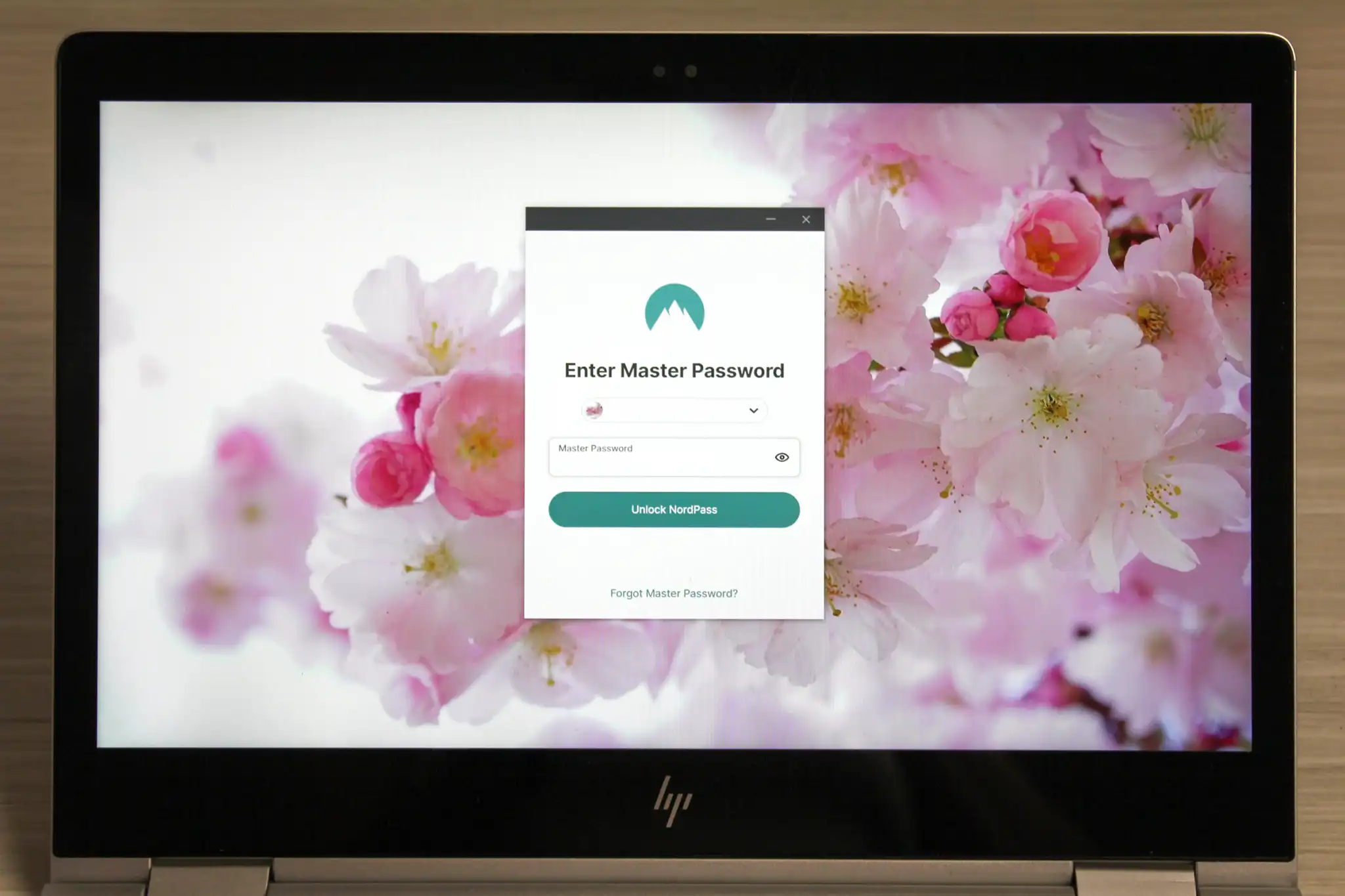Do you think all the USB-C cables is same ? Do manufacturers are only claiming to be superior in order to jack up the price ? After all, it’s just a cable, right?

Our hands-on evaluation of numerous cables ranging from the biggest, most-recognizable brand-names to the cheapest of the cheap has revealed some clear winners, which we highlight below. Our picks are separated into two groups to avoid any confusion: USB-C cables that are best for charging, and those best for both charging and fast data transfer.
Best USB-C cables for charging
Apple USB-C Charge Cable (2m)

Apple’s USB-C Charge Cable won us over and is actually our recommended cable for those who want a big name on the box and intend to use it for mostly charging.
It’s what’s inside a cable that matters the most and the Apple USB-C cable has top-notch wiring materials that can deliver the most power to your laptop, phone, or tablet. Want to charge your laptop at 100 watts all day? That shouldn’t be a problem for the Apple USB-C Charge Cable.
Obviously, as a charge cable it’s terrible for data transfer and can’t drive Thunderbolt devices nor your monitor, but as a charging cable it’s excellent.
Best USB-C Cables for Charging and Transferring Data
Cable Matters 6-foot USB C cable

If you’re looking for a high-quality USB-C cable that will give you excellent performance, it’s hard to beat Cable Matters 6-foot USB-C cable. This cable can do it all and (well, almost) from charging at up to 100 watts, transferring data from your USB 3.1 SSD, or running a monitor. The only area where it doesn’t excel is in Thunderbolt performance.
Other cost of this quality is weight and pliability. The cable weighs almost 3.5 ounces. Those thicker gauge wires also mean you can’t roll up as easily or compactly as other cables, too.
Amazon Basics 6-foot USB-C USB 3.1 Cable

There’s a lot to like about the Amazon Basics USB 3.1 Gen 1 USB-C cable. This 6-foot cable features rubber sleeving and hefty wires that give it a substantive feel without the stiffness you get from some cables.
In our testing, we were able to able to push the limits of our USB 3.2 10Gbps SSD and could also drive our 240Hz 1080p panel. It also was capable of driving our high-performance Thunderbolt 3 drive at its 20Gbps data rate but not at its 40Gbps data rate—which is expected of a 6-foot cable. And despite its USB 5Gbps rating, we could hit 10Gbps speeds anyway which says the cable’s signal integrity is good despite its length.
The only real disappointment with the cable is charging is limited to 3 amps which means it tops out at 60-watt charge rates. That’s fine for a Dell XPS 13 or MacBook Pro 13, but not enough for a Dell XPS 15 or MacBook Pro 16.
USB-C Cables That Didn’t Make The Cut
Dockcase 8.5-inch USB-C cable

The Dockcase advertises a 100-watt charge rate, 4K video support, and even Thunderbolt 3 support. The company doesn’t mention it but that Thunderbolt 3 speed is limited to 20Gbps, not the full 40Gbps Thunderbolt 3 users expect, so take note. It’s not practical, but we did charge our laptop at 100 watts with the Dockcase.
Physically, the cable is a flat design with a rubbery outer sheath. The strain relief where the cable connects to the housing is minimal.
Its length is best suited for an ultra-fast portable USB-C SSD, and can pinch hit for charging or running your monitor. We personally wouldn’t recommend it for use with a high-speed Thunderbolt drive or device though, given its aforementioned limitations with that spec.