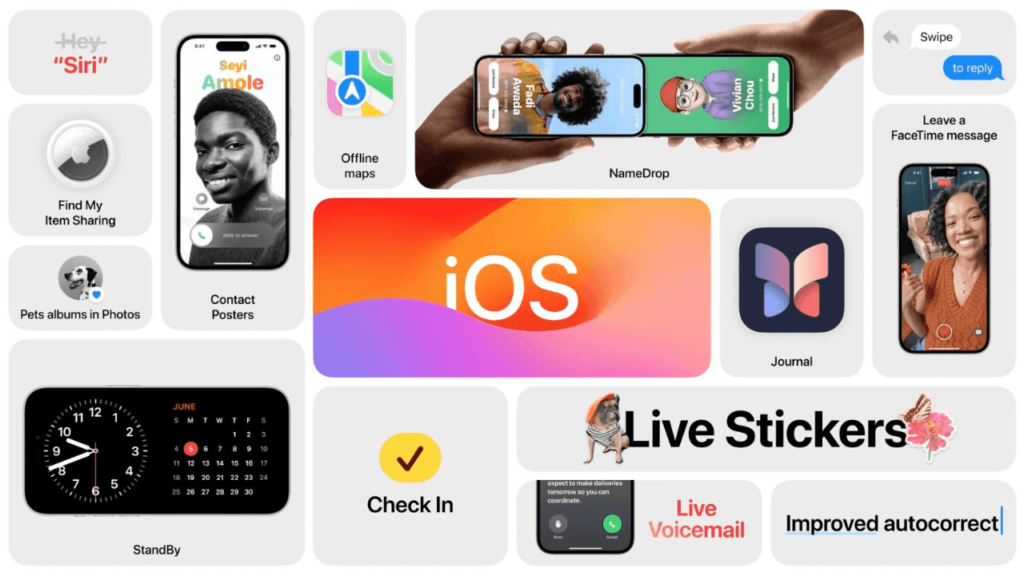
Since its September debut, iOS 17 has been the talk of the town among Apple enthusiasts. Packed with exciting upgrades like StandBy mode and the all-new Journal app, this update has brought a fresh wave of innovation to compatible iPhones. Among the standout features is NameDrop, a contact-sharing marvel that simplifies sharing your number with a single tap of your phone.
The release of iOS 17, accompanied by the unveiling of the iPhone 15 series, Apple Watch Series 9, and the cutting-edge Apple Watch Ultra 2, took center stage at Apple’s Wonderlust event in September. With these groundbreaking announcements, Apple solidified its commitment to pushing the boundaries of technology.
If you’re a proud owner of an iPhone running iOS 17, consider yourself lucky. NameDrop is designed with simplicity in mind, making it a breeze to use. In this guide, we’ll walk you through everything you need to know about NameDrop, from its functionality to tips on maximizing its potential. Stay ahead of the curve and discover how NameDrop adds a new dimension to contact sharing on your iOS 17-powered iPhone.
What is NameDrop?
NameDrop is the newest way iPhone users can share contact information with each other. You no longer have to fork over your phone to strangers if you want to swap contact info. All you need to do is simply tap your phones together to swap information.




