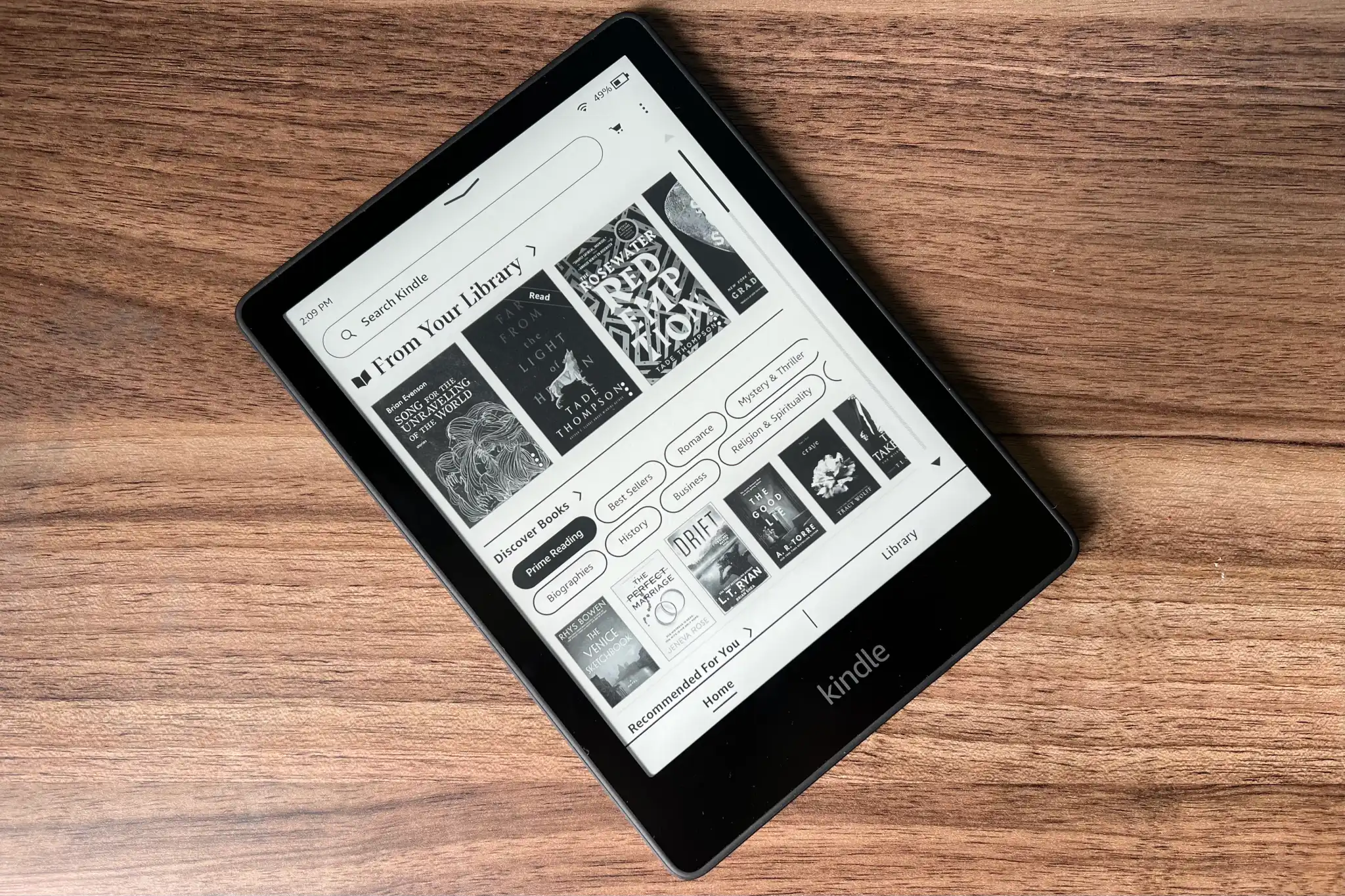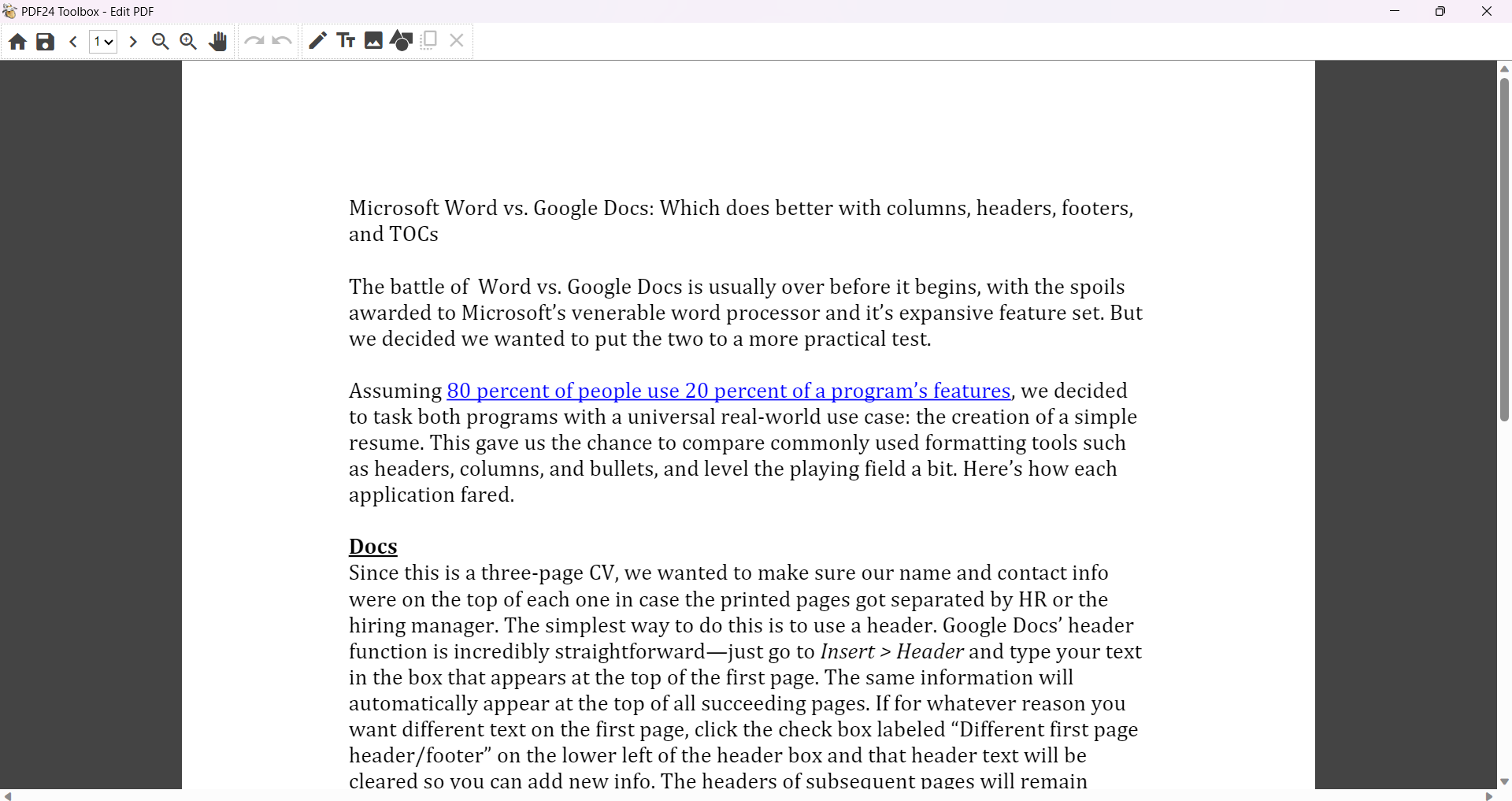In recent months, Apple introduced two notable additions to its smartwatch lineup – the Apple Watch Series 9 and the Apple Watch Ultra 2. These models come packed with a range of exciting features that enhance the functionality of compatible Apple Watches. Notably, there appears to be a distinct theme in the latest upgrades, emphasizing connectivity.
The focus on connectivity is evident in Apple’s concerted efforts to facilitate improved connections across various aspects of users’ lives. Whether it’s fostering better health connections, enhancing interactions with other Apple devices, or facilitating seamless connections with people, Apple has prioritized creating a more interconnected user experience.
One standout feature contributing to this emphasis on connectivity is NameDrop. Tailored for enhancing social connections, NameDrop revolutionizes the way users share contact information. The goal is to simplify and expedite the process of connecting with others, aligning with Apple’s commitment to facilitating seamless communication and community interaction.
Understanding NameDrop involves recognizing its practical applications and user-friendly interface. This innovative feature serves as a testament to Apple’s dedication to streamlining the way users connect with each other, emphasizing simplicity and efficiency.
To fully leverage the potential of NameDrop, users can explore a step-by-step guide that demystifies the intricacies of this feature. Whether initiating contact or receiving information, this guide empowers users to make the most of NameDrop, ensuring a smooth and efficient process.
Importantly, NameDrop doesn’t operate in isolation; it seamlessly integrates into the broader Apple Watch ecosystem. Users can explore how NameDrop complements and interacts with other functionalities, contributing to the creation of a cohesive and interconnected digital environment.
How can I get NameDrop?
Watch OS 10.1 finally dropped Wednesday, which gives those who downloaded the update a chance to make use of NameDrop on their Apple Watch. If you want to take advantage of NameDrop on your Apple Watch, all you’ll need to do is download Watch OS 10.1 onto your watch, and you should be good to go! You’ll just need to make sure you’re trying to share info with others who have also upgraded their watch or iPhone.
How does NameDrop Work?
Apple calls NameDrop a “new AirDrop experience” where “a user can hold their iPhone near another to share their contact information with only their intended recipient.” Apple also said that users will be able to pick and choose what information gets shared over NameDrop.
According to MacRumors, all you need to do is navigate to the Contacts app, select your contact and then Share. After that, your watch should direct you to place your watch near another Apple Watch or iPhone to share your contact information.
Apple has also said that watch users will be able to use NameDrop by tapping the My Card watch face complication and then bringing their Apple Watch face-to-face with someone else’s Apple Watch or iPhone. It’s important to note that NameDrop can only be used between two devices if they are either running Watch OS 10.1 or iOS 17.