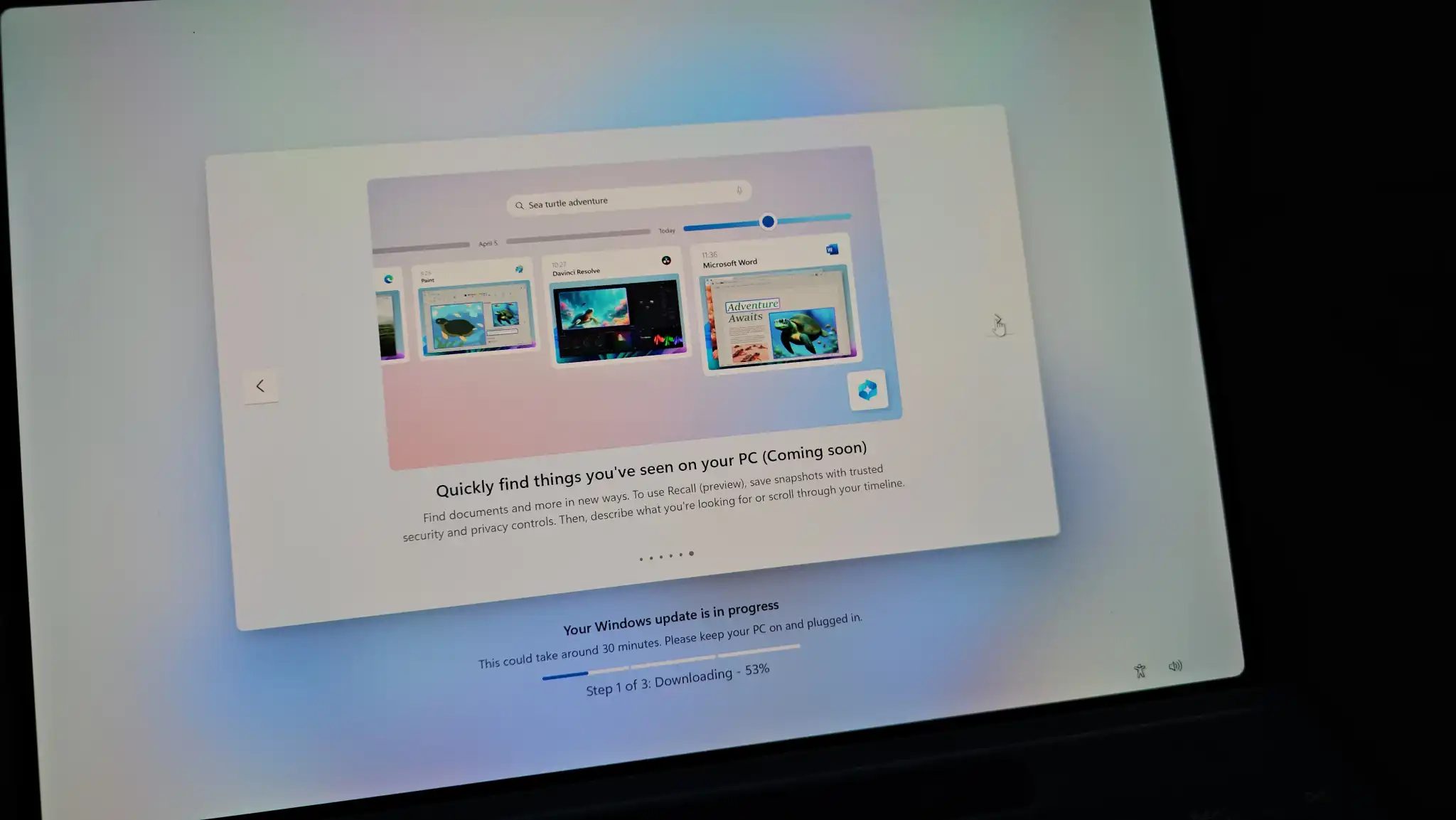If your iPhone or Android phone is refusing to charge when you plug it in, don’t panic. Various issues, from a broken or rusted charging port to damaged power cables, can be the culprits behind this frustrating situation. Not all of these issues can be easily resolved at home, but a common reason for charging problems is a clogged charging port. Whether you own an iPhone 14 Pro with a Lightning port or the latest iPhone 15 Pro or Android phones like the Google Pixel 8 Pro or Samsung Galaxy S23 Ultra with USB-C, the port can accumulate months’ worth of pocket fluff, making it challenging for the cable to connect properly.
The good news is that this is one of the simplest and most cost-effective charging problems to fix. Discover how to tackle this issue and get your phone charging smoothly again.
How to Clean Out Your Phone’s Charging Port
It’s a simple task to unclog your phone’s port. You’ll need a cocktail stick, toothpick or other thin item that you can poke in to the port to scrape out the grime. Wood or plastic is better as it’s less likely to scrape against anything inside and potentially cause harm.
Insert your tool of choice into the charging port until it won’t go further and gently start scraping away. With an older iPhone’s Lightning port you can scrape back and forth, but with USB-C you’ll need to scrape around the charging connector, which sits in the middle of the port.
Eventually you’ll start to work the compacted debris loose and you’ll be able to encourage the dislodged material out of the port. It’s a satisfying process and you might be surprised at how much stuff actually comes out. Gently work on the sides of the port too, but be mindful not to scrape hard against any of the metal charging connectors.