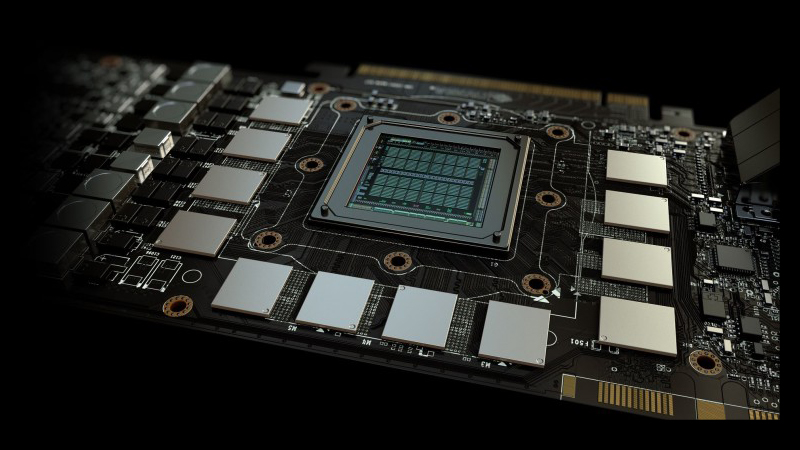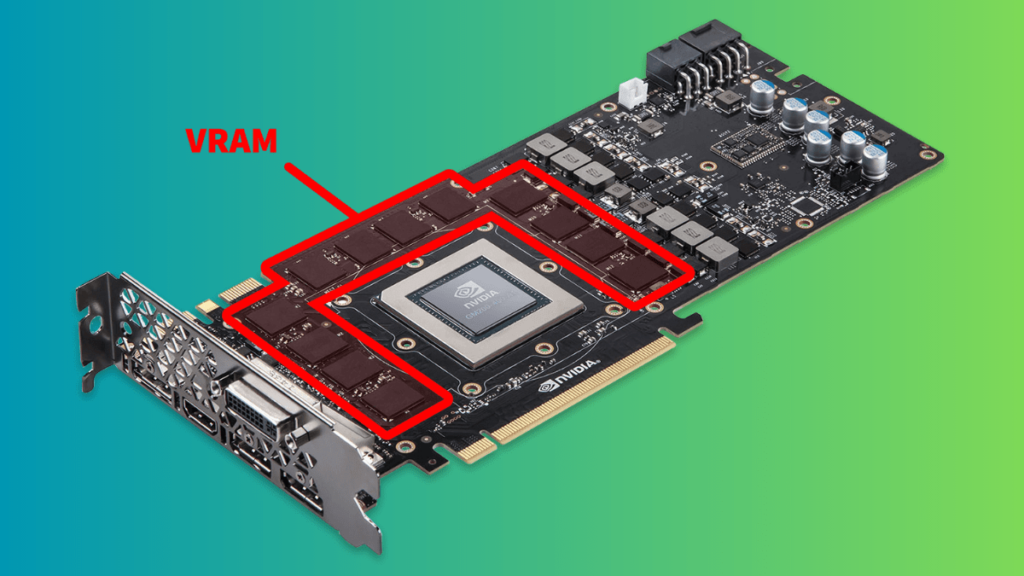
There are a lot of things to keep in mind when we’re talking about the memory on your graphics card, usually called Video RAM or VRAM. It loads up all the data for a game’s visuals as they’re presented. The biggest chunk of that is the textures, the image files that are overlayed on 3D polygons in order to give them a solid shape and, well, texture.
While broadly similar to the standard DDR RAM installed on every desktop, laptop, and phone, the GDDR memory inside a graphics card is specifically designed and custom-tuned for graphics, making it much more efficient for that purpose. Generally, the more GDDR RAM your card has, the better, though other variables can affect performance, like the width of the memory bus and the capacity of the individual memory modules soldered to the card.
This relationship between the amount of RAM, and how it’s laid out, and the memory bus that allows that memory to communicate with the GPU chip, is essential. A bunch of extra RAM on your card won’t actually result in a huge performance improvement if the card can’t access it all because it’s throttled by a narrow bus.