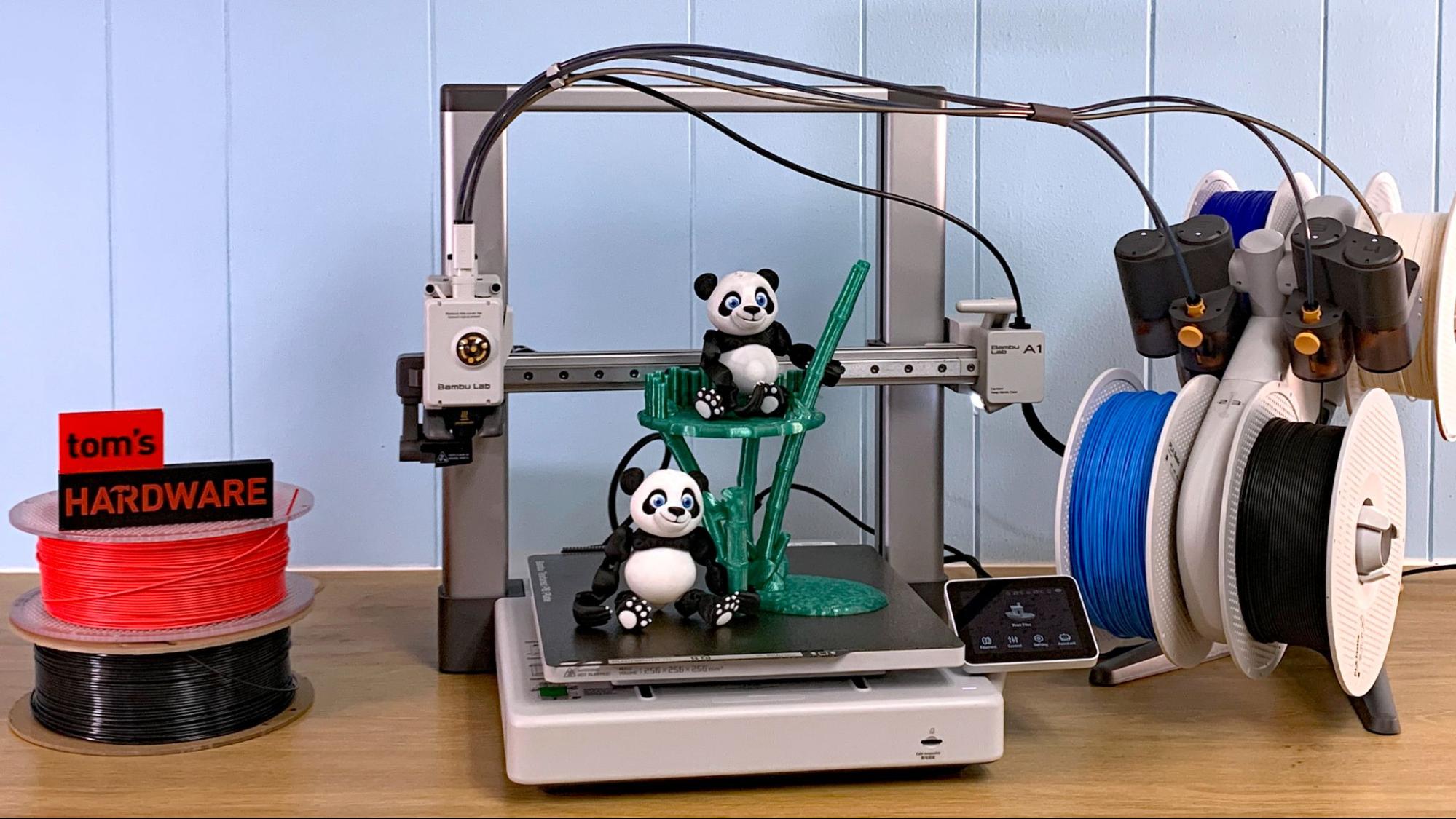Exercise and fitness objectives vary from person to person, emphasizing the need for customizable goals and a tailored view of essential statistics. Fitbit recognized this diversity and, with its app update in September, introduced the Focus feature on the Today tab. Positioned at the top, Focus aims to display stats aligned with individual goals, whether it’s achieving better sleep or increasing overall activity.
However, for those who prefer a more personalized approach, the good news is that you can craft your own custom Focus to spotlight the specific statistics that matter most to you. These steps remain consistent whether you’re navigating the Fitbit app on Android or iOS.
- Open the Fitbit app and locate the pencil icon in the top right corner of the Today tab.
- Within the “Choose Focus” section, scroll to the far right until you encounter the “Set your focus” tile.
- Upon selecting “Set your focus,” you’ll find four slots available for the metrics of your choice. The primary statistic chosen will take the lead at the top of the Today feed.
- Tap “Metric #1,” and scroll through the options until you find the specific metric you wish to prioritize. Repeat this process for metrics two, three, and four.
- Once you’ve selected your preferred metrics, tap “Save” in the top right corner of the screen to solidify your choices.
Now, upon opening your Fitbit app, you’ll be greeted with a personalized display of the statistics that matter most to you, offering a streamlined and tailored fitness experience.