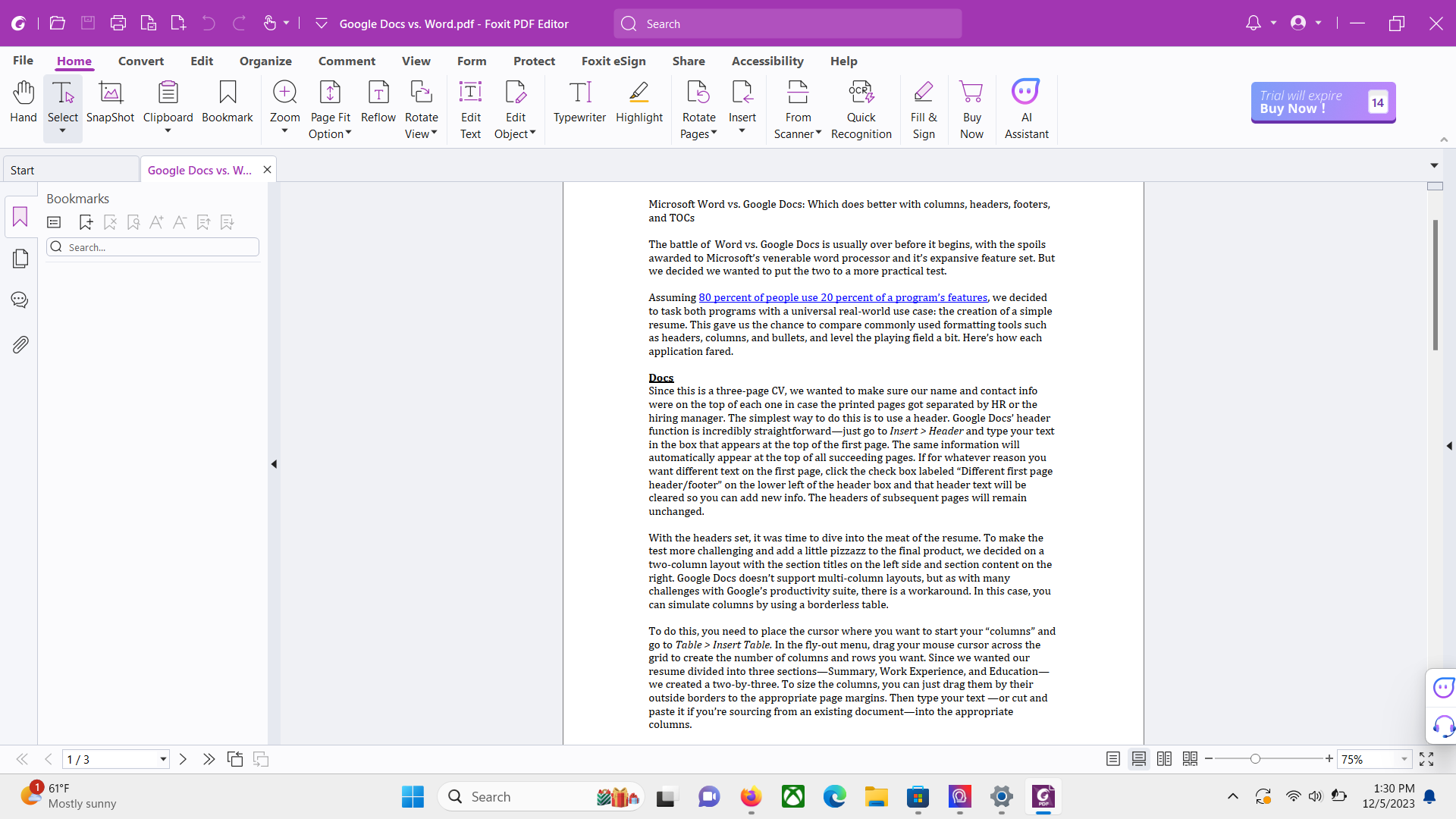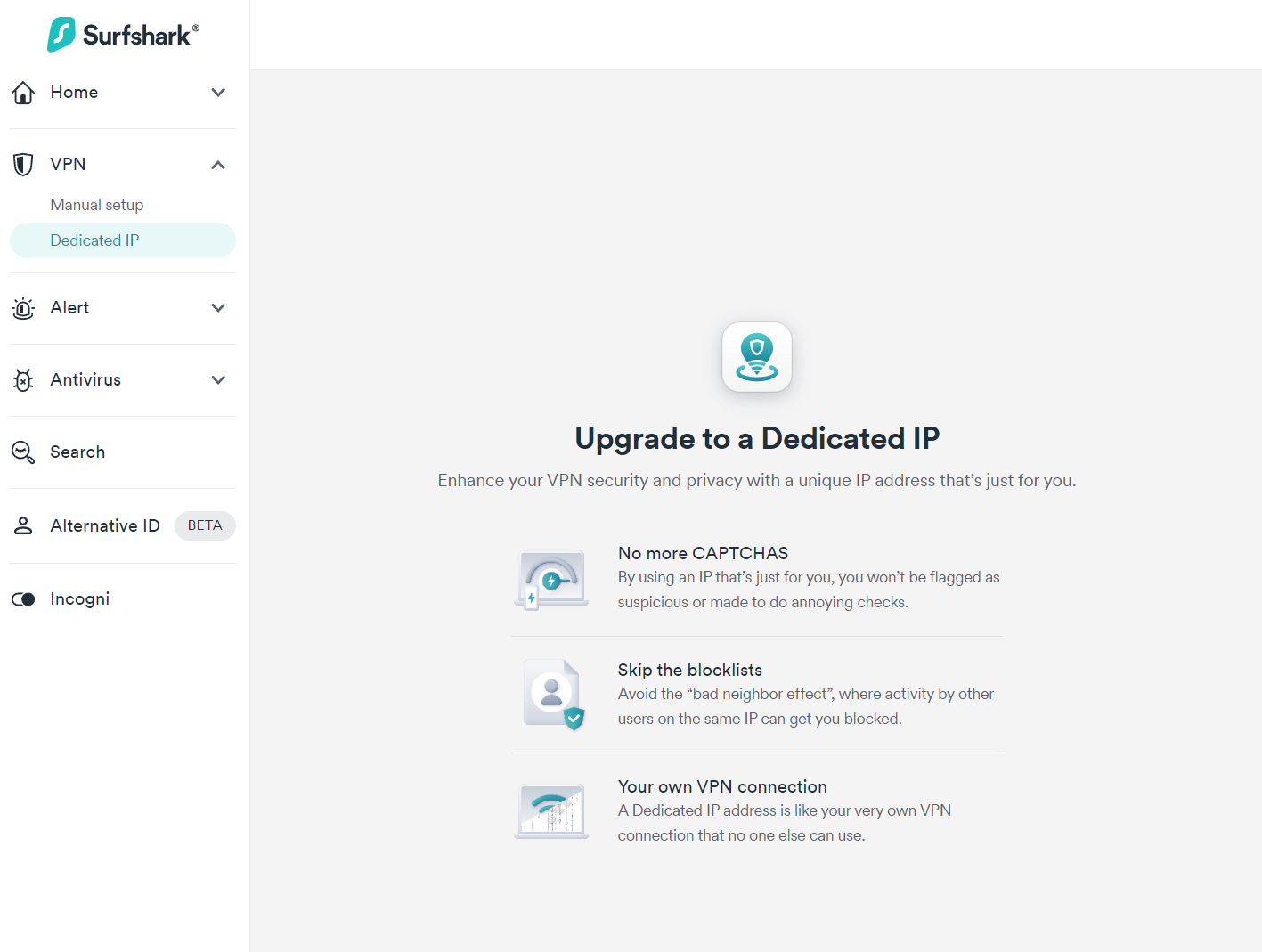Extensive editing, collaboration, and security tools plus AI integration make this multi-platform PDF editor an excellent Acrobat alternative.
Foxit is well known in business circles for its innovative PDF products and services. Its flagship PDF Editor is offered in several permutations for individual users, business teams, and educational institutions. Many of these offerings package the editor with other Foxit tools, but in this review we look solely at the core desktop product.
Foxit PDF Editor design and features
Foxit PDF Editor uses an Office-style ribbon interface. A row of tabs extending across the top is labeled according to common tasks such as Convert, Edit, Comment, and so on. Selecting a tab opens a set of tools for completing that task. This design style keeps things streamlined by only displaying the tools you need at hand for the given job.
When you first launch the app, a series of “tool wizards” are shown in the middle of the document pane that allow you to easily access your most frequently used tools. A list of the most recently opened PDF documents is displayed below. The interface returns to this view whenever you close a PDF file and return to the Home tab.
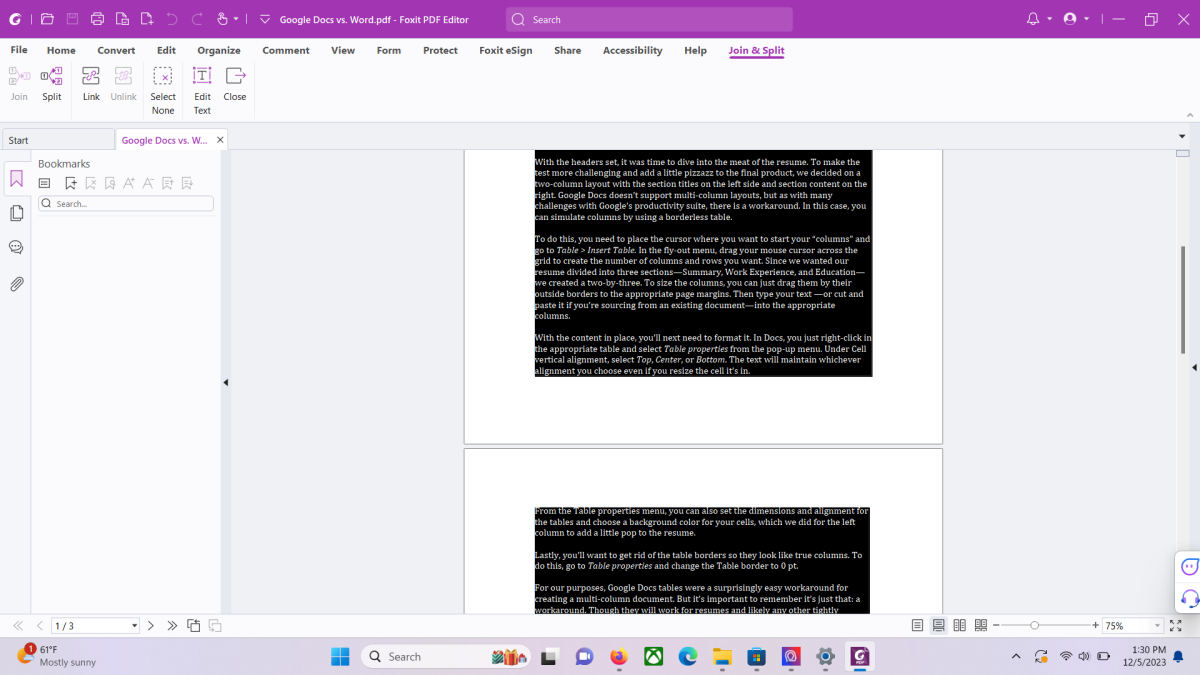
Michael Ansaldo/Foundry
Editing document text is similar to working in a word processor. To make changes to a document, you simply select the Edit tab, then click the Edit Text button, and select the desired paragraph to start editing. Just place the cursor and type to add text or highlight text to delete it. You can also change text formatting in the Format tab that appears in the right panel in text editing mode. To change the text layout of a page, you can click anywhere on the page to activate a text box and then resize or rotate that block of text by clicking and dragging the box’s edges.
Because each page’s text is bound by its own text box, the text will not automatically flow from one page to the next when you reach the end of a page. Rather, you must select a Link & Join Text feature from the Edit toolbar, then click in order the text boxes you want to connect. When you return to editing text, you’ll be able to write through these linked pages.
The editor can create PDFs from Microsoft Office formats, PC applications, popular web browsers, and scanned text. It can also convert PDF files to other file types, including Office formats, HTML, and plain text.
With remote work the new normal, the ability to collaborate on documents is more essential than ever. Foxit includes a full set of annotation tools for collaborating with others in the Comments tab. Sticky notes, call-outs, highlighters, stamps, and other commenting and markup tools are found here, as are tools for inserting, striking out, and replacing text.
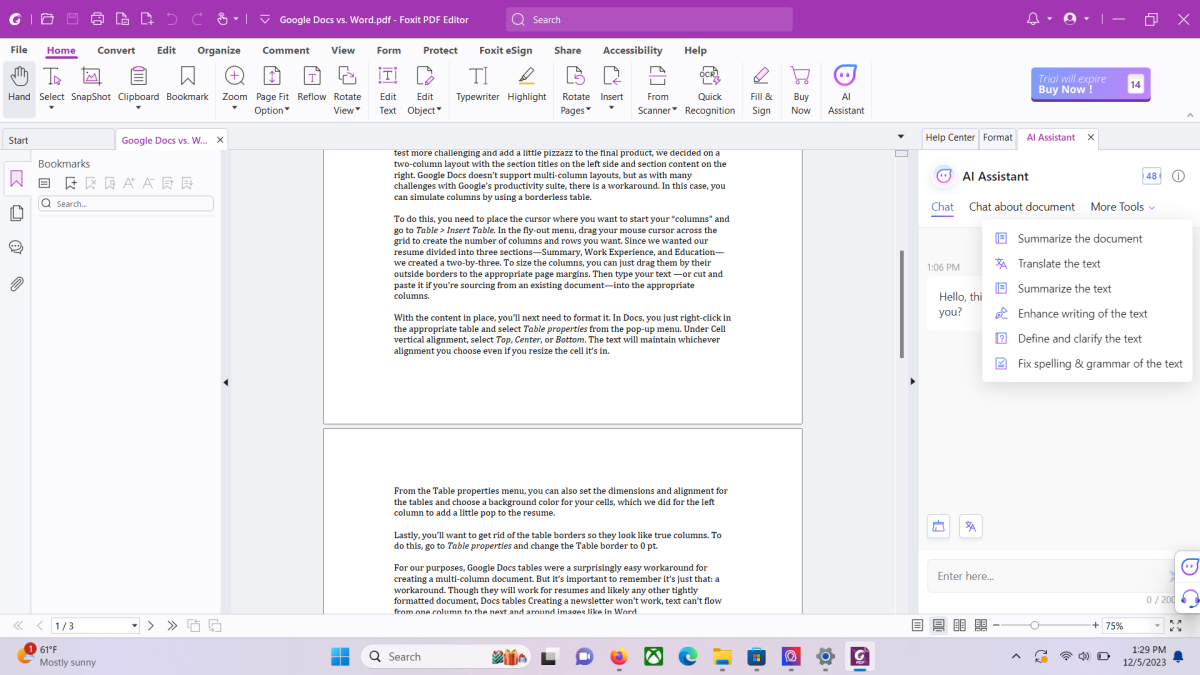
Foxit includes a full set of annotation tools for collaborating with others in the Comments tab.
Business extras
Foxit PDF Editor also supports business-critical security features to protect sensitive data. Under the Protect tab, you’ll find redaction tools such as Whiteout, which permanently erases any content leaving a white background with one click, and a more traditional Mark for Redaction tool that blacks out content. There are also tools for sanitizing documents — which remove “hidden” information such as metadata, links, and bookmarks — adding password protection and security policies, and batch encryption.
Because Foxit PDF Editor is aimed squarely at business users, it’s no surprise that it integrates with a variety of popular Enterprise Content Management systems and cloud services. These include Sharepoint, Enterprise Connect, Google Drive, OneDrive, and Box to name just a few.
Recently, Foxit added ChatGPT integration to the editor. Activating this feature opens an AI assistant that you can chat with in the right pane. From here you can ask the AI assistant to summarize or rewrite the current document, correct grammar and spelling, translate selected text, and even have a Q&A with the PDF about its content.
Should you get Foxit PDF Editor?
Foxit PDF Editor is offered in two standalone versions for both Windows and Mac. The base PDF Editor is available as an individual license for $179.99. PDF Editor Pro adds more advanced editing, collaboration, and security tools for $209.99 per license. A full-featured free version is available for 7 days and is a great way to get a feel for its many capabilities.
If you’re an independent worker or small business owner who regularly works with PDFs, Foxit PDF Editor is well worth a look.