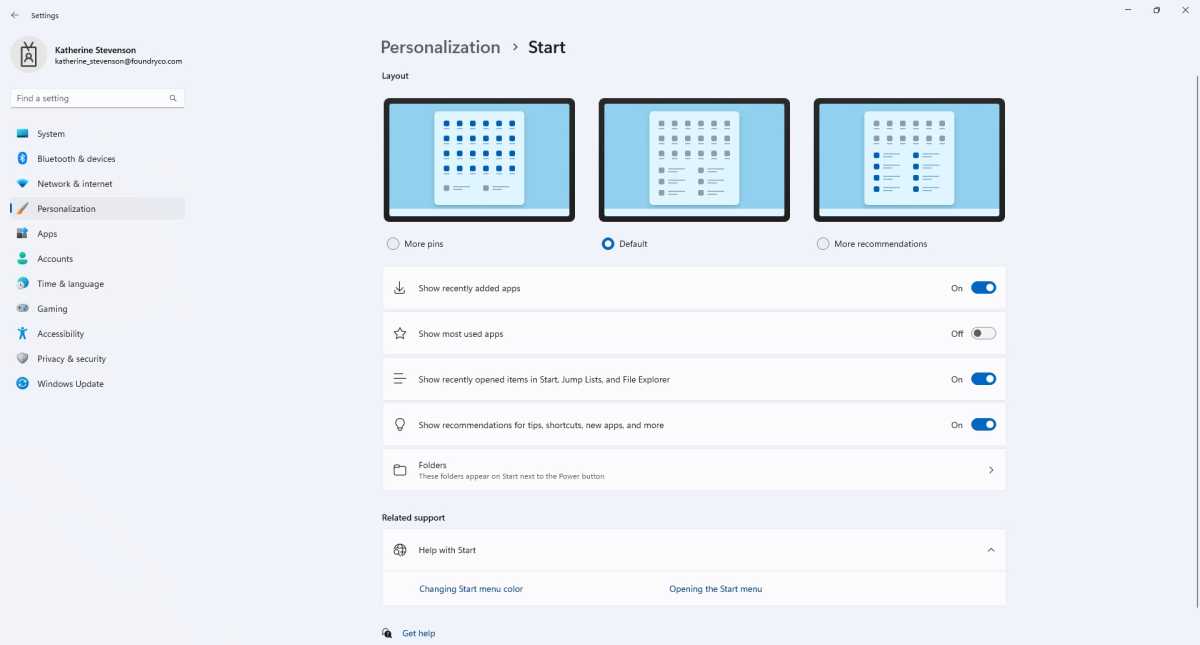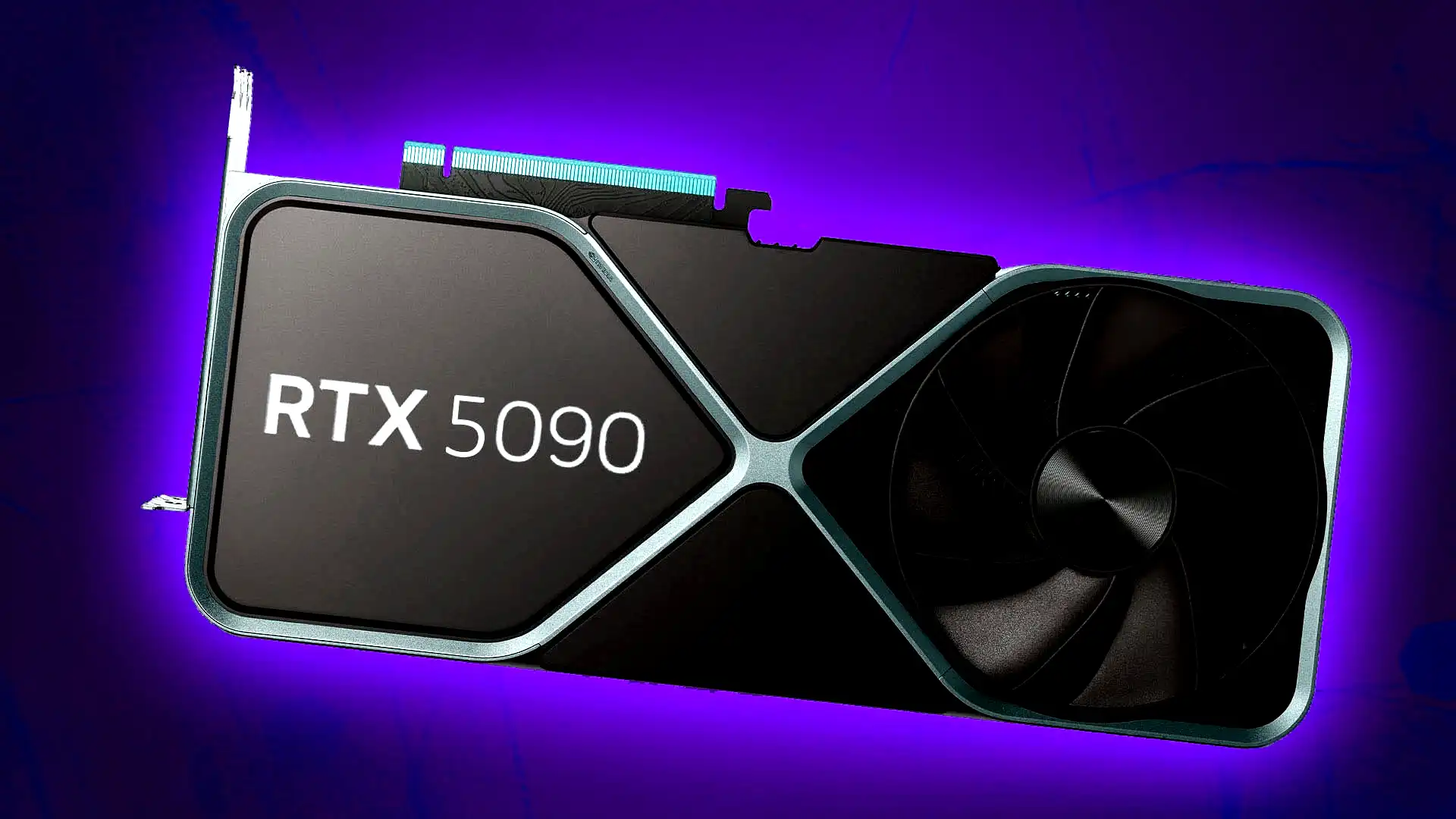In Windows 11 you have the ability to adjust the layout of the start window according to your individual preferences.

After clicking on the “Start” button in Windows 11, you get to the Start window, which is divided into two areas: “Attached” and “Recommended.” By default, both are about the same size. Since Windows 11 22H2’s release, however, you can change the layout.
To do this, open Windows 11’s Settings app and go to Personalization > Start. There you will find three design examples under Layout. The option More pins enlarges the upper area, while More recommendations extends the list of recently opened items as well as the most used and most recently added apps.