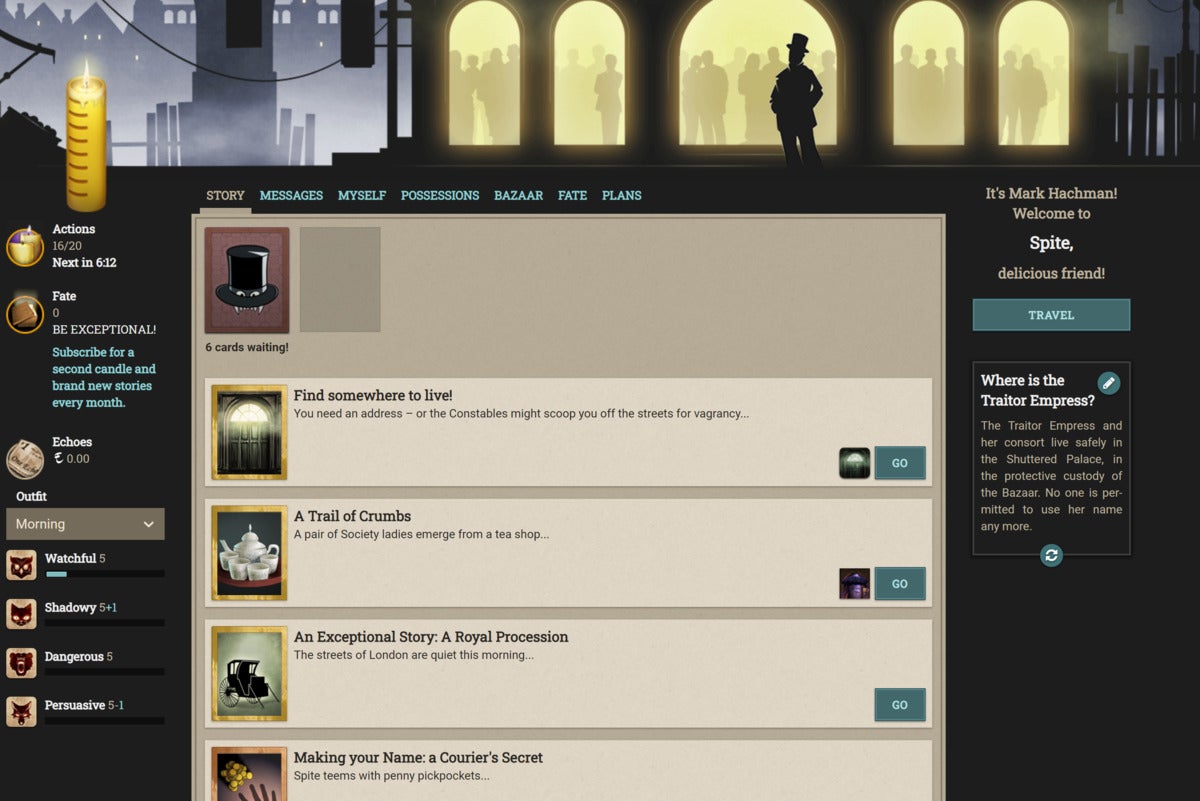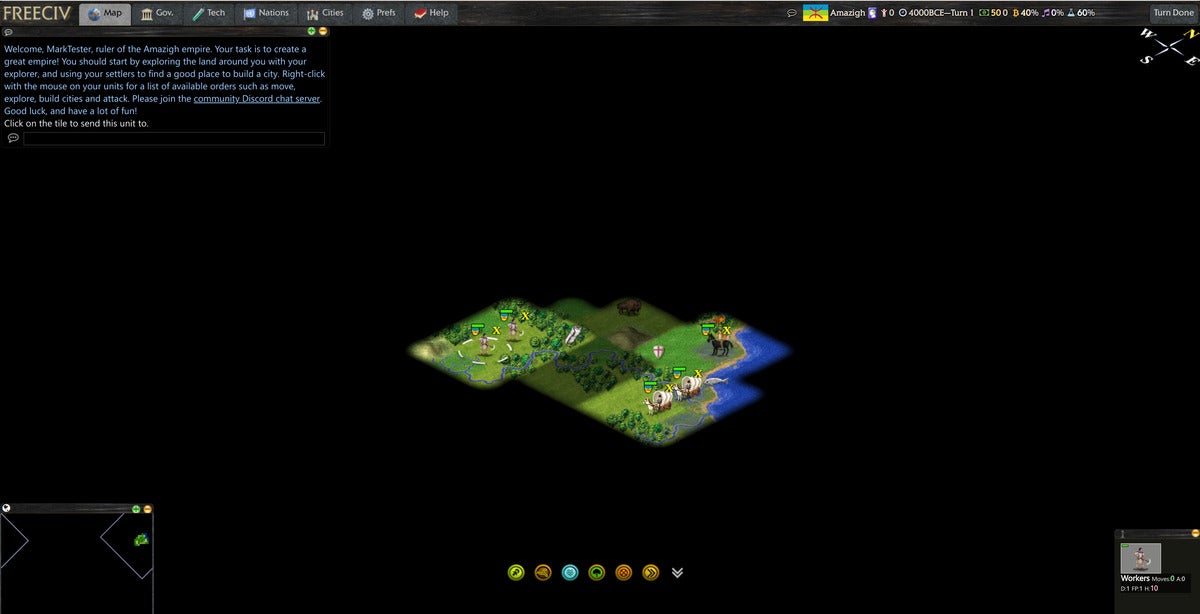We’ve become used to thinking of Chromebooks as simple productivity machines: a web interface for classwork, online productivity apps, and not much else. But there are many ways to game on a Chromebook, too.
You have three options to play games on most modern Chromebooks: as a web app, an Android app, or remotely via one of the prior two ways. Gaming on a Chromebook can mean playing the same games you’d play on a PC, but given all the options you could argue that the diversity of games on a Chromebook is richer than that of a PC.
As we’ll explain, though, many of the gaming opportunities a Chromebook offers depends on accessing a game on a remote server. The quality of such gaming experiences will depend on the quality of your Internet connection and, to some extent, on what processor the Chromebook contains. Only Android apps, many of which assume the presence of a slower Arm chip, will run natively (and probably very smoothly) on the Chromebook itself.
Below, we’ve included a guide to get you up and running. Feel free to refer to our guide and recommendations for picking a Chromebook, as well as the differences between a Chromebook and a traditional Windows laptop. For gaming, you’ll probably prefer a Chromebook with a touchscreen. A 360-degree convertible that folds into a “tablet” mode is quite handy for Android games. We’ve recommended a few good models for gaming above.