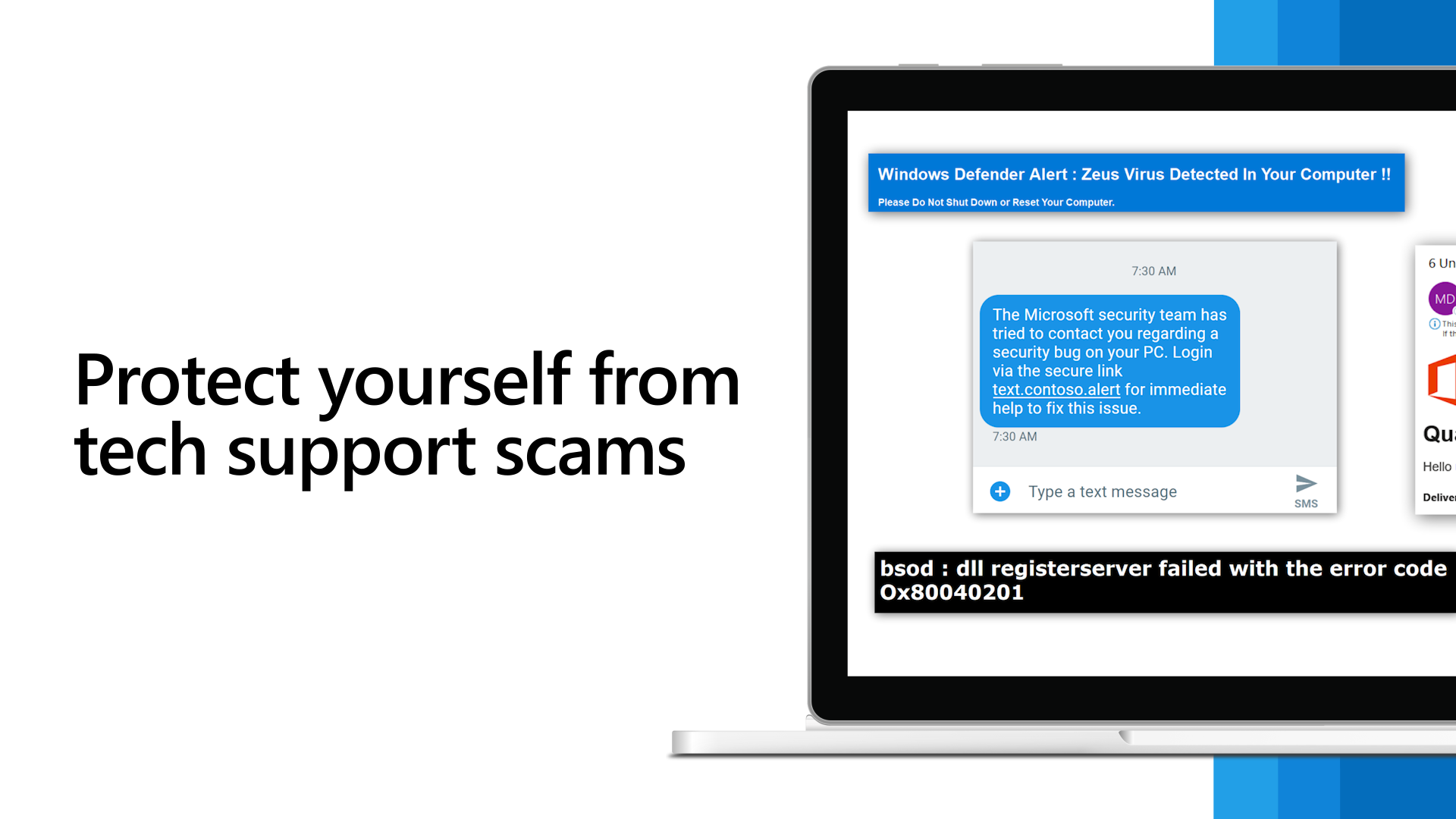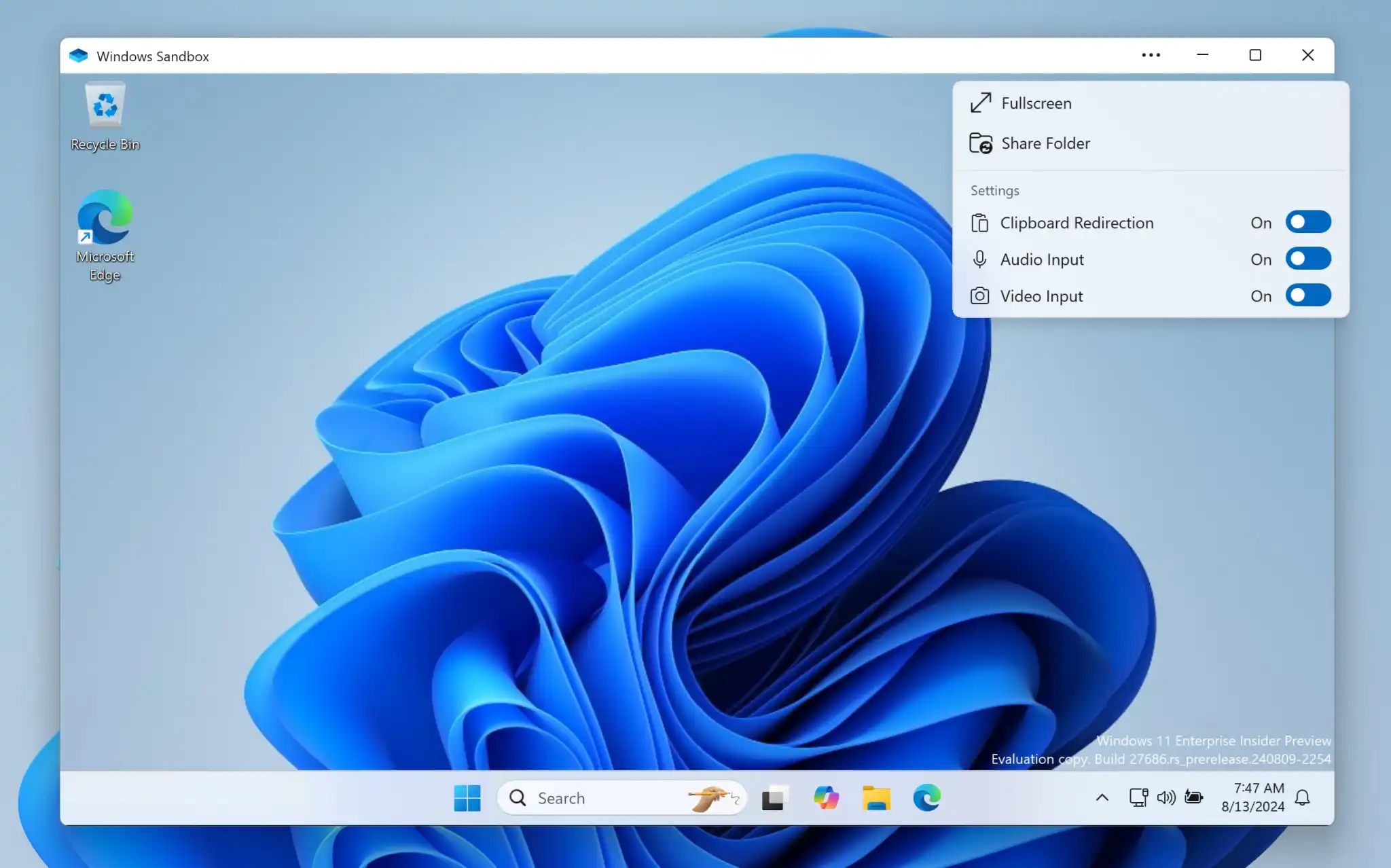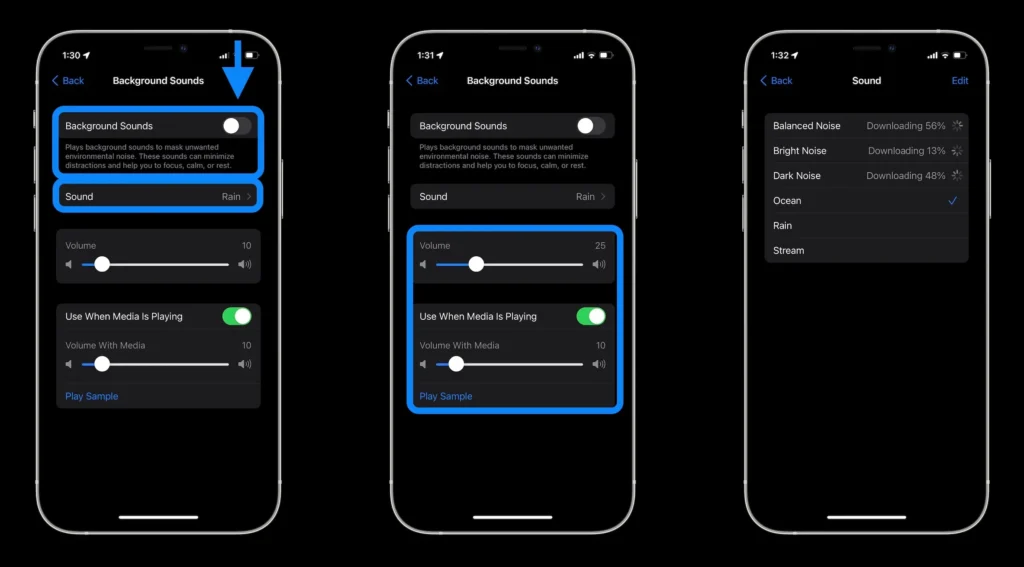
In the realm of iOS 17’s exciting array of features, from the intriguing Check-In function to the delightful Live Stickers, one utility that significantly enhances your phone call experience made its debut in the iOS 16 update. Specifically, with the release of iOS 16.4 in March, Apple ushered in a wave of enhancements, such as fresh emojis, updates to Apple Music, and the introduction of Voice Isolation for phone calls. While Voice Isolation and Wide Spectrum initially graced FaceTime calls with their presence in iOS 15, the former has now extended its prowess to regular phone calls as well.
When activated, Voice Isolation acts as a virtual muffler for intrusive background noises that could potentially disrupt your phone conversations. This proves invaluable during important business calls or casual chats with friends, ensuring that your canine companion’s barking or construction noises from outside your home won’t hijack the conversation.
To initiate Voice Isolation, simply engage in a phone call and access your Control Center by swiping down from the top-right corner of your screen. Locate Mic Mode and tap on it, then select Voice Isolation. Once activated, Voice Isolation remains engaged for all subsequent phone calls until manually disabled.
For those engaged in conference calls or group conversations, the accompanying Wide Spectrum feature, though currently exclusive to FaceTime, amplifies background sounds without compromising your voice. While not yet available for standard phone calls, the presence of Wide Spectrum in Mic Mode during such calls hints at its potential integration in the future.