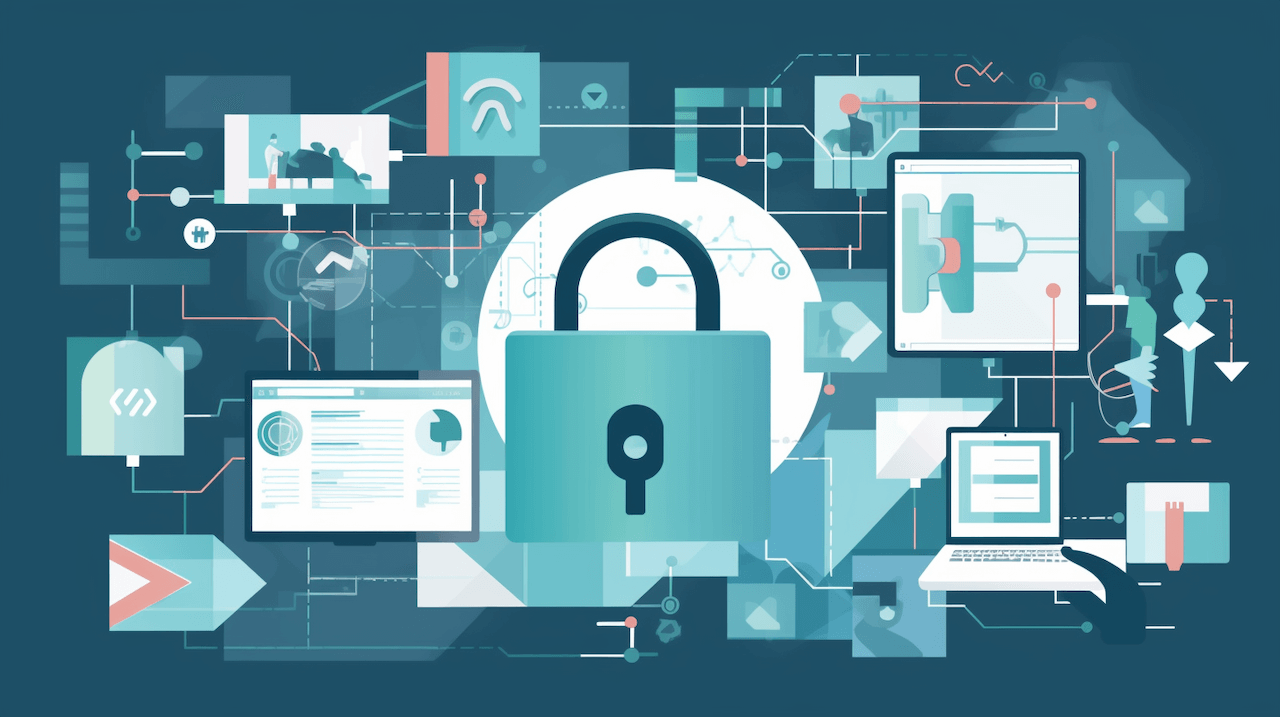Humans often struggle with passwords – creating them, remembering them, and sharing them too freely. Despite being crucial for online security, passwords have become a significant obstacle. If you’re hesitant about using a password manager, think again.
The best password managers address two key issues – creating and memorizing complex logins. While sharing passwords remains a user responsibility, these applications encrypt login info in a virtual vault, accessible only with a master password. Elevate your security with a password manager; web browsers are catching up but are not yet sufficient.
Our top picks cater to various operating systems and major browsers. They facilitate data sync across devices, though some may require a paid plan. After selecting the right manager, refer to our guide for mastering its use.
Dashlane – Best Password Manager Overall $4.99 at Dashlane
Pros:
- Analyzes and rates password strength.
- Supports auto-filling web forms.
- Offers VPN and Dark Web scanning (with a paid plan).
Cons:
- Premium tiers are expensive.
- Free plan limited to one device.
Dashlane competes closely with LastPass, providing easy access to logins, secure notes, and payment data. Its elegant design, strong password capabilities, and effortless autofill make it a reliable choice. While free for a single device, paid plans offer advanced features.
Keeper – Most Security-Minded $17.49 at Keeper Security
Pros:
- Exceptionally strong security.
- Seamless experience across platforms.
- Easy-to-use web interface.
Cons:
- Some security features may be inconvenient.
- Free version more limited than competitors.
Keeper prioritizes security, appealing to both security-minded and everyday users. Continuous interface updates balance security with user-friendliness, making it a robust choice.
LogMeOnce – Best for Alternate Login Methods $0 at LogMeOnce
Pros:
- No need to remember a complex master password.
- Robust security features.
- Easy-to-use web interface.
Cons:
- Paid plans required for extensive sharing.
- Feature variety may be overwhelming.
LogMeOnce stands out with alternative login methods, offering PIN, biometric, or photo login options. This unique feature, along with standard password management features, makes it highly convenient.
Bitwarden – Best Free Password Manager $0 at Bitwarden
Pros:
- Free plan offers unlimited vault entries and device syncing.
- Paid plan is cost-effective.
- Supports two-factor authentication.
- Securely share notes and files.
Cons:
- Occasional trouble capturing credentials.
- Requires more manual setup than some paid managers.
Bitwarden’s generous free plan, coupled with affordability and robust features, makes it an excellent option for budget-conscious users.
KeePass – Best for Total Control $0 at KeePass
Pros:
- Free to use.
- Highly customizable.
- Provides full user control of data.
Cons:
- Requires technical proficiency.
- Dated interface.
- Core program lacks some basic features.
KeePass is ideal for tech-savvy users who prioritize customization and control. Its open-source nature and local storage enhance security.
IronVest – Best for Masking $0 at IronVest
Pros:
- Manages login credentials.
- Hides email addresses and credit card numbers.
- Blocks trackers.
Cons:
- Requires a paid subscription for advanced features.
- Some features still in beta.
IronVest goes beyond password management, offering enhanced security by masking personal information during online transactions. While in its early stages, it shows promise and is currently free to try.
What to Look for in a Password Manager
Password managers go beyond storing credentials, offering features like password generation, autofill/auto-login, secure sharing, two-factor authentication, and protection for other personal data. Consider these features when choosing a manager.
FAQ
1. Are password managers safe? Password managers encrypt stored data, providing enhanced security. While no system is foolproof, the benefits generally outweigh the risks.
2. Is it worth paying for a password manager? Premium services offer additional features and device syncing. For basic needs, free services may suffice, but premium options are affordable.
3. What if the password manager gets hacked? Reputable managers notify users of breaches. Encrypted passwords add a layer of security, limiting potential harm.
4. Is using one master password safe? While reliant on a strong master password, most managers store it separately from encrypted data, enhancing security.
5. What are passkeys? Do I need a password manager if I use passkeys? Passkeys are an evolving form of authentication. Some password managers support passkeys, enhancing security alongside traditional passwords.