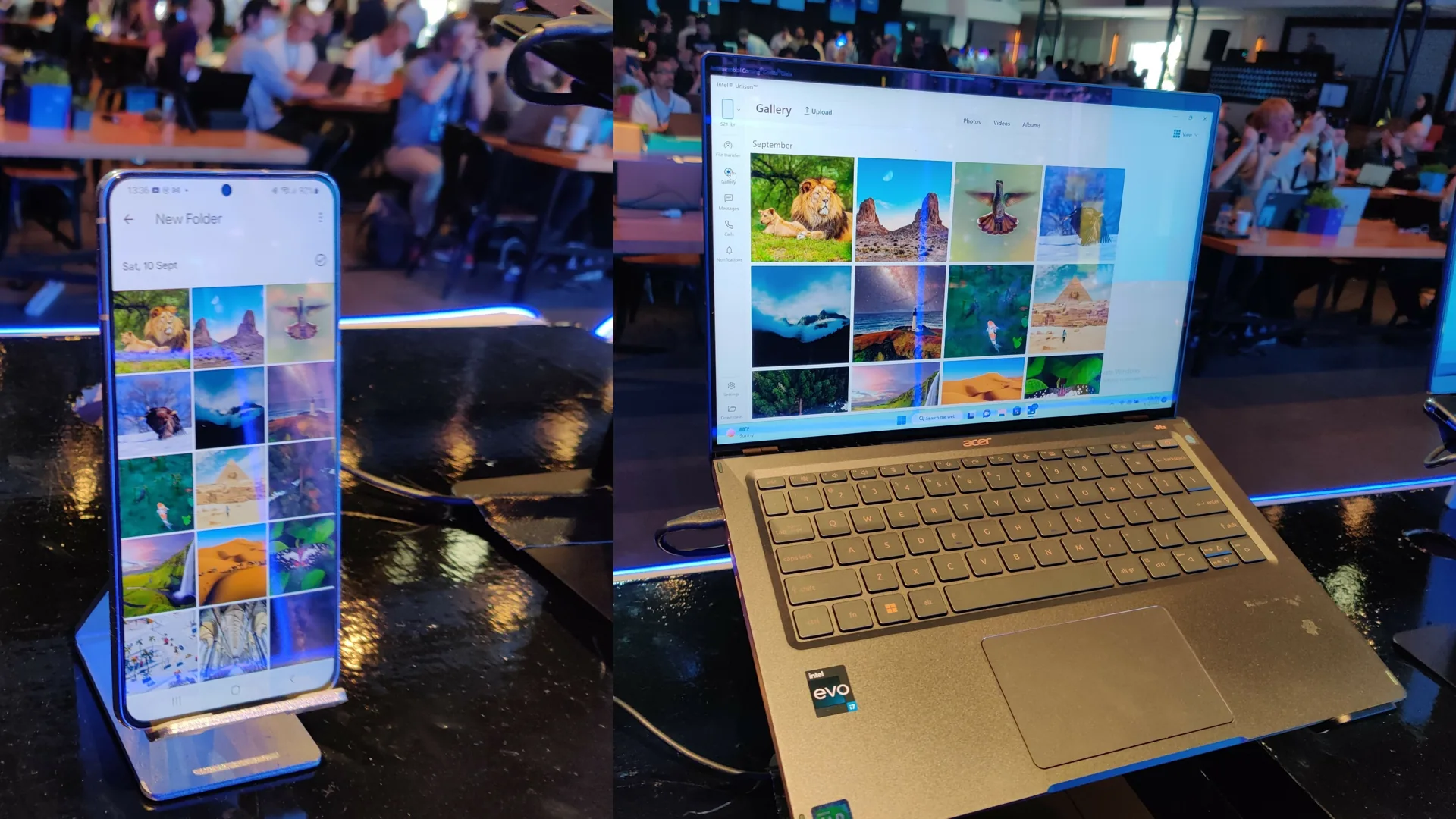Intel’s Unison App Unveils Cutting-Edge PC-to-Phone Features with Core Ultra ‘Meteor Lake’ Launch
As part of the Core Ultra “Meteor Lake” launch, Intel introduces exciting enhancements to Unison, its cross-platform sharing and collaboration utility connecting your phone and PC seamlessly.
While hardware companies typically focus on their core products, Intel’s continuous development of the Unison app is noteworthy. Originating from the Screenovate acquisition in 2022, Unison became a premium feature for Intel’s Evo brand of laptops and desktop PCs. Setting itself apart from Microsoft’s Phone Link, Unison boasts compatibility with iPhones, positioning itself as a universal app capable of connecting PCs to any device.
Microsoft’s Phone Link facilitates interaction with a phone’s home screen and apps on a Windows PC, but Unison takes it a step further, allowing the use of a phone or tablet as a secondary display. Demonstrating the app’s prowess, David Feng, Vice President of Intel’s Client Computing Group, showcased how an iPad can serve as a separate display and enable universal control. This innovative feature allows seamless transition between typing on a PC keyboard and interacting with icons and apps on an iPad screen.
Unison’s latest addition, Swift Connect, introduces an HTML glyph for users without the Unison app. Users can scan the glyph with a camera app on their PC or phone, initiating a connection for file downloads. The authentication process involves comparing an eight-character code for a secure transaction.
While similar functionalities exist in Samsung Multi Control and Second Screen, limited to Samsung devices, Unison aims for broader compatibility. However, there’s a catch – the new features will initially be exclusive to Core Ultra/Meteor Lake laptops, with a release scheduled between mid-February and April. Intel plans to extend these features to previous Evo platforms soon after their debut on Meteor Lake.