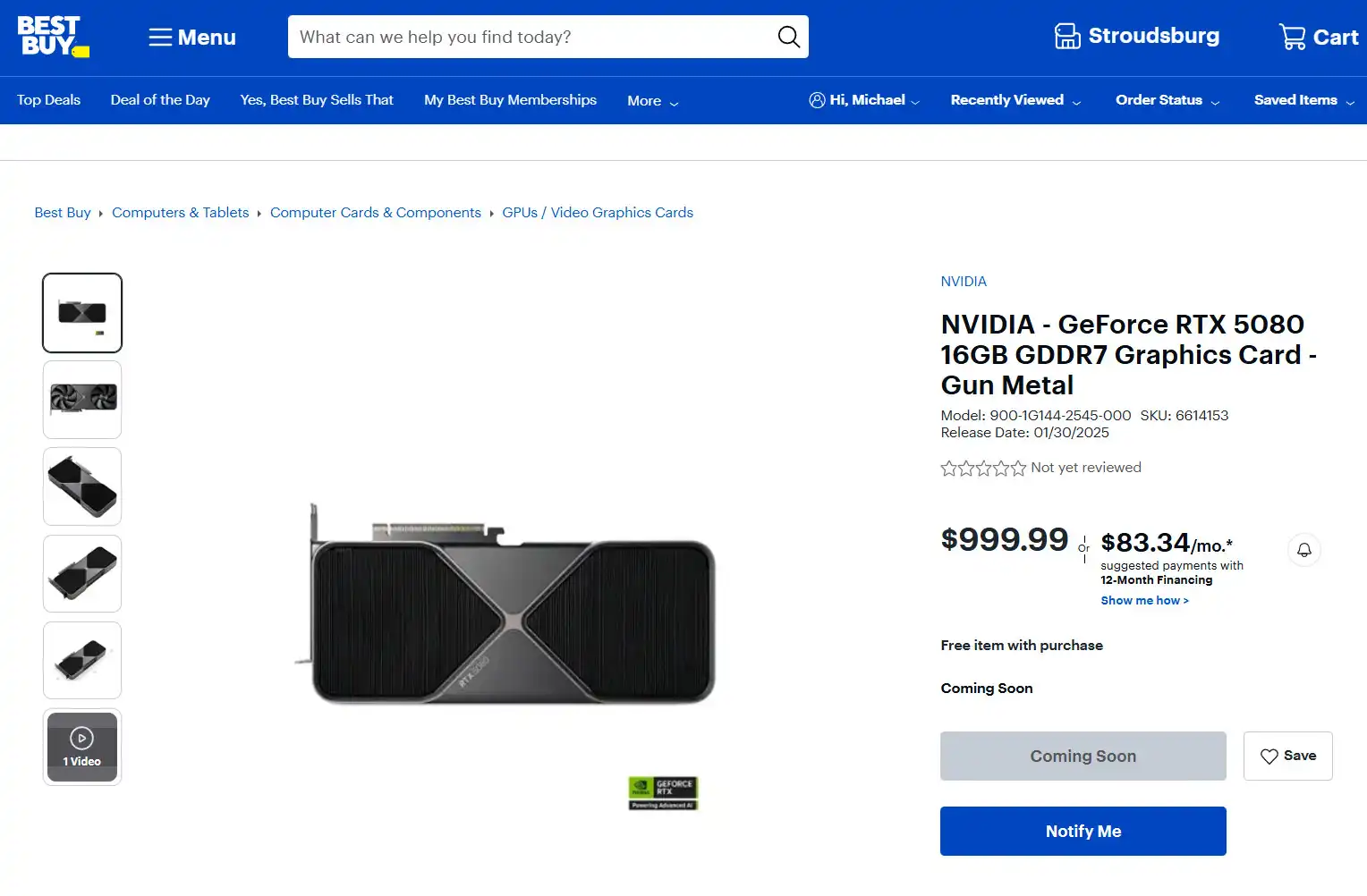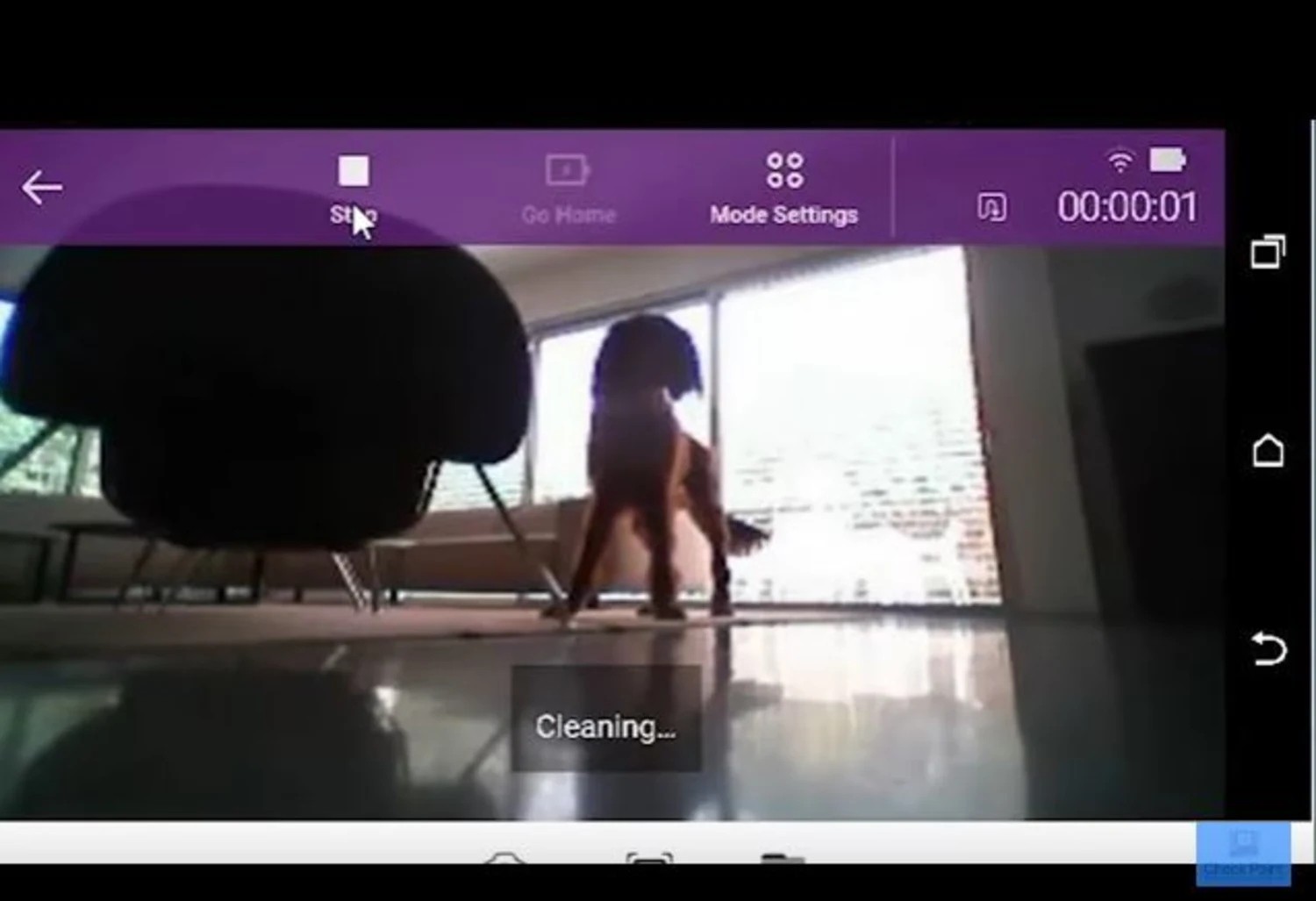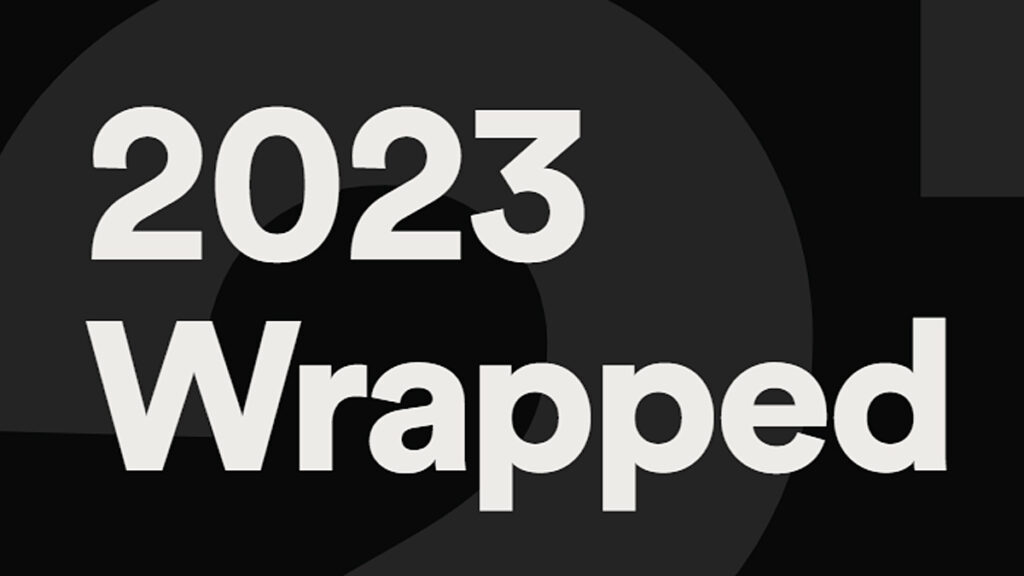
The season for joyous tunes as Spotify unwraps the musical journey of 2023 with its highly anticipated Spotify Wrapped. Now, it’s time to kick back, delve into your top artists, genres, and songs of the year, and, of course, share the melodic highlights with your friends, coworkers, and fellow music enthusiasts.
In the grand tradition of the season, sharing your Spotify Wrapped results has become a requisite across group chats. In my circles, as winter sets in, group chats transform into lively spaces flooded with screenshots and links showcasing everyone’s unique Spotify Wrapped revelations.
This year’s Spotify Wrapped goes above and beyond, offering an even deeper dive into your musical preferences. With new features like Sound Towns, Me in 2023, Top 5 Artists, and Top 5 Genres, the experience is richer than ever. But the excitement doesn’t stop there—you now have the power to customize your Spotify Wrapped results when you share your listening journey with the world. So, let the festive sharing begin and celebrate the year in music with your personalized Spotify Wrapped experience.
How to share your Spotify Wrapped results
Sharing your Spotify Wrapped results is pretty simple. In the Spotify app, tap the Your stories box under the Your 2023 Wrapped header. This will take you to Spotify Wrapped, where you can watch your yearlong listening stats in a format similar to Instagram stories or Snapchat and then watch or tap through short videos, each showing you a different slice of your listening habits.
When you come to a shareable listening stat, a Share this story button will appear at the bottom of the page. Note this option will only appear once you’ve watched the entire story, so you can’t skip straight to the data.
After tapping Share this story, you will have the option to copy the link and share the results via your favorite messaging app or download the results.
If you send a link to your results directly from the Spotify app, you are essentially sending a link to your entire Spotify Wrapped, including the stat you wish to share. If you don’t want to send your entire Wrapped, you can instead download the result in the Spotify app and then just send the specific image you wish to share.