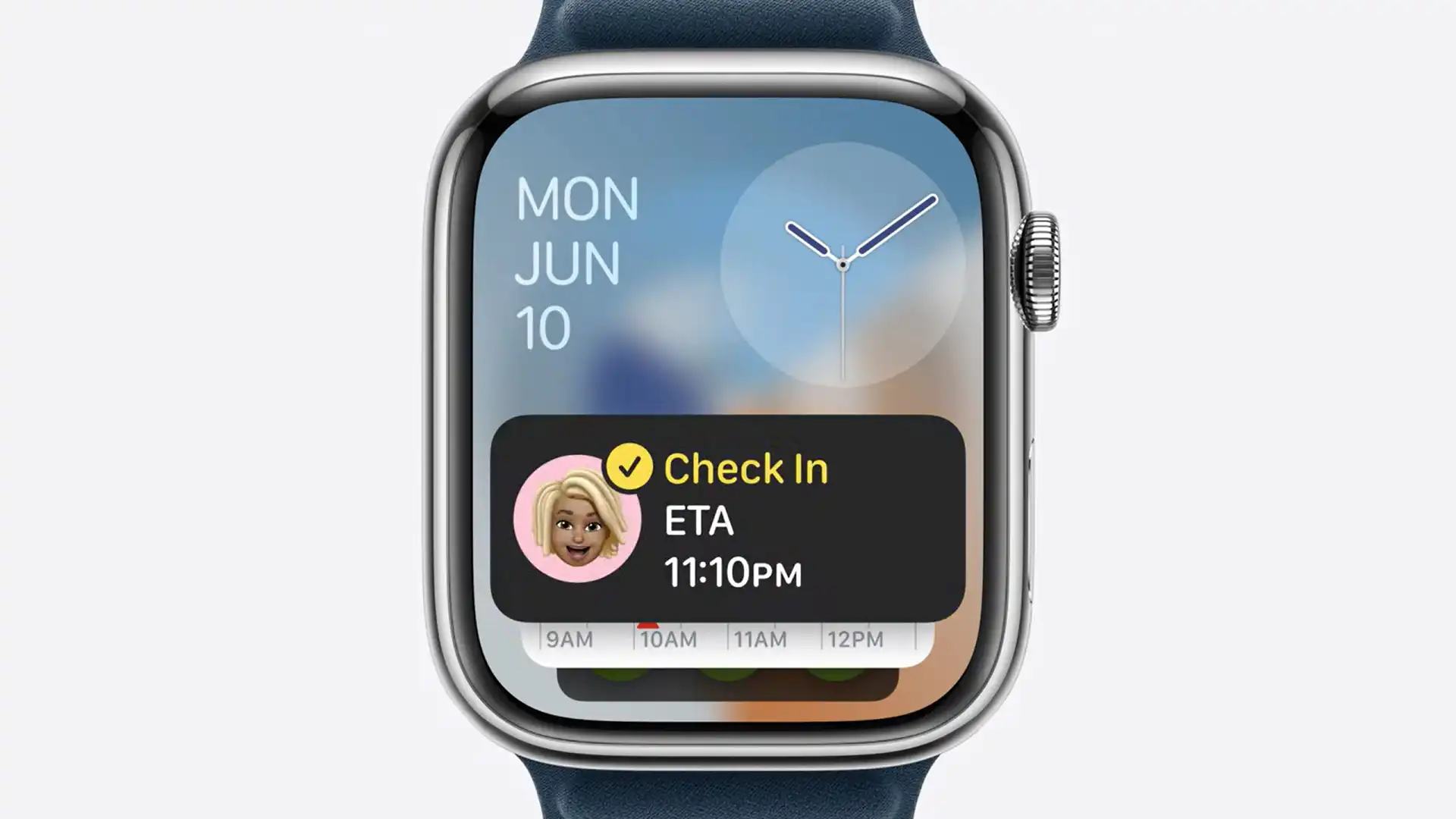The hottest must-haves of 2024.
There are hundreds and hundreds of different laptop models on the market at any given time and only a few of them in each category are the cream of the crop. Which features should you look for when you’re out shopping, either in person or on the web? PCWorld’s Senior Editor Mark Hachman has the answers in our latest video (sponsored by Intel) over on the YouTube channel. Check it out for a quick-and-dirty primer on what you should be looking for with any new laptop purchase.
The first step is to get the most recent processor you can, for your budget and category. While it’s possible to upgrade storage and sometimes even memory, the CPU stays in there for the life of the device, so upgrades after purchase aren’t an option. Extended battery life — maybe even at the expense of the thinnest, lightest build — will also be the most practical choice for most users. USB-C charging makes it more convenient to find a plug when you finally do need to fill up. Most laptops have USB-C chargers nowadays, with exceptions for the most power-hungry gaming models that use over 100 watts at a time.
Thunderbolt 4, an additional capability on top of the USB-C port, is a great feature to look for. In addition to data transfer speeds of up to 40 gigabits per second, Thunderbolt carries standardized signals for monitor or TV video, audio, Ethernet, extra storage or USB input, great for turning your laptop into a desktop with a USB-C dock. And if at all possible, be sure to check out the keyboard on your laptop (maybe at a brick-and-mortar retailer) to make sure it’s comfortable for your typing style.
Where can you find out whether or not the laptop you’re looking at has all these features? By reading reviews here on PCWorld and subscribing to the PCWorld YouTube channel, of course.