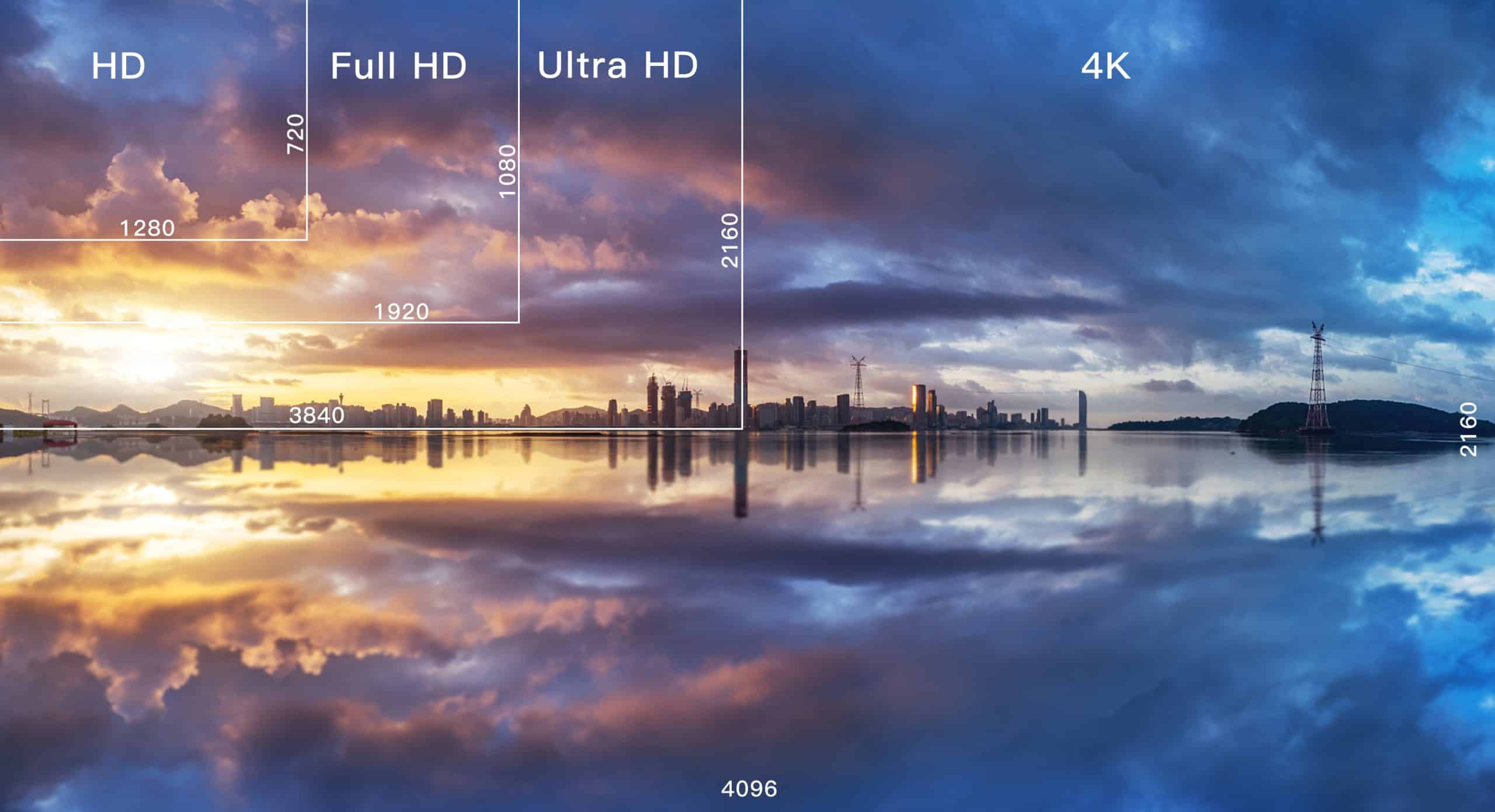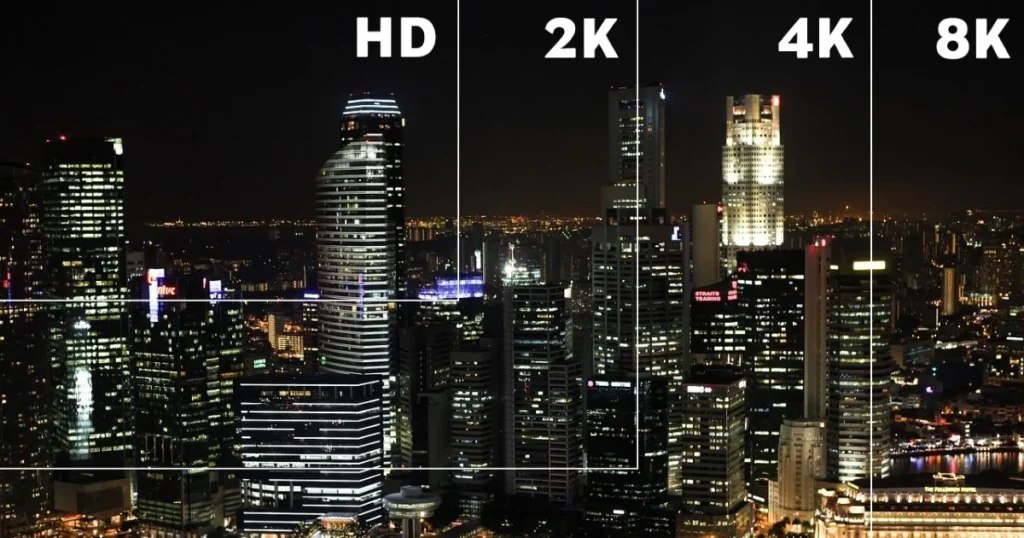
The world of television resolutions can be a confusing maze, with terms like 4K, 8K, 1080p, HD, and UHD dominating discussions. If you’re in the market for a new TV, you’ve likely encountered these letter-number combinations alongside the word “resolution.” But what exactly sets these resolution types apart? Is it worth splurging on an 8K TV over a 4K one? And just how crucial is resolution in the grand scheme of things? While resolution may not always be the paramount factor when purchasing a new TV, it’s undoubtedly worth considering. Understanding the nuances behind these numbers can empower you to make a more informed decision when selecting your next television.
So, what should you know about TV resolutions? Here’s the abbreviated version:
- 4K typically denotes a TV with a resolution of 3,840×2,160 pixels.
- UHD, short for “Ultra High Definition,” is essentially another term for 4K.
- Are most TVs nowadays equipped with 4K resolution? Yes, particularly those sized 50 inches and above.
- Does opting for a 4K TV guarantee superior picture quality compared to your old TV? Not necessarily.
- If 4K boasts four times the resolution of 1080p, does that mean it’s equivalent to 4320p? No.
- Is investing in 8K resolution worth the consideration? Not at present.
Still have questions? Let’s delve into the basics.
What exactly is TV resolution? In the realm of TV hardware, resolution refers to the number of pixels that compose the picture displayed on the screen. Each pixel, representing a discrete picture element, appears as a minuscule dot on the screen.
Flat-panel TVs come in a myriad of resolutions. Older TVs, as well as many current 32-inch models, typically feature around a million pixels (720p). More recent and slightly larger TVs (usually 49 inches and smaller) boast over 2 million pixels (1080p). Meanwhile, newer and larger TVs (usually 50 inches and above) dazzle with 8 million pixels (4K Ultra HD). At the forefront are the latest, largest, and most exorbitant TVs, boasting over 33 million pixels (8K). Discerning each individual pixel on the screen may require a keen eye or a magnifying glass.
While resolution serves as a common selling point for TVs, it’s not always the decisive factor in picture quality. Despite the allure of higher resolution, it doesn’t always equate to a better-looking picture. Factors such as high dynamic range (HDR) performance, overall contrast ratio, and color accuracy can significantly impact picture quality, often overshadowing the importance of resolution.
When it comes to TVs, 4K and Ultra HD (UHD) typically refer to the same resolution: 3,840×2,160 pixels. This resolution is prevalent in 4K TVs, Ultra HD Blu-ray players, and most UHD streaming content from platforms like Netflix and Amazon.
Select large-screen resolutions
| Resolution name | Horizontal x vertical pixels | Other names | Devices |
|---|---|---|---|
| 10K | 10,240×5,760 or 4,320 | None | No consumer products |
| 8K | 7,680×4,320 | 8K UHD | TVs, some projectors |
| “Cinema” 4K | 4,096x[unspecified] | 4K | Some projectors |
| UHD | 3,840×2,160 | 4K, Ultra HD, Ultra-High Definition | TVs, monitors, projectors |
| 2K | 2,048x[unspecified] | None | Some cinema projectors |
| WUXGA | 1,920×1,200 | Widescreen Ultra Extended Graphics Array | Monitors, projectors |
| 1080p | 1,920×1,080 | Full HD, FHD, HD, High Definition | TVs, monitors, projectors |
| 720p | 1,280×720 | HD, High Definition | TVs |
However, it’s important to note that the term “4K” carries different connotations depending on whether you’re discussing a TV or a projector. In the realm of cinema, “4K” refers to a horizontal resolution of 4,096 pixels, as specified by the Digital Cinema Initiatives. For TVs, the term has been colloquially adopted to describe a resolution of 3,840×2,160 pixels. Despite this discrepancy, most companies opt to use both terms interchangeably: Ultra HD 4K.
Similarly, 8K resolution adheres to the same logic. In the realm of TVs, it represents twice the horizontal and vertical resolution of 4K TVs: 7,680×4,320 pixels. Although a handful of 8K TVs have entered the market, widespread adoption of this resolution is still years away.
To fully leverage the capabilities of your 4K TV, you’ll need access to 4K content. Fortunately, 4K content is readily available across various platforms. Major streaming services like Netflix, Amazon, iTunes, and Vudu offer a plethora of 4K content. Additionally, Ultra HD Blu-ray players and gaming consoles like the PS5 and Xbox Series X cater to the demand for immersive 4K experiences. Furthermore, the rollout of ATSC 3.0, also known as NextGen TV, promises free 4K TV broadcasts over the air with a compatible tuner.
Before “4K” became mainstream, “2K” resolution was primarily confined to cinema applications. However, with the advent of 4K TVs, “2K” is a less frequently used term. In cinema, “2K” denotes a resolution of 2,048 pixels wide, with no specified vertical resolution by the DCI.
Meanwhile, in the realm of TV resolutions, “1080p” or “Full HD” represents a resolution of 1,920×1,080 pixels. Unlike cinema resolutions, TVs historically described resolution using the vertical dimension, leading to the term “1080p.” Most HDTVs feature an aspect ratio of 1.78:1 (16:9), resulting in a horizontal resolution of 1,920 pixels.
It’s worth noting that while “1080i” shares the same resolution as “1080p,” modern TVs predominantly utilize the latter. Nevertheless, many HDTV broadcasts, including those from CBS and NBC, still utilize the 1080i format.
As for “720p,” it offers roughly half the number of pixels compared to “1080p.” While new TVs featuring 720p resolution are increasingly rare, broadcasts from networks like ABC, Fox, and ESPN still utilize this format due to historical reasons.
In summary, while TV resolution serves as a crucial aspect of the viewing experience, it’s not the sole determinant of picture quality. Other factors such as HDR performance, contrast ratio, and color accuracy play pivotal roles in delivering immersive visuals. By understanding the nuances of TV resolutions, you can make an informed decision when selecting your next television, ensuring it meets your viewing preferences and requirements.