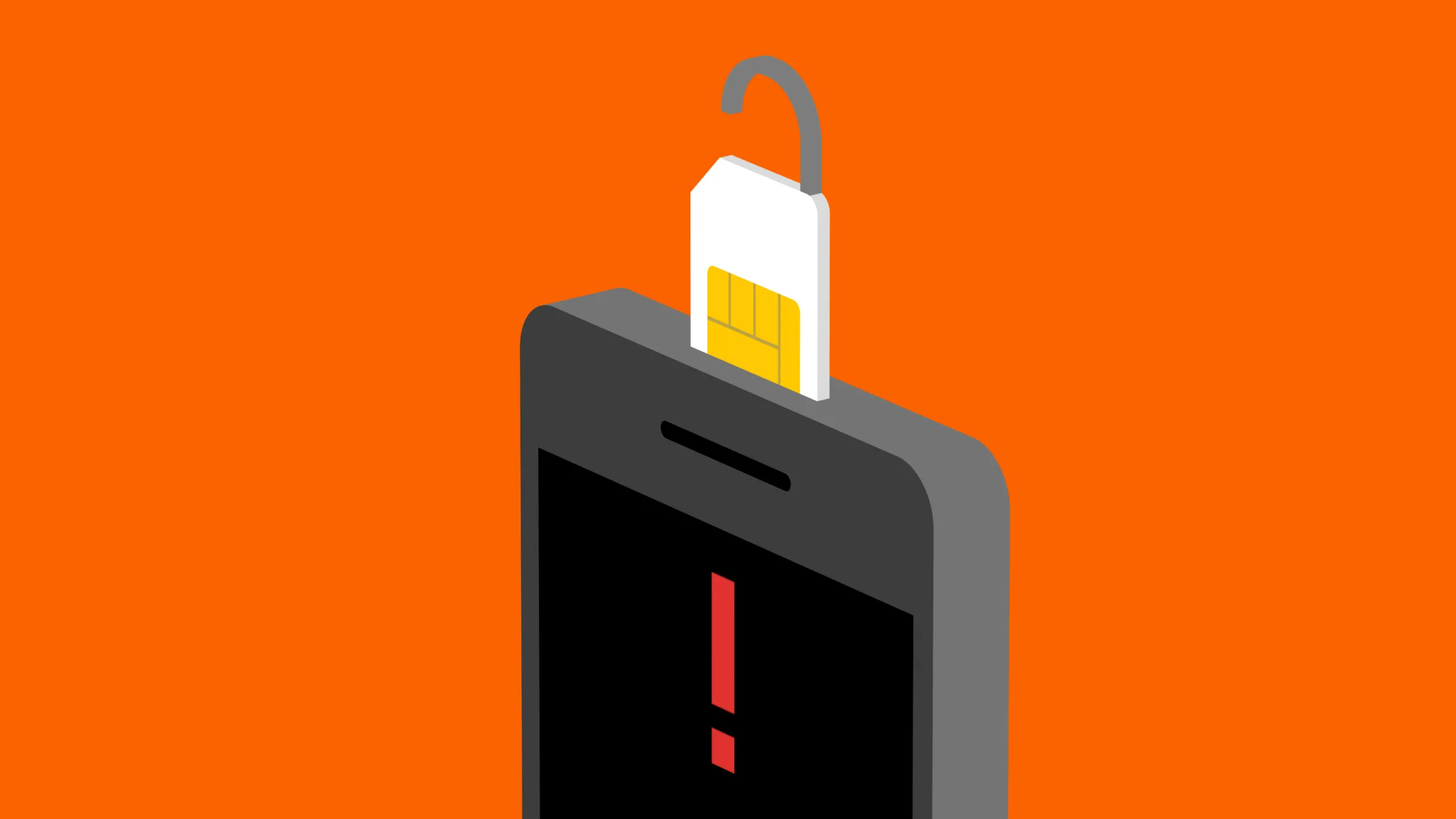If an Uber driver has ever left you a one-star review, there’s a way to find out.
I’ve had my fair share of Uber rides during the last decade, and fortunately for everyone involved, nearly all of them have been pretty uneventful — which is what you want from a rideshare.
You get in the car, exchange pleasantries, maybe chit-chat a bit and then you’re dropped off at your destination. Business as usual.
Things don’t always work out that way.
It’s (hopefully) rare when it happens, but yeah, there are times when you’ll have a bad or weird Uber experience. I’ve been yelled at by a driver who couldn’t easily find me on the street. I’ve also had to wake up a driver who fell asleep at the wheel at a red light.
It’s not always on the driver, either. I’ve definitely had a few too many with friends and then fallen asleep in the backseat, snoring loudly all the way back home. Not fun for the driver, that’s for sure.
Whatever the case, you’re likely going to have unpleasant Uber rides at times, and while you may never know what a specific driver thinks about you, there is a way to check the ratings you’ve been given by your Uber drivers. That’s right; if a driver decides to give you a one-star rating, Uber will let you know — you just need to do some digging.
For more, check out Uber’s package-return service and the best food delivery services of 2024.
How to see your Uber rider ratings
On your Android or iPhone, go to the Uber app and do the following:
- Tap Account on the bottom right.
- Go to Settings > Privacy.
- Hit See summary in the box under Your data and privacy at Uber.
Now you’ll be able to explore data Uber saved from your experiences, including how many days you’ve been a member, how many rides you’ve taken and how many times you’ve ordered Uber Eats. In this case, you want to know more about your ratings, so scroll down until you see Ratings and tap View my ratings.
Underneath rider ratings, you’ll see a score. This is your average of the last 500 ratings you’ve received, out of 5 stars. This is a number you’ve probably already seen because it appears underneath your name on the Uber home page. This rating is also shown to drivers when you request a ride.
Under that, you’ll see a bar graph, breaking down all the various ratings you’ve received, including any possible 1-star reviews. The ratings are anonymous, but if you’ve recently had a bad experience, you can probably piece the two together.
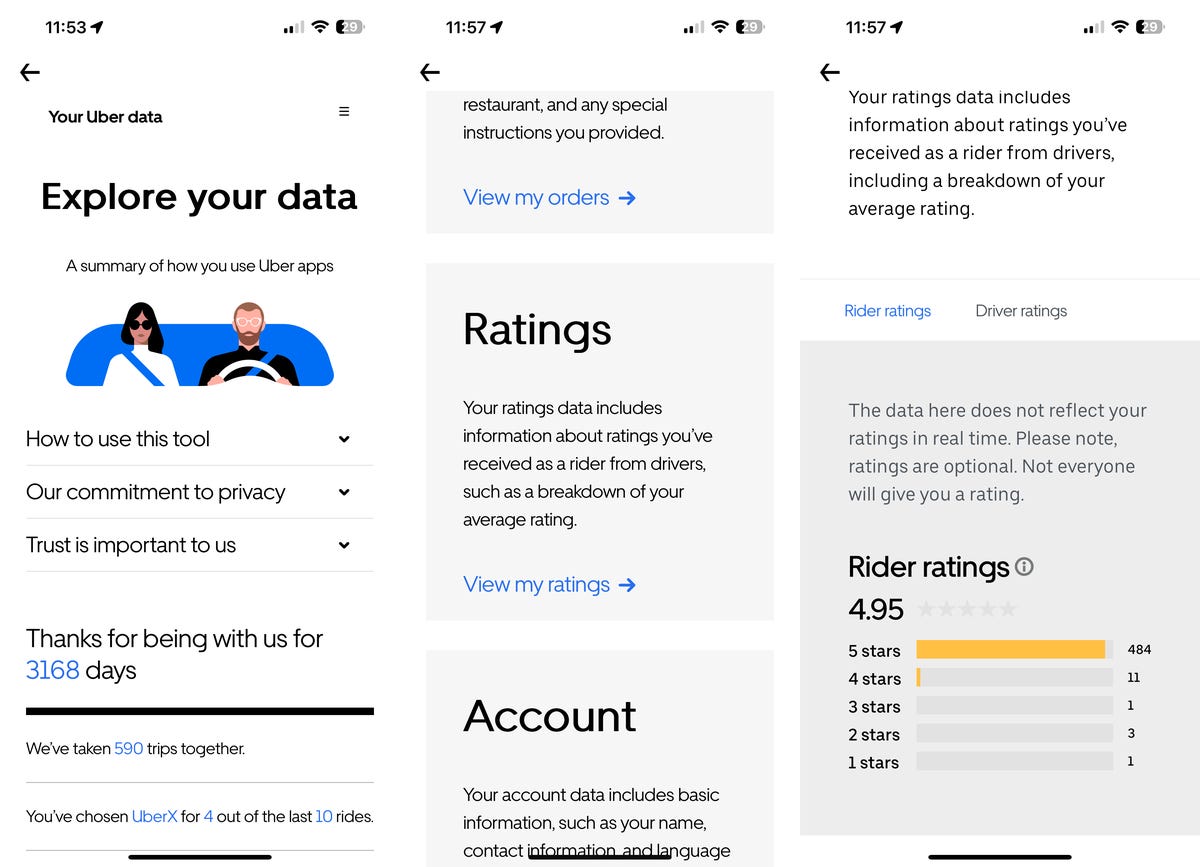
Note: If you’ve taken fewer than 10 rated trips, you won’t see your ratings.
Above, you can see my Uber rider ratings. I have an overall rating of 4.95 — which I think is good — and a single one-star rating, which I’m pretty sure I got after my Uber driver and I couldn’t find each other for 10 minutes and got into an argument about who was in the wrong. There was some name-calling involved. It was an awkward and silent ride back home, to say the least.
If you’re not too happy with your rider rating, which can affect your ability to get rides, Uber has a few tips on how to bring it up, including being ready when your driver arrives, wearing your seatbelt, being at the right place, being clean and being nice.