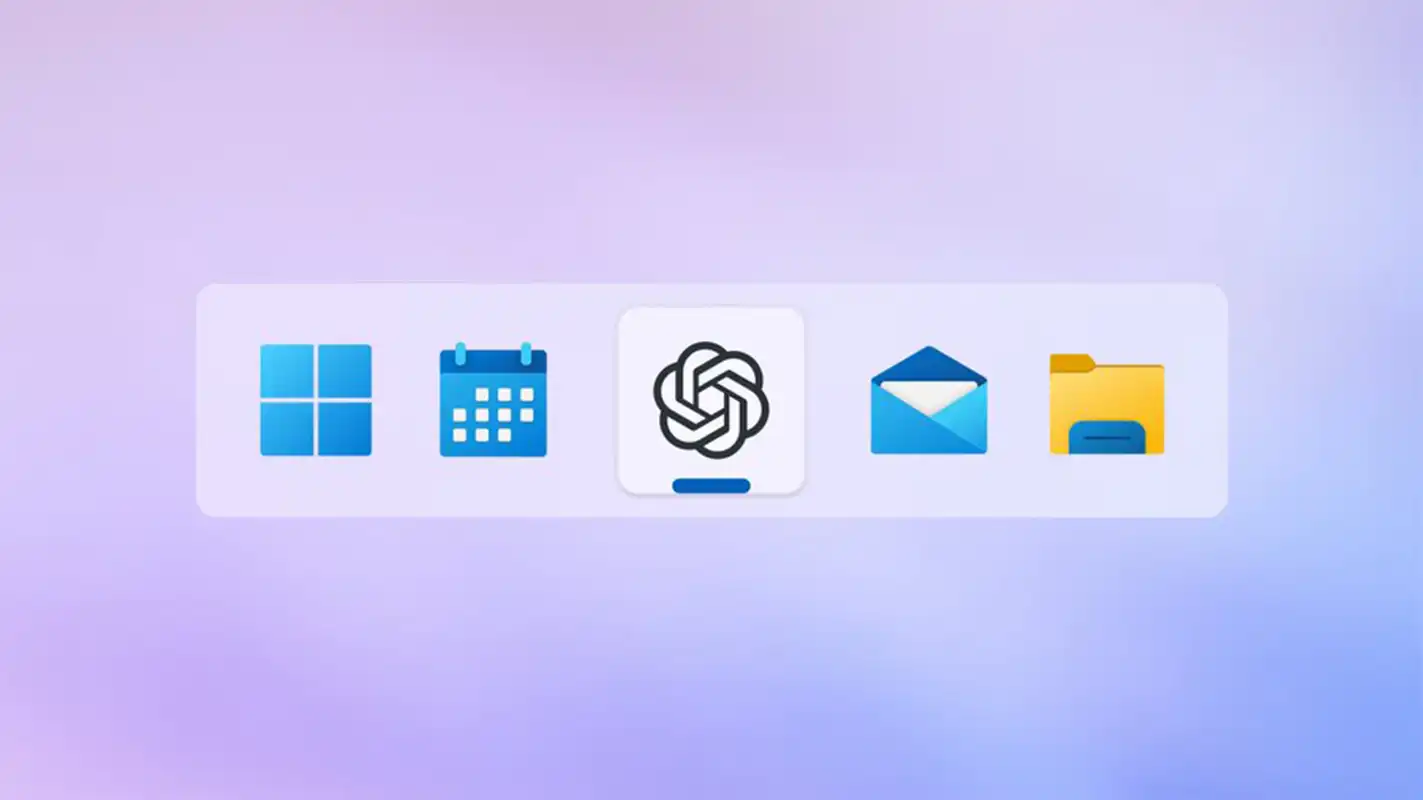OpenAI’s Custom GPT Store is due to open next week. Make money before the masses with this simple 10-step guide.
After delaying its launch by over a month, OpenAI’s GPT store is finally due to open next week – offering a golden opportunity to bedroom techies looking to launch a side hustle with their own, homemade custom GPT.
With no coding experience required, an original idea is all you need to make real profits from the digital storefront. But with the store already attracting a buzz online, we’d recommend getting in on the action fast, before the ChatGPT store is flooded with AI agent lookalikes.
From creating your GPT to diversifying its revenue streams, read on for a step-by-step guide on how to make money from OpenAI’s GPT store, and for more background on the store that’s anticipated to usher in a new frontier in tailor-made AI.
What is OpenAI’s Custom ChatGPT Store?
After initially being proposed to launch in late 2023, OpenAI’s GPT store is officially due to debut next week. The AI marketplace, which will be the first of its kind, will allow ChatGPT Plus and Enterprise customers to build, publish, and profit from their own custom GPT (Generative Pre-Trained Transformers) models.
These custom GPTs are built using the company’s GPT-4 large language model and will be able to serve any purpose imaginable adhering to OpenAI’s usage policies, from helping users create resumes and cover letters, to turning photos of them into characters from the Simpsons.
While users have been leveraging ChatGPT to make money since its launch in November 2022 the store will be the first opportunity for users to passively earn from their creations directly through OpenAI’s marketplace.
OpenAI’s GPT-maker hasn’t been free from controversy, though. In November, a security flaw was unveiled which allowed users to easily steal the build code powering public custom GPTs, something to keep in mind when using the builder.
How to Make Money From Your Very Own GPT
Ready to profit from your own GPT model? Simply follow our steps below:
Create Your GPT
1. Get ChatGPT Plus or Enterpsise
If you haven’t already, you’ll need to create a ChatGPT Plus account which costs $20 per month. You’re also able to create a custom model with an Enterprise account, but you’ll need to reach out to sales for pricing information. After you’ve signed up, log into your account to create the GPT.
2. Start building
When you’re on the home page, click on “Create a GPT” and you’ll be taken to a page with an open chat with ChatGPT and a configurations menu on the left-hand side. On the right, you’ll be able to preview your chatbot through the site’s “playground” view.
3. Come up with a niche
It’s time to come up with a unique purpose for your GPT. The limit really is your imagination, but ideas can span from practical use cases like SEO helpers and nutrition planners, to more bizarre concepts like BadRecipe GPT – a custom model designed to put you off your dinner by inventing bad and amusing recipes.
While there are already thousands of GPTs on OpenAI’s marketplace, we’d recommend finding a niche that isn’t saturated yet, or at least putting a creative spin on an established concept.
4. Name your GPT
After you’ve come up with your concept, enter a name for your GPT. This will be the title your AI model is displayed under. Try to make the name as descriptive and catchy as possible.
5. Add instructions & examples
To bring your concept to life, you have to add a clear set of instructions for your GPT to follow. You’ll be able to enter your own instructions or choose a predefined option from the dropdown menu. For the best results, these guidelines should be very detailed and should include the primary function of your GPT, how you’d like it to answer queries, and what language you’d like it to use.
You can also add examples of text that you want your model to generate. In this stage, the more context you add the better.
6. Test it
Now it’s time to test your custom model. To do this switch to the Preview panel and interact with your chatbot as you would do with any. We’d recommend asking challenging questions to see what your GPT is capable of, and to address any potential gaps in its knowledge base.
Use its responses to troubleshoot the model until you’re happy with the results. Then, it’s time to get your GPT live.
Check out our comprehensive guide on how to create a GPT with ChatGPT for a more detailed run-through, with screenshots.
Make it Sharable
7. Publish it
When you are happy with your changes, select “Publish” to create your chatbot, or “Update” if the model is already live. Then, click “Confirm” to finish the project. After completing this step, you will be provided with a link that you’ll be able to share with other users.
8. Make it public
To share your GPT with the store, you’ll need to review OpenAI’s updated usage policies and GPT brand guidelines, before verifying your builder profile by opening up settings > builder profile > enable your name or a verified website.
Now you can set your GPT as “Public”, enabling it to be shown publically on OpenAI’s digital store.
Monetize Your GPT
9. Let the GPT Store work its magic
Once your model is live on OpenAI’s soon-to-be-launched GPT store, you’ll be able to passively generate income from your custom creation. Users will be able to purchase your app and share it with others, and it will become searchable through OpenAI’s app marketplace.
However, we’d also recommend promoting the app yourself to expand its reach and drive its money-making potential further.
10. Create content using your GPT
Putting your app up for public use isn’t the only way to generate income through your custom GPT. Depending on the purpose of your model, you can also use it to create high-performing, lucrative content, from marketing copy and social media posts to e-books.
If your idea is unique enough, you can even charge users for individually tailored responses. This is a lot harder than making money through the app store but works especially well if your chatbot creates custom images through OpenAI’s text-to-image image creator DALL-E.
As you can see, there are myriad ways to profit from OpenAI’s custom GPT maker, if you’re creative enough to come up with an original idea. ChatGPT’s money-making potential isn’t limited to its GPT store though, check out our guide to making money using ChatGPT for even more ways to level up your side hustle in 2024.