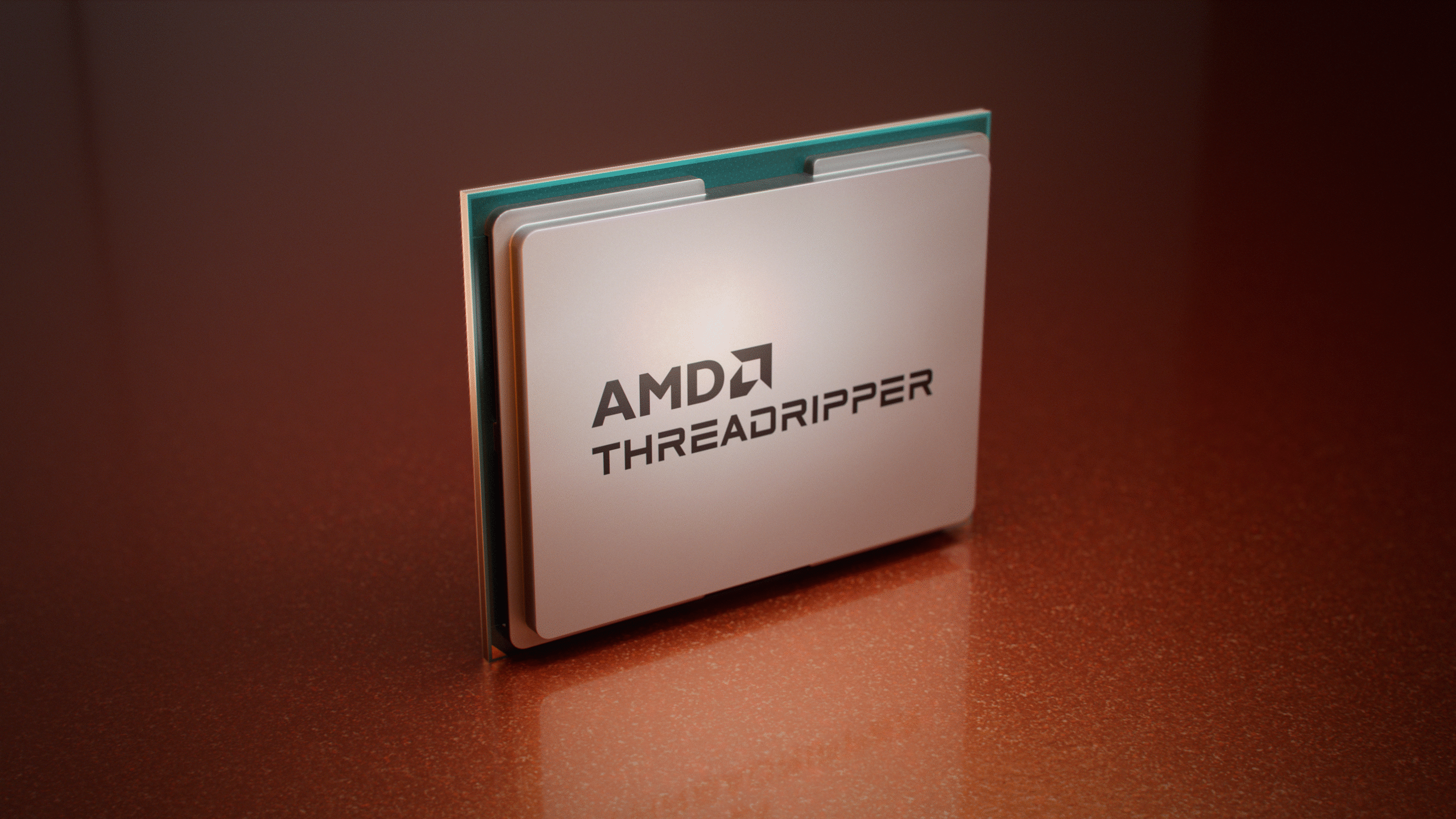For those looking to streamline their setup and minimize cable clutter, a USB-C monitor offers an elegant solution. Not only does it simplify connectivity, but some models also boast the convenient ability to charge your laptop while in use.
By utilizing a USB-C monitor, a single cable facilitates audio, video, and power delivery to the display. This eliminates the need for separate HDMI or DisplayPort connections for audio and video, as well as a supplementary USB cable to power the monitor’s USB ports. With many modern laptops prioritizing USB-C ports over traditional HDMI options, such as Apple’s MacBook Air and 13-inch MacBook Pro, a USB-C monitor seamlessly complements these devices without the need for additional adapters.
When considering resolution, it’s advisable to opt for at least full HD (1,920×1,080 pixels) for a 24-inch display, Quad HD (2,560×1,440 pixels) for a 27-inch display, and Ultra HD (3,840×2,160 pixels, or 4K) for larger screens exceeding 32 inches. Additionally, the maximum brightness rating is a crucial factor, typically ranging from 250 to 500 nits. While lower-end monitors suffice for dimly lit environments, a brighter display exceeding 350 nits is preferable for well-lit spaces.
Explore the latest USB-C monitor deals available, featuring screen sizes ranging from 24 inches to expansive 34-inch ultrawide displays. While these selections may not include specialized monitors tailored for professional-grade color accuracy or high-refresh-rate gaming, they offer versatile solutions suitable for various home, office, and remote work setups.

31.5-inch Gigabyte M32U-EK: $689

32-inch AOC Q32P2CA: $250

27-inch LG UltraFine: $300

43-inch Samsung M70B Series: $400