The world of mechanical keyboard is wide and deep, with an incredible variety of options. Here are the best of the best.
Mechanical keyboards have been around almost as long as personal computers, and the basic switch technology we’re still using first popped up in the 1980s. But it’s not an exaggeration to say that mechanical boards have never been as popular, or as stunningly variable, as they are right now. If you’re just getting into the craze, you might feel paralyzed by the number of options available.
Allow us to remove some of the questioning and doubt. Below are the best mechanical keyboards we’ve reviewed, in a variety of categories—best overall, on a budget, for gaming, wireless, et cetera. Not everything makes the list — for example, though G.Skill’s KM250 is a shockingly good deal, we can’t say the same for the larger and very different KM360 design. Though they excel in different areas, each mechanical keyboard pick is absolutely the best in its class, and well worth both your attention and your hard-earned dough.
Keychron Q Max Series – Best mechanical keyboard overall

Pros
- Tons of features
- Excellent typing
- Improved 2.4GHz wireless
- Endless customization
Cons
- No adjustable feet
- No wrist rest
Keychron’s Q series held the top spot on this list for a long time, but the Q Max takes the design to the…pinnacle. By adding a 2.4GHz dongle in addition to Bluetooth and upgrading the already impressive interior padding, Keychron’s premium designs are now just about impossible to beat in this segment. With 1,000Hz polling, they can even do decent duty for gamers. The Q3 Max with its TKL layout is probably the best all-round pick, but the same design is available in full-sized, “1800,” 75%, 65%, and HHKB, and Alice layouts, along with a few others. The only downer is that it has no adjustable feet.
Keydous NJ80-AP – Best typing experience, best wireless

Pros
- Amazing typing experience
- High-quality parts
- Bluetooth and 2.4GHz wireless
- Long battery life
Cons
- Clunky software
- Plastic case
- A bit heavy
This unassuming little board is packing a shocking amount of high-quality hardware, like exotic BOX switches, PBT keycaps, a brass switch plate, tons of internal foam, and hot-swap switch sockets. It’s easily the best typing experience out of the box of any keyboard on this list, but you can customize it even further if you want, and it also comes with both Bluetooth and 2.4GHz support, which makes this our pick for the best wireless mechanical board. The plastic case and odd non-standard programming software aren’t great, but it’s also significantly cheaper than similarly equipped boards, so the bargain helps even things out.
Razer BlackWidow V4 75% – Best mechanical keyboard for gaming

Pros
- Excellent switches
- Hot-swap sockets
- Comfy wrist rest
- “Thocky” typing feel
Cons
- ABS keycaps
- Synapse software only
- Warranty void if opened
Razer’s latest high-end board successfully fuses the world of gaming keyboards and custom boards, thanks to excellent switches, hot-swap sockets, and tons of tweaks and high-quality materials. It even includes the community favorite “tape mod” out of the box. The super-comfy magnetic wrist rest doesn’t hurt, either. While lacking the heft of some premium mechanical designs, the BlackWidow V4 75% hits all the right features gamers want while offering enough customization options to scratch the itch for those who need to tweak their build. Note that despite the similar names, Razer’s larger BlackWidow V4 Pro is missing many of these features, including the hot-swap sockets.
Keychron K3 Pro – Best low-profile mechanical keyboard
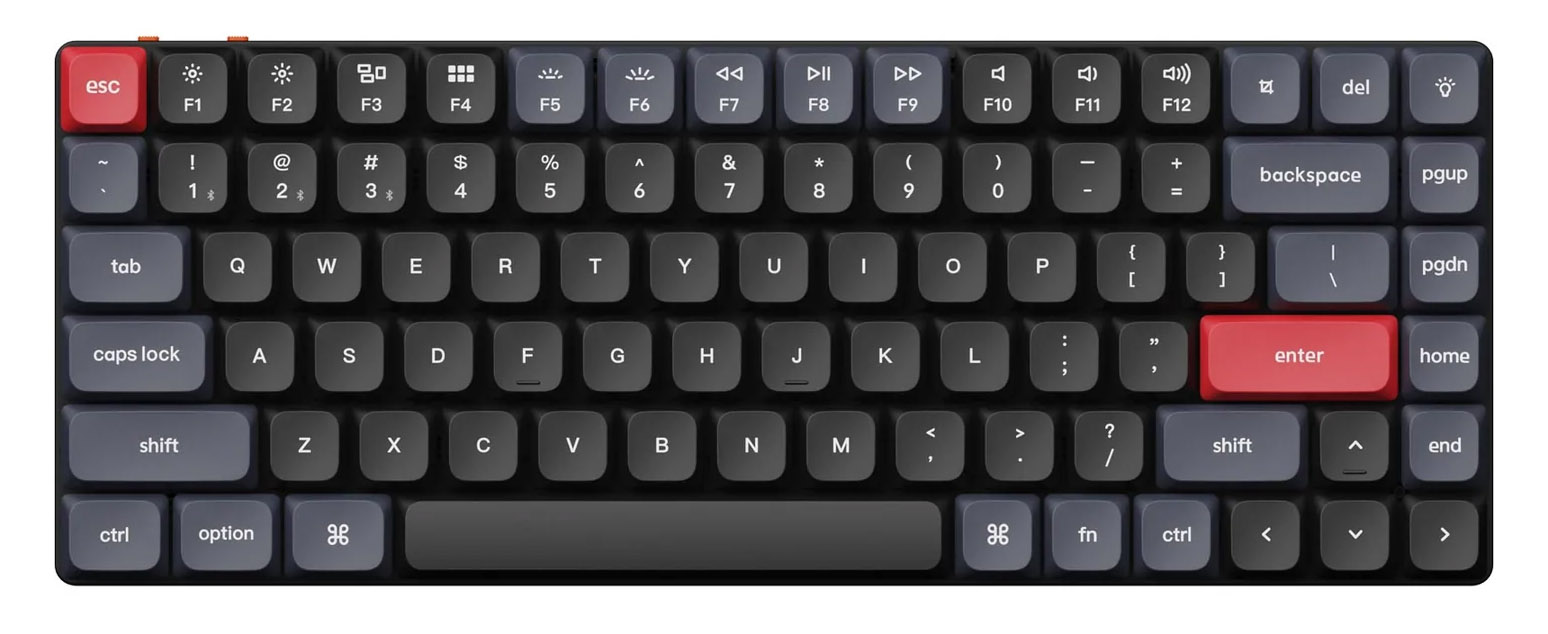
Pros
- Great size and layout
- High-end features
- Unbeatable price
Cons
- VIA programming is a little tricky
Keychron’s K Pro series has most of the features of the Q Pro keyboards, but with a fraction of the size and weight. The K3 Pro is an ideal combination of compact layout and comfort, requiring no extra programming or muscle memory for most users. Despite fewer options for switches and keycaps at this size, the K6 Pro also offers at least some customization choices: Its RGB lighting and programming can be tweaked in VIA software, and its switches are hot-swappable. The same features are available in 65%, tenkeyless, and full-sized layouts, but we like this one for its excellent travel capabilities.
Keychron C3 Pro – Best mechanical keyboard under $50

Pros
- Fantastic price for a mech board
- Decent switches, internal foam, gasket mounting
- VIA and QMK programming
Cons
- Only red lighting
- USB-C cable is a little stiff to plug in
Keychron Q11 – Best ergonomic mechanical keyboard

Pros
- Sturdy build
- Hot-swappable switches
- Easy keyboard programming in VIA
- Priced very competitively
Cons
- Slightly awkward keyboard layout
- No tenting kit available (not even as an optional accessory)
Keychron’s on this list again thanks to the company’s dedication to offering as many form factors as possible. The Q11 offers the same features as the rest of the Q series (fantastic aluminum body, hot-swap sockets, PBT keycaps, VIA programming), plus a split layout that’s essential for users who need ergonomic customization. It’s also a fraction of the price of other high-end ergonomic mechanical boards, with the only real downside being that it doesn’t offer a tenting kit.
Model F Ultra Compact – Best old-school mechanical keyboard

Pros
- Excellent typing feel
- Classic layout is instantly familiar
- Durable die-cast metal chassis
- Easy to repair and customize
Cons
- Heavy key feel isn’t great for fast-paced games
- Lacks modern hardware and software features
- Expensive
Arguably the most famous keyboard among mechanical enthusiasts is the IBM Model M, thanks to its unique and incredibly tactile (and noisy!) buckling spring switch mechanism. Some of these keyboards have been in continual use for more than 40 years, but if you’re looking for something a little more accessible, Model F Labs is making reproductions with exactly the same tank-like build and modern USB connections. the typing experience is like no other, just don’t be surprised if it’s a little harder than you’re used to—on both your fingers and your wallet.
Razer Huntsman V3 Pro – Best analog mechanical keyboard

Pros
- Excellent software customization
- Great controls for analog input
- Easy layout swapping
Cons
- Expensive
- Typing is loud and wobbly
- Hard wrist rest
Analog keyboards take the regular switches of a mechanical keyboard and add in one more trick: adjustable actuation. That means that the user can set the distance at which each switch registers a key press, or even set multiple functions to pressing light or hard. Razer’s Hunstman line embraces this flexibility fully, giving gamers an incredible amount of customization. The Huntsman V3 makes it easy to map adjustable thumbstick and trigger controls to individual keys, something that just isn’t possible with less complex (and less expensive) designs.
What to consider when shopping for a mechanical keyboard
If you’re just getting into mechanical keyboards, then you’re probably most interested in how it “feels” to use one. In short, mechanical switches offer a deeper and more satisfying press on each key, which is preferred over standard inexpensive keyboards by heavy-duty typists and gamers. (Not all of them, of course, but most people seem to favor at least a certain level of clickiness.) But there are a lot of different variables that can affect how those keys feel.
Key switches
Modern mechanical keyboards come in a staggering array of switch varieties, from smooth and linear to loud and clickly, with tons of options for mechanisms and spring strength. The only real way to know which one you prefer is to try ’em out (retail store displays are great for this). That being said, more expensive keyboards tend to come with nicer, high-quality switches from name brands like Cherry and Gateron. For the ultimate in customization, track down a keyboard with hot-swap switches, which let you swap out the switches for new and different ones whenever you want.
Keycaps
Keycaps are the little pieces of plastic that sit on top of the switches—what your fingers press down on. Switching out the keycaps for a set of nicer ones, maybe made of better PBT plastic or themed after your favorite TV show, is a popular and easy keyboard mod. Some keyboard makers even sell their own upgrade sets. Keycaps with a Cherry MX-compatible stem will work with almost all modern mechanical switches, just make sure you find a set that matches the layout of your keyboard.
Layout
The layout of the keys on your keyboard varies more than you might think. Full-sized keyboards include a 10-key area to the right of the arrow cluster, but gaming models often omit this in order to make more room for mouse movements, calling this the “10-key-less” layout. Some keyboards go even smaller, with 60% being the smallest that mainstream brands use, chopping off the Function row, 10-key area, and even the arrow keys (which have to be accessed via a Fn button). A few designs go even larger than the full layout, with an extra column or two of programmable keys for custom bindings or macros. Which one you want comes down to use-case, available space, and, perhaps more pertinently, taste.
These general layouts shouldn’t be confused with country- and region-specific key layouts, like ANSI and ISO. Most popular designs are available in at least those two variants.
Wireless options
Mechanical keyboards start with a standard wired USB connection, which may or may not be detachable from the keyboard itself for easier cable routing. Wireless boards tend to default to Bluetooth these days, since pretty much all PCs and mobile devices can use it. More premium models offer both Bluetooth and the faster, more reliable USB wireless dongle, typically on a 2.4GHz connection. Gamers definitely want to stick to wired or dongle options as Bluetooth’s susceptibility to input lag and interference can hinder gaming.
Lighting
Even budget gaming keyboards come with LED backlights these days, though they might not be the fully programable, device-synced lightshow that companies like Razer and Corsair delight in. Unless you’re constantly playing in the dark and you can’t touch-type, it’s entirely cosmetic. It’s fun, that’s about it.
Extras
Keyboard makers are forever trying to one-up each other with extra features. For a mechanical board you can generally expect a removable USB cable (maybe a braided one for nicer boards), and possibly an included keycap puller and wrist rest. Larger boards usually include dedicated media controls, and the nicer ones get a fully programmable wheel or knob, as well as hot-swap switch sockets that let you experiment with different types of key switches. An especially nice option is on-device memory, allowing you to keep key layout programs without running a driver program on each new computer.




