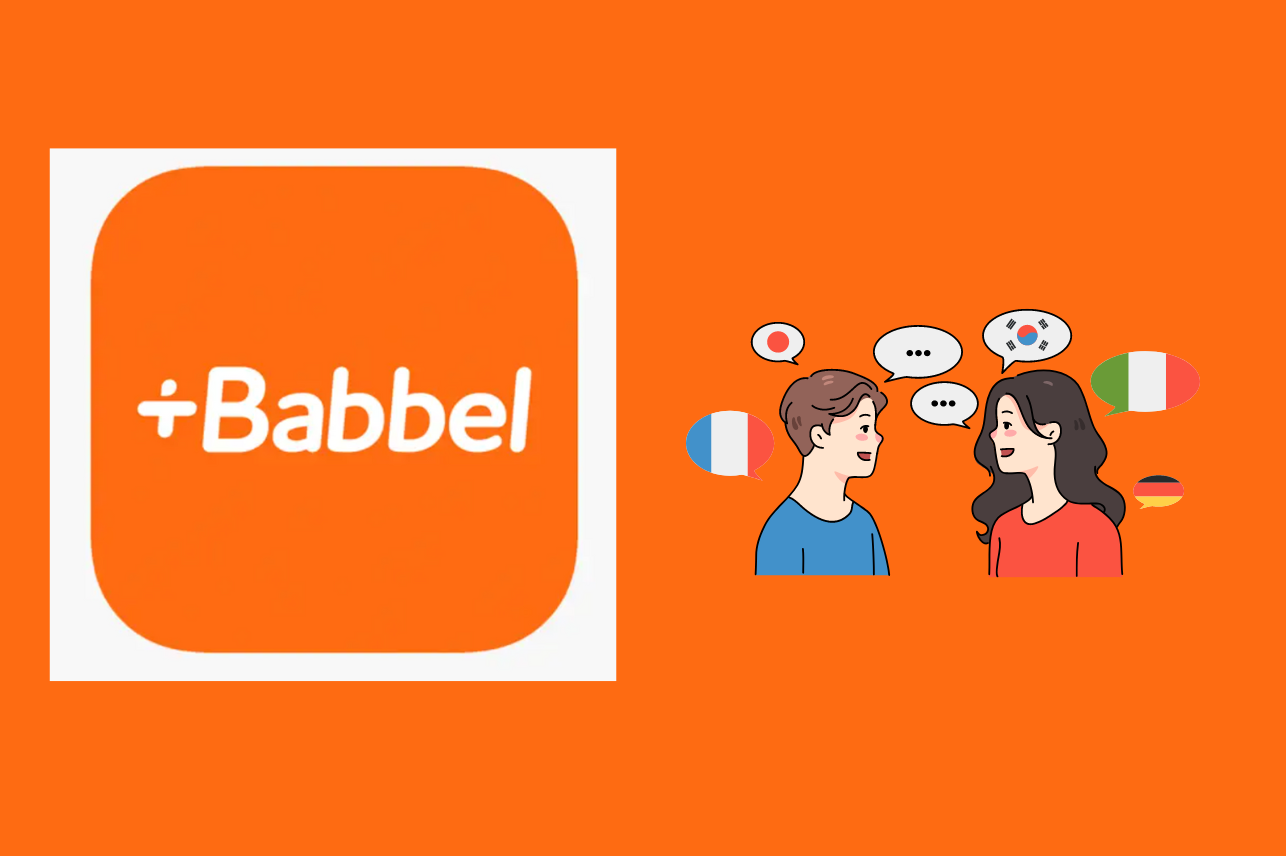In the realm of personal file organization, systems typically rely on straightforward categorization by file type and name, ensuring easy access to stored data. However, workplace dynamics often complicate this simplicity. Fortunately, a new feature within OneDrive for the web UI aims to address this common issue.
This innovative addition to OneDrive’s arsenal allows users to organize files not just by their names but by the individuals associated with them, ushering in a people-centric approach to file management. Moreover, users can now arrange files according to specific meetings, including those yet to occur—an invaluable asset for staying ahead of impending deadlines. Although Microsoft initially introduced this UI refresh in 2023, it has recently announced plans to roll out this functionality to consumers by the end of February 2024, extending its benefits to a broader user base. Notably, this update applies to the OneDrive app for Windows, distinct from File Explorer.
These enhancements represent significant strides in refining the OneDrive user experience. For individuals adept at mentally categorizing files across various workgroups, this feature streamlines the process, bypassing the need to navigate through disparate threads and chat rooms to locate pertinent files, irrespective of their bookmarked or pinned status.
Consider scenarios where collaboration with colleagues on specific projects necessitates sifting through numerous drafts scattered across different platforms. OneDrive’s new Meetings view seamlessly organizes these files within the context of past or upcoming meetings, or by the involved coworkers, simplifying the retrieval process.
It’s essential to note that OneDrive’s traditional file-first organization scheme remains intact, offering users the flexibility to structure shared and personal files accordingly. Additionally, OneDrive introduces auxiliary features such as filtering by file type and folder color-coding, enhancing user customization options. Moreover, Microsoft has refined the “add new” button functionality, now enabling users to swiftly create Word, PowerPoint, Excel, OneNote, or Forms documents directly within OneDrive, with the option to upload them seamlessly.
Looking ahead, Microsoft plans to leverage AI to provide personalized file recommendations through the “For You” section of the OneDrive home page. While AI advancements garner significant attention, the introduction of person and meeting-based file organization within OneDrive already proves invaluable in simplifying file retrieval processes. With continuous enhancements on the horizon, such as potential additions like project-based organization, OneDrive’s evolution promises to further elevate user productivity and efficiency.