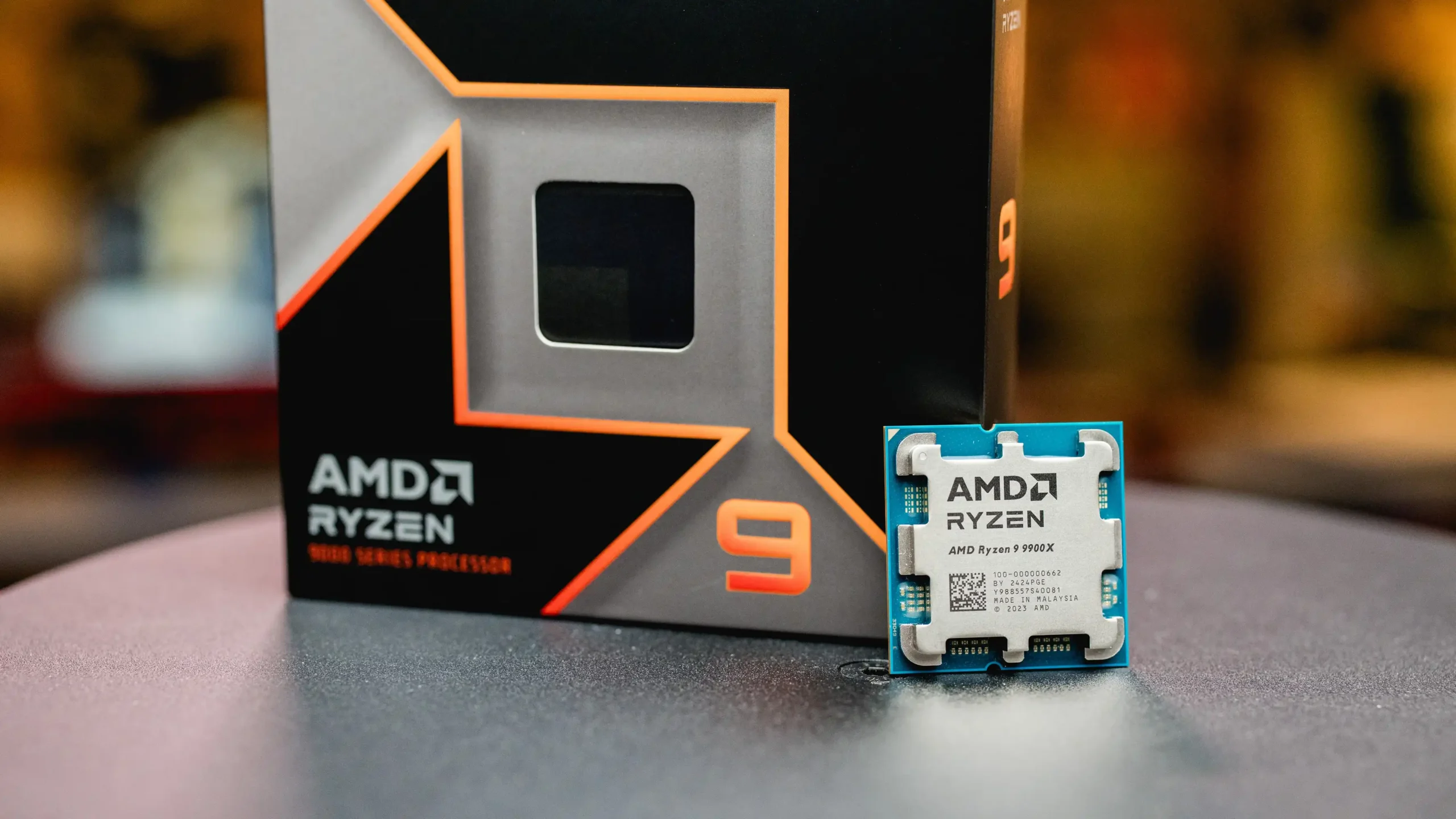If you’re mourning the loss of Nudgemail, fret not—Gmail comes to the rescue with its built-in scheduling feature, ensuring you never miss a timely email again. Here’s how to make the most of it:
- Compose Your Email: Start by drafting your email as you normally would, addressing it to yourself.
- Set the Time: Instead of hitting “Send” right away, look to the right and click on the arrow next to it. From the dropdown menu, select “Schedule Send.”
- Choose Your Time: Gmail offers three pre-set options for scheduling, but if none suit your needs, click on “Select date and time” to customize.
- Finalize and Confirm: Once you’ve set your preferred time, click on it to schedule your email. It’ll now be sent at the specified time, appearing in your inbox just when you need it.
- Modify as Needed: Should you need to make changes or cancel the scheduled email, head to the “Scheduled” section in the left-hand column of your Gmail interface. Find the email, open it, and make any necessary adjustments.
And that’s it—your email will be sent precisely when you want it to be, thanks to Gmail’s handy scheduling feature.