The slow shift towards larger laptops over the past five years caused an awkward rift in laptop designs. Many laptops now have 16-inch displays, but not all of those laptops are powerful and the price-to-performance on offer can prove unappealing. MSI’s Prestige 16 AI EVO B1MG manages to avoid that problem, providing great processor performance, strong integrated graphics, and long battery life in a mid-range 16-incher that weighs just a hair more than three pounds.
MSI Prestige 16: Specs and features
The MSI Prestige 16’s specifications are impressive. It pairs an Intel Core Ultra 7 processor with 32GB of memory and a massive 2TB solid state drive. Those specifications are key, as they improve the laptop’s value against its competitors. It also has Intel Arc graphics and a 4K OLED display.
- CPU: Intel Core Ultra 7 155H
- Memory: 32GB LPDDR5 6400MHz
- Graphics/GPU: Intel Arc graphics
- Display: 3840×2400 16:10 OLED 60Hz
- Storage: 2TB PCIe Gen4 NVMe solid state drive
- Webcam: 1080p 60fps
- Connectivity: 2x Thunderbolt 4 / USB-C 4.0 with USB Power Delivery, Displayport Alternate Mode, 1x USB-A 3.2 Gen2, 1x HDMI 2.1, 1x 3.5mm combo audio, 1x SDcard reader
- Networking: Wi-Fi 7, Bluetooth 5.4
- Biometrics: Fingerprint reader
- Battery capacity: 99.9 watt-hours
- Dimensions: 14.11 x 10.02 x 0.75 inches
- Weight: 3.31 pounds
- MSRP: $1,649.99 (currently $1,600 on Amazon)
MSI offers several models of the Prestige AI EVO, and the one I received for review is among the most expensive. Downgrading to a 1TB solid state drive and IPS display reduces the price to $1,400, for example. Those alternatives might prove appealing for those who don’t need a 2TB drive, though I’d recommend sticking to a model with an OLED display if possible.
MSI Prestige 16: Design and build quality

IDG / Matthew Smith
The MSI Prestige 16 AI EVO B1MG doesn’t live up to its name at first blush (I mean “Prestige,” not the alphanumeric salad that follows). It’s a thoroughly mainstream, middle-of-the-road design. Its materials are attractive, but unremarkable, and there’s no flair or twist to make the laptop stand out from the crowd.
My modest first impression improved after spending a few hours with the laptop. Build quality isn’t at the level of a MacBook Pro or Dell XPS, but it’s good. Flex can be found when opening the display panel, but it’s well managed and the same is true of the laptop’s bottom half. MSI has an edge over thinner, lighter laptops like LG’s Gram line, which can often feel flimsy.
But the Prestige 16 remains light and portable. It weighs just 3.31 pounds and measures just .75 inches thick. You can find lighter laptops like the LG Gram SuperSlim, but the MSI is portable for a 16-inch machine. It also has a small footprint (for its display size) at roughly 14 inches deep and 10 inches wide, so it will fit in most backpacks and bags designed for a 15-inch laptop.
MSI Prestige 16: Keyboard, trackpad

IDG / Matthew Smith
A spacious keyboard with numpad stretches across the MSI Prestige 16’s interior. The laptop uses the bulk of the available space, so there’s enough room to provide large keys in most situations. Only the arrow keys and left-side Alt and Control keys are significantly undersized. The numpad keys are shaved down a hair, but so little that I didn’t immediately notice.
Typing is a pleasure. The Prestige 16 provides good key travel and a decent tactile sensation with each key’s bottoming action. That comes alongside a bit of audible feedback in a definitive click-clack. Don’t get me wrong; this is not a mechanical keyboard. But I do think it’s louder than most and I like it. The keyboard is also rigid across its entire surface, preventing warp and wobble during furious social media duels.
The touchpad measures six inches wide and nearly four inches deep, which is average for a modern 16-inch laptop but still ample space for Windows multi-touch gestures. It was responsive and accurate, as well, and the touchpad surface differs enough from the surrounding palm rest to find it by feel. MSI positions the touchpad far to the left, though, to keep it centered with the keyboard. That’s not my preference (in fact, I prefer not to have a numpad at all), but those who want a numpad should be pleased.
MSI Prestige 16: Display, audio
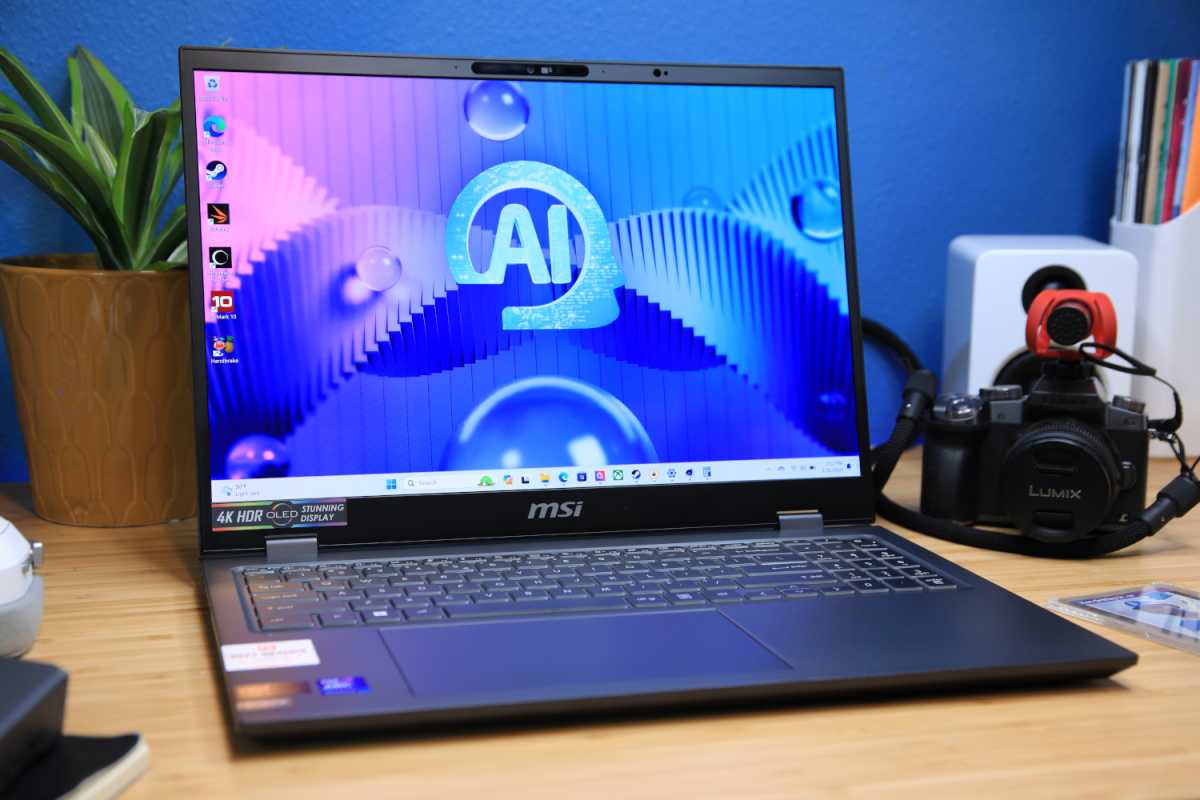
IDG / Matthew Smith
I’m starting to run out of ways to say that OLED displays look gorgeous. And, if you’re in a hurry, that’s all you really need to know. The Prestige 16’s 3840×2400 OLED display is sharp, vibrant, and immersive. You’ll love it.
Want more details? Ok, here goes: the MSI Prestige’s display has a nearly infinite contrast ratio and can accurately display a remarkably wide range of color. Together, these traits make for a realistic and true-to-life image that provides a sense of depth and dimensionality. It’s more like looking through a small window than looking at a display. It’s also a great fit for content creation, as the display’s color performance is way above what most people will need to edit photos, digital art, or video for social media.
Sharpness is superb, as well. The 3840×2400 resolution works out to 283 pixels per inch. That’s far more than a 27-inch 4K monitor, which packs just 163 pixels per inch, and better than an Apple MacBook Pro 16 at 256 pixels per inch. It’s actually quite hard to find any laptop display or desktop monitor with a higher pixel density. With that said, though, this panel is not unique to the Prestige 16, and many high-end 16-inch Windows laptops have an identical resolution.
Motion clarity is one potential downside, as the display is limited to a refresh rate of 60Hz. This no doubt has something to do with the display’s high resolution, but it’s still worth mentioning, as many laptops now offer an enhanced refresh rate of at least 90Hz and often 120Hz or more. Asus’ Vivobook Pro 16X OLED is a good example of a laptop that better walks the line between work and entertainment. But, to be fair, the Prestige 16 isn’t aimed at gamers and it’s much thinner and lighter than the Asus.
The Prestige 16’s audio quality unfortunately falls short of the display. It has downward-firing speakers that offer modest volume and lack a low-end to produce any hint of bass. That in turn muddies the sound at high volume. It’s not the worst I’ve heard, but it’s not great, and you’ll want to keep headphones nearby.
MSI Prestige 16: Webcam, microphone, biometrics
A 1080p webcam with a physical privacy shutter hangs out above the MSI Prestige 16’s display. It delivers mediocre but usable image quality that’s more than acceptable for video conferencing. The microphone also does well, offering good value with some isolation from background noise.
MSI includes two methods of biometric login. A fingerprint reader is built into the power button, which is located on the keyboard. There’s also an IR camera that supports facial recognition through Windows Hello. Both options worked well in my time with the laptop, though I personally find facial recognition preferable.
MSI Prestige 16: Connectivity

IDG / Matthew Smith
The MSI Prestige 16 leans heavily on modern connectivity with two Thunderbolt 4 ports, both of which support USB 4.0, USB Power Delivery, and DisplayPort Alternate Mode. That means both can charge the laptop, be used with a USB-C dock, or connect to a Thunderbolt or USB-C display.
Those versatile ports are joined by just one USB-A 3.2 Gen 2. It’s nice to see USB-A is still included, but an additional port would be handy. Fortunately, the Prestige 16’s additional connectivity is great. It has an HDMI 2.1 port, an SDcard reader, Ethernet, and a 3.5mm combo audio jack.
But there’s a catch, or at least a trade-off. The bulk of the ports, including both Thunderbolt 4 ports and the USB-C port, are found on the laptop’s badonkadonk. That makes connecting and disconnecting USB devices less convenient On the other hand, though, this reduces cable clutter when the laptop is docked at a desk, since the cables are easily routed from the laptop’s rear.
Wireless connectivity is excellent, as the laptop supports both Wi-Fi 7 and Bluetooth 5.4. Wi-Fi 7 is a fresh new standard (it was certified in January of 2024), so it’s excellent to see support for it here.
MSI Prestige 16: Performance
The MSI Prestige 16 AI EVO B1MG has Intel’s new Core Ultra 7 155H. It’s a 16-core processor with six performance cores, eight efficient cores, and two low-power efficient cores, as well as a maximum Turbo frequency of 4.8GHz. Here it’s paired with 32GB of memory and a 2TB solid state drive, which are strong specifications for the price.
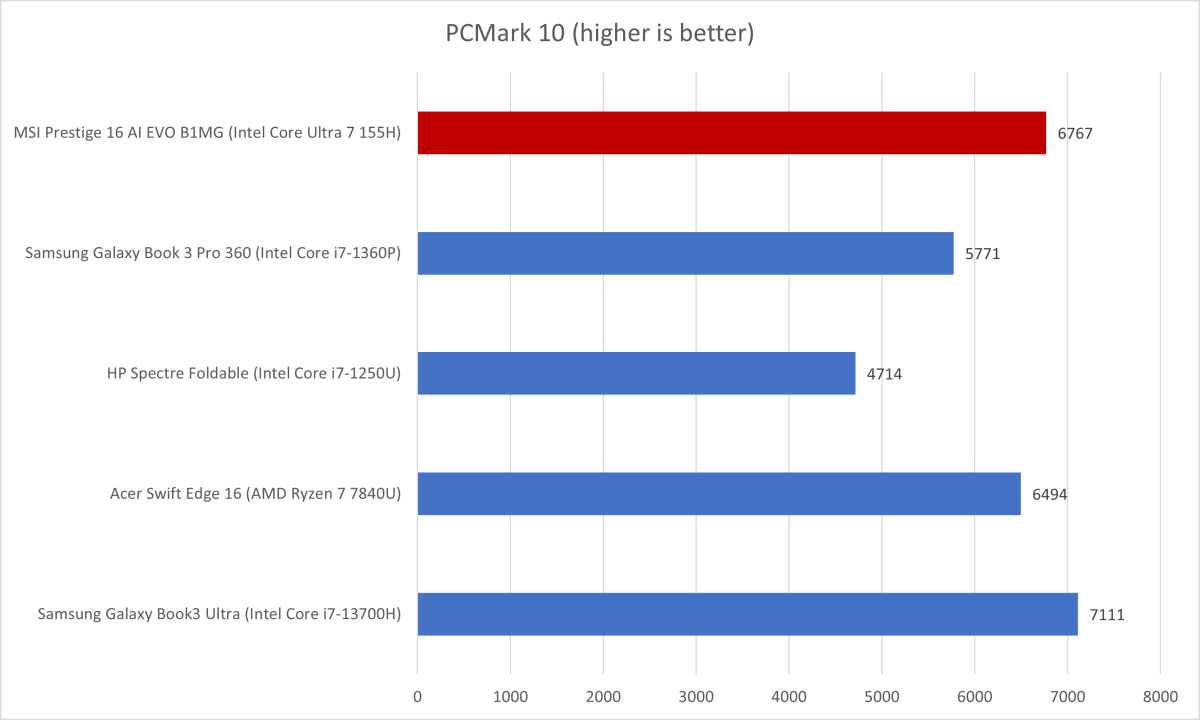
IDG / Matthew Smith
Our first benchmark, PCMark 10, is a holistic system benchmark but tends to lean towards the CPU. Here the Prestige 16 returns a strong score of 6,767, which is better than most similar laptops we’ve recently reviewed. It defeats laptops from 2023 with an Intel Core i7-1360P processor or AMD Ryzen 7 7840U processor, but can’t quite match those with the Core i7-13700H, such as the Samsung Galaxy Book3 Ultra.
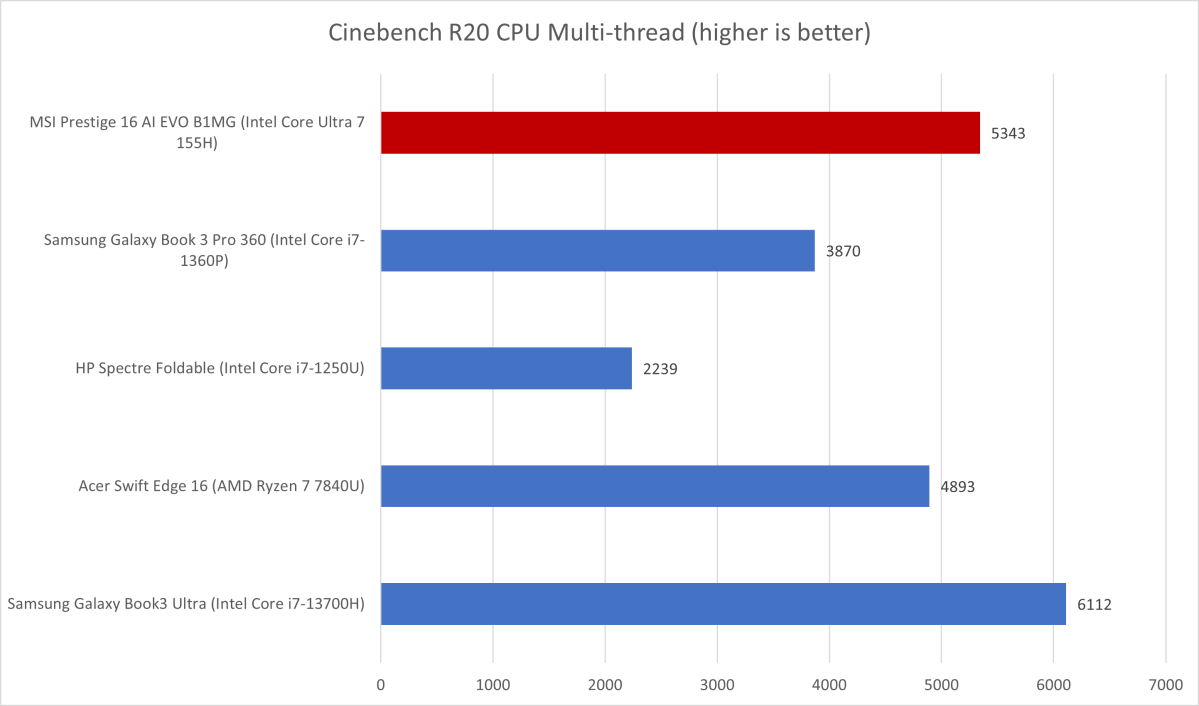
IDG / Matthew Smith
It’s a similar story in Cinebench R20, a heavily multithreaded CPU test. Here the MSI Prestige 16 once again defeats most similar laptops from 2023, but it can’t squeeze ahead of those with a more power-hungry Core i7-13700H processor.
That, to be fair, is expected. The Core Ultra 7 155H is a processor that tries to walk a line between performance and power consumption, so it won’t beat those that lean more towards raw performance.

IDG / Matthew Smith
Our Handbrake video encoding test, another multithreaded CPU benchmark, reinforces the findings from the first two benchmarks. The MSI Prestige 16 transcoded a 1080p movie in 21 minutes and 9 seconds, a result that’s good when compared to similar laptops from 2023, but behind larger and more power-hungry laptops.
The MSI Prestige 16’s processor performance is unsurprising but strong. It generally defeats laptops with an Intel Core i7-1360P processor, which is what most laptops like it offered last year. The Core Ultra 7 155H should handle the bulk of tasks thrown at it, from 1080p video editing to programming to 3D modeling. Only the most demanding users will push it limits.
Intel’s Core Ultra processor comes packing Intel’s Arc integrated graphics. It now provides 8 Xe cores (the equivalent of 128 execution units) with a maximum graphics frequency of 2.25GHz—and it performs quite well.
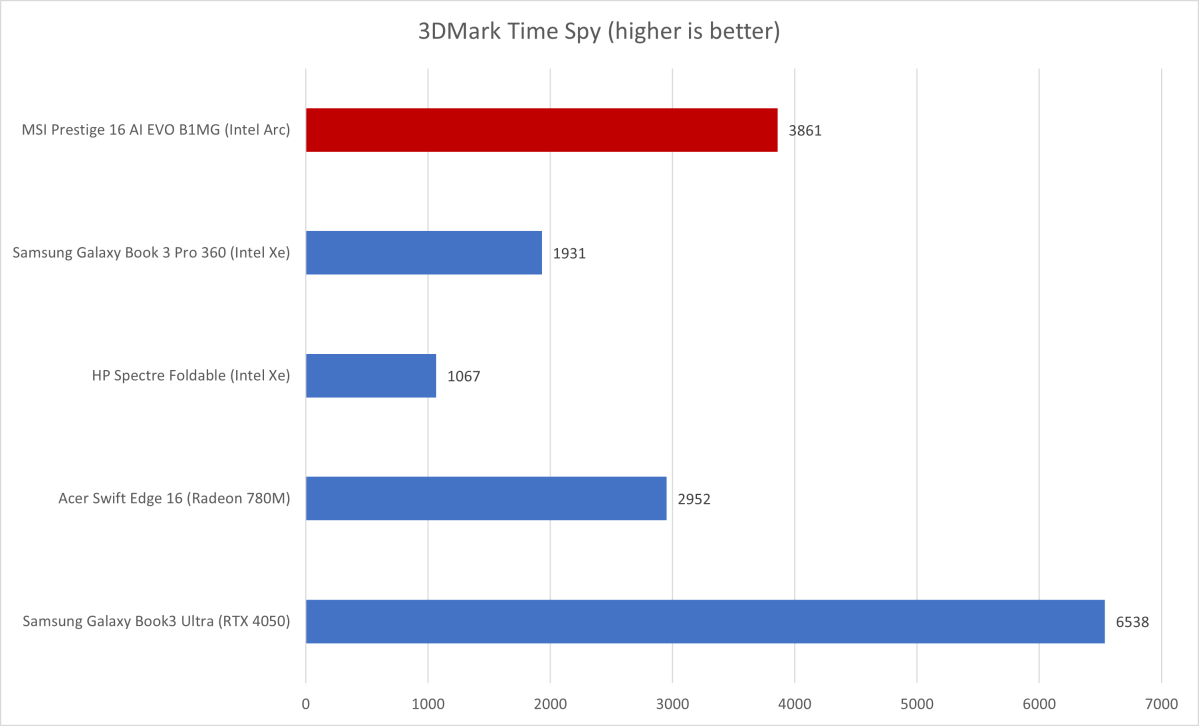
IDG / Matthew Smith
The MSI Prestige 16 reached a 3DMark Time Spy score of 3,861. That roughly doubles the performance of Intel’s prior integrated graphics solution, and it generally defeats laptops with AMD’s Radeon 780M.
Don’t get too excited. Many AAA games are playable, but framerates are often at the cusp of playability at high detail settings. Shadow of the Tomb Raider, for instance, averaged 31 frames per second at 1080p and the game’s Highest’s detail settings. More demanding games, like Cyberpunk 2077, are playable only at low or medium detail (depending on the resolution and upscaling options you select).
Still, Intel’s Arc integrated graphics provides an acceptable 1080p gaming experience in a wide variety of older 3D games, from World of Warcraft to Grand Theft Auto V. In fact, it can handle a strong majority of the most popular games on Steam. The MSI Prestige 16 isn’t a gaming laptop, but it’ll do in a pinch.
One final note: the Prestige 16 I reviewed had 32GB of RAM and 2TB of storage. These specifications are less of a factor in our benchmarks but worth remembering, as both are excellent for the price, and will help the laptop age with grace.
MSI Prestige 16: Battery life
MSI stuffs a huge 99 watt-hour battery in the MSI Prestige 16. That caught me off-guard. Laptops of this size often have large batteries, but most that go for a 99 watt-hour battery (the largest allowed in electronics you can carry on to an airplane) are thicker and heavier than the Prestige 16.
Of course, choosing a larger battery pays off in battery life.
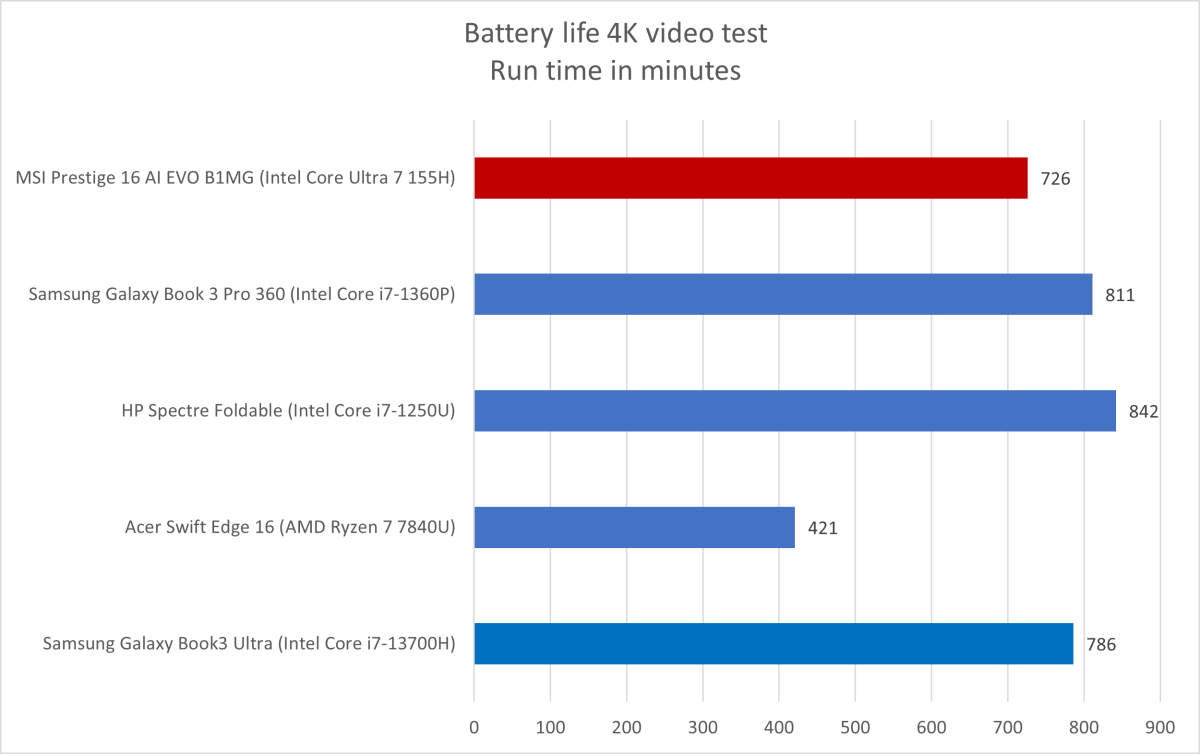
IDG / Matthew Smith
The Prestige 16 endured for over twelve hours in our standard battery test, which loops a 4K file of the short film Tears of Steel. Though not a leading result, it’s quite strong, and generally much better than other 16-inch laptops we tested through last year. More importantly, the Prestige 16’s battery life is enough to last through a work day of light to moderate use including Microsoft Office app or Google Docs.
As mentioned earlier, the Prestige 16 has two Thunderbolt 4 ports that support Power Delivery, and MSI ships the laptop with a small 100-watt USB-C charger. Those who want to lighten their load could opt for a compact GaN charger.
MSI Prestige 16: Conclusion
The MSI Prestige 16 AI EVO B1MG is an excellent pick for anyone looking to buy a powerful 16-inch laptop with good battery life and a slim design. It also has a great keyboard, good touchpad, gorgeous display, and comes with plenty of RAM and storage. MSI’s design is dull and lacks a specific feature or flourish to help it stand out, but it nails the basics.
MSI’s pricing is competitive, as well. Though certainly not cheap at $1,650, the Prestige is a bit less expensive than similarly equipped competitors like the LG Gram 16 and 17 or Samsung Galaxy Book3 Pro. Despite that, the MSI is not at a disadvantage when compared against those laptops, which makes it a clear choice for budget-conscious buyers.




