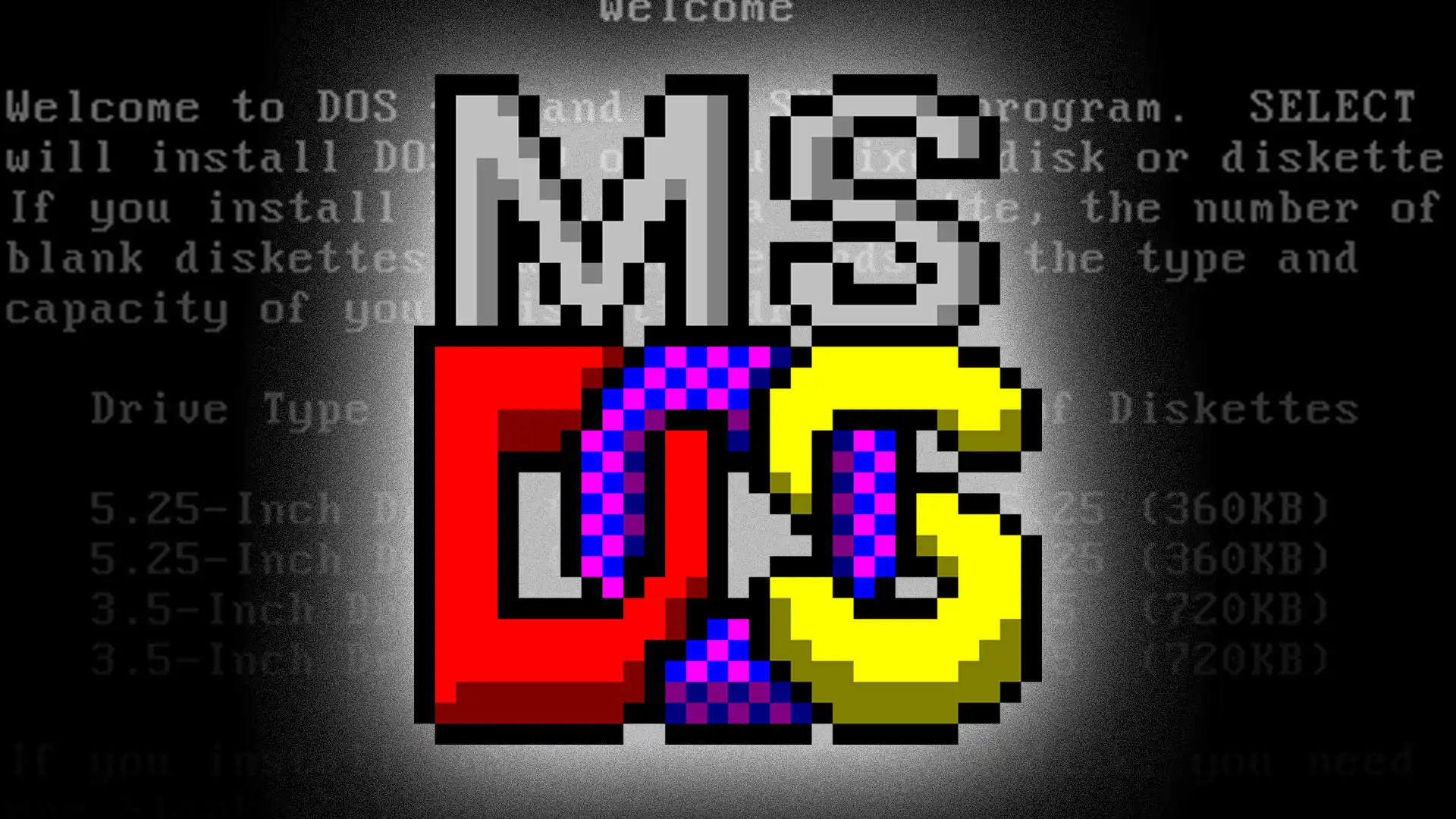If your PC is as old as the hills, a little UEFI tweaking might squeeze a little more life out of it.
It’s a hard life out there if you’re trying to run PC games on hardware from more than a decade ago. You could just look for games that don’t require a graphics card, or you could roll up your sleeves and get tweakin’. [Editor’s note: Michael, you seriously have to start proofreading your articles.] If you’re looking for a way to breathe a little extra life into a potato PC as old as an Intel Core 2000 series from 2011, check out the ReBarUEFI mod recently gaining steam on GitHub.
PCIe Resizable BAR (Base Address Register) is a way for video memory on your graphics card to more efficiently communicate with your CPU. It’s a complicated technique that requires a lot of fiddly parts of your computer to support it, but if you want a deep-dive explanation you can check out our explainer article here. Suffice it to say, if your CPU and graphics card can both use resizable BAR (or ReBAR), you could get an appreciable bump in gaming performance. This has been especially visible in recent releases of Intel’s Arc graphics cards, but there’s no reason it can’t be applied to any company’s modern hardware, including Nvidia and AMD.
That’s where ReBarUEFI comes in. Plenty of people whose hardware is capable of ReBAR don’t have it enabled, because it’s not officially supported by their motherboard. The tool created by GitHub user XCuri0 and a team of other contributors (as highlighted by PCGamer and VideoCardz.com) can work on some relatively ancient PCs. It operates by replacing a couple of core boot functions with alternatives that switch the feature on. At least one user with a PCIe-2 system using a Core i5 2500K (released in 2011) and another with an i5-3470 (2012) and a Radeon RX 580 (2017) were able to get this up and running, with a measured framerate boost of 12 percent.
Squeezing an extra 12 percent of performance out of a computer old enough to get on the big kid rides is nothing to sneeze at. But this project isn’t exactly straightforward, and will require careful adherence to the instructions and possibly multiple additional patches in order to get things working right. We’re also talking about messing with your UEFI or BIOS, so it’s entirely possible to put your computer in a non-booting state by giving this a whirl. Breaking your PC beyond recovery or “bricking” doesn’t seem likely, but even so, I’d recommend backing up all your essential files before giving it a whirl.