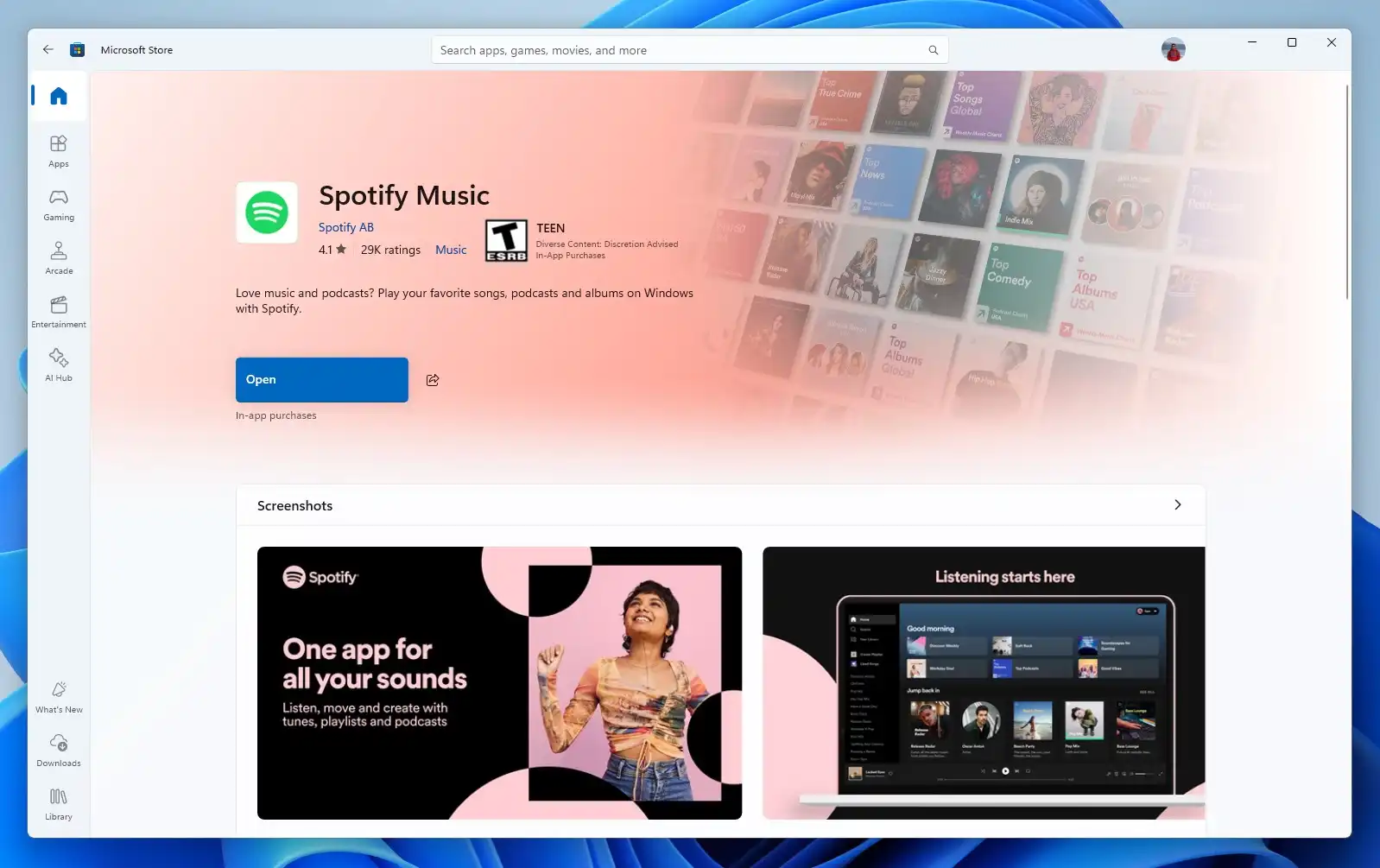Google’s phone can double as a contactless thermometer, but using it can take a little practice.
Using the Pixel 8 Pro’s temperature sensor
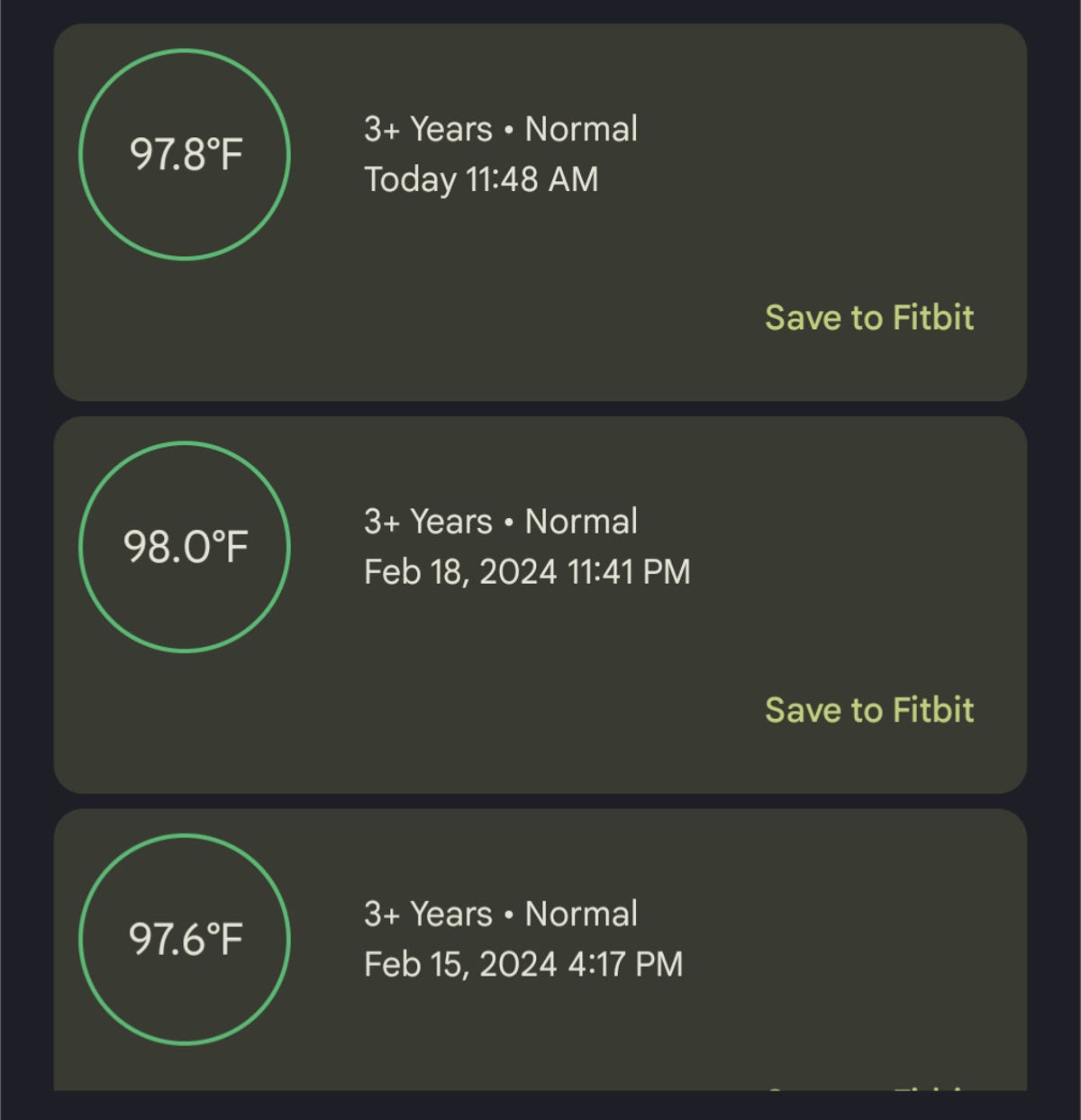
When using the body temperature feature in the Pixel 8 Pro’s Thermometer app for the first time, you’ll be asked to review a few important guidelines instructing how the tool is meant to be used. For example, it’s not intended to interpret dangerously low hypothermic temperatures and it shouldn’t be used to measure the body temperatures of premature babies.
The app also includes a video tutorial to demonstrate the process of taking a reading. And to my surprise, that instructional clip was very needed. Taking your temperature with the Pixel 8 Pro isn’t as simple as pointing the sensor at your forehead, as most of us are used to when using a traditional contactless thermometer. First, you must ensure that the sensor itself, which is located on the back of the device next to the camera, is close enough to your skin without touching it. Then, you have to drag the sensor across your forehead toward your temple so that it can measure your temporal artery.
The phone buzzes to let you know that it’s ready to take a reading, which is important, since you can’t see the screen. It then provides haptic cues as you sweep the device across your forehead.

This was trickier than I expected the first few times I tried it. No matter how close I held the sensor to my forehead, I kept getting an error message saying it was out of range. But once I got the hang of it, I took multiple scans without issue.
Pro tip: It’s much easier to take your temperature in front of a mirror or your computer’s webcam. I found it a little challenging to tell whether the phone was lined up properly otherwise. I also had to push or clip my bangs out of the way to position the sensor properly. After taking your temperature, you can choose to save the reading to your Fitbit account and view recent results in the Thermometer app. But if you’re using the Pixel 8 Pro to take someone else’s temperature, like a family member, it’s probably best not to save that information to your Fitbit account, to avoid meddling with your existing temperature and wellness trends in the app.
It’s also worth noting that you’ll only be able to use this feature if you have a SIM card (physical or electronic) from a US carrier in the Pixel 8 Pro, since the tool is only approved for use in the US. However, the feature itself doesn’t require an internet connection. Once my phone was activated on a US plan, I was able to access the body temperature option in the thermometer app with airplane mode turned on.
The Pixel 8 Pro’s temperature readings were generally within a degree of those taken with the GoodBaby No-Touch Thermometer, a popular contactless forehead thermometer, with more than 16,000 reviews on Amazon. After taking my temperature with both devices seven times, the Pixel 8 Pro’s average temperature reading was 97.7 degrees, while the forehead thermometer’s was 98.2 degrees.
Temperature sensing in wearables vs. the Pixel 8 Pro

The major difference, of course, is that these wearable devices measure temperature through the wrist or finger by making direct contact with your skin. The Pixel 8 Pro, on the other hand, uses an infrared sensor, which passes data through an algorithm to figure out your temperature, as Google outlines in a blog post on the topic.
It’s not just the technology that’s different; it’s the way it’s used, too. The Pixel 8 Pro’s temperature sensor is meant for taking on-demand checks, while many wearables with temperature sensors usually take passive measurements while you’re sleeping to detect changes in your baseline temperature over time. Such readings can be used to help calculate broader insights, such as cycle tracking or readiness scores.
The Pixel 8 Pro’s body temperature sensor feels like an unusual addition to a phone, though there are times when it may come in handy. When I took my temperature in bed, for example, I had just come down with a minor cold and wanted to make sure I wasn’t getting a fever (luckily my body temperature was normal).
But overall, temperature sensors seem more at home in wearables than they do in smartphones, at least for now.