Apple doesn’t have a ChatGPT rival of its own. But AI tools have played a behind-the-scenes role in iPhones for years.
Apple has been notably absent from the public conversation around generative AI until recently. But AI is already very present on the iPhone, driving core features in popular apps such as the Camera, Photos and Siri among others.
At the same time, Apple CEO Tim Cook has been more vocal about the technology — suggesting that Apple’s public AI push may finally be here. More than a year after ChatGPT took the global spotlight and catalyzed a tech arms race, CEO Tim Cook confirmed on an earnings call in February that Apple is investing in generative AI. Without offering specifics, he said there’s “a huge opportunity for Apple with gen AI and AI.”
Although Cook kept details to a minimum, research from Apple suggests the company could be working towards the goal of on-device AI for its iPhones. Apple followed that up with this week’s announcement of new MacBook Air laptops, which the company touts as the “best consumer laptop for AI.”
Only Apple knows what’s next for the iPhone and its other products. But in the meantime, here are some of our favorite AI-based features on newer iPhones right now.

Clone your voice digitally
Apple may not have a chatbot, but it already uses AI in a feature that arrived with iOS 17 last year. Personal Voice is an accessibility setting that uses on-device machine learning to allow people at risk of speech loss to replicate their voice so they can more easily communicate with loved ones. To learn your voice, the iPhone asks you to read out loud 150 phrases. It then uses AI to analyze your voice and generates a synthetic version of it.
To communicate using this new synthetic voice, you would use the iPhone’s type-to-speak tools to turn text into speech in FaceTime and third-party compatible apps. If you’re interested in learning how to clone and store your voice on your iPhone, here’s a step-by-step guide.
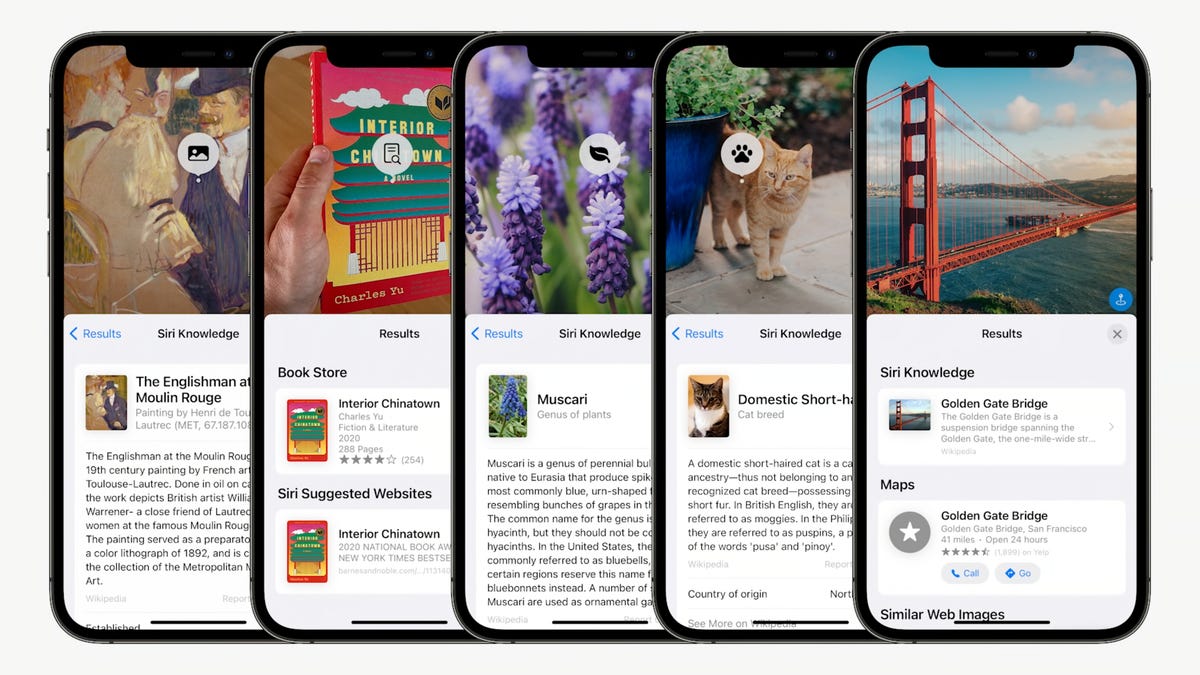
Easily copy text from iPhone images
Live Text is a front-facing AI feature already available on iPhone’s running 2021’s iOS 15 software or later. It’s a computer-vision tool that recognizes handwritten and type-written text in photos, much like Google Lens. Text from images can then be copy-and-pasted with just a few easy taps.
Live Text can often come in handy in day-to-day life. Say you had a hand-written recipe that you wanted to digitize. After taking a photo of that recipe with your iPhone, you could copy and paste that text into a Word document, for instance, and save it as a digital backup. Here’s a step-by-step guide on exactly how to do just that in case you’re interested.
Competing phone makers have also hopped on the bandwagon. Honor’s Magic 6 Pro and Magic V2, which run on the company’s Magic OS 8 software, introduced a Magic Text feature with similar capabilities.
New and improved AutoCorrect
With its latest software update, Apple also fixed one of the biggest autocorrect gripes. You can now curse without Apple changing your swear word of choice to something more benign, like “duck” or “shut.”
Beyond permitting you to swear with ease, autocorrect has also improved on a broader level. Autocorrect can now fix mistakes more accurately and serves up more customized inline predictive text. Much of this improvement is credited to iOS 17’s new transformer language model, which uses machine learning for word prediction according to Apple. It has been trained by troves of data, allowing it to learn context and patterns to provide improved results, or in this case the ability to replicate how humans sound.
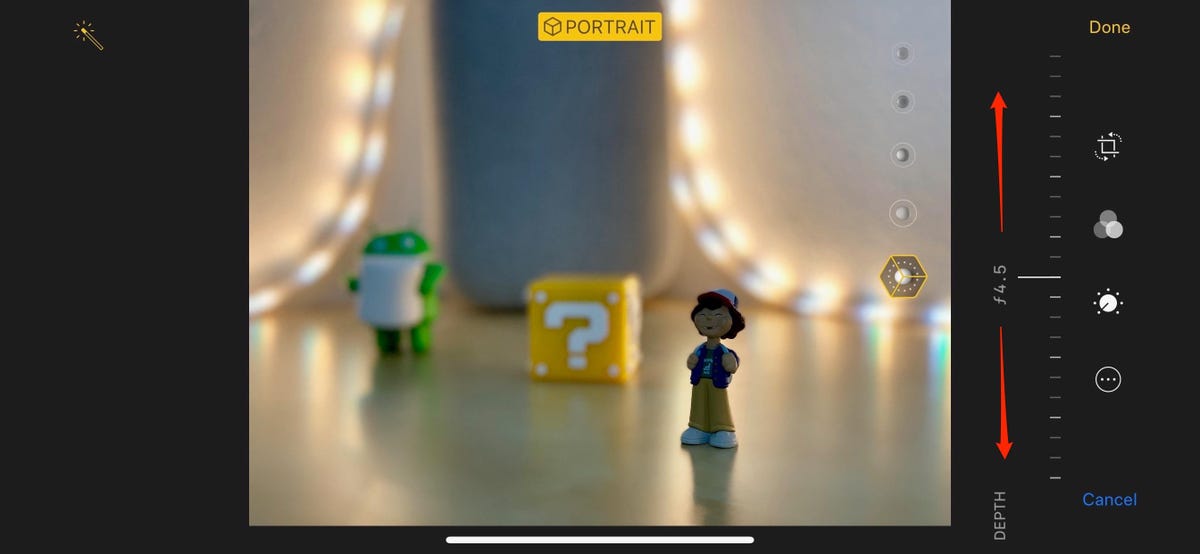
Photography smarts
It’s no secret that the iPhone relies on advanced algorithms as well as computational photography for a large chunk of its camera features. Portrait Mode, which uses AI to identify subjects and create a bokeh effect, is just one example. Another is Cinematic Mode, which uses AI to simulate the desired aperture and dynamically adjusts focus to keep your moving subject sharp. One of the newer AI-powered capabilities, courtesy of iOS 17, is the Photo app’s ability to identify pets in a photo, which allows for better photo organization.

iPhone AI going forward: Will Siri get smarter?
Siri has been around since iOS 5, which was released in 2011, but Apple’s voice-activated assistant could soon become a lot smarter. A September report from the Information said Apple plans to use large language models, a crucial part of generative AI, to enhance Siri. An example detailed in that article explained how Siri would be able respond to simple voice commands for more complex tasks, such as turning a set of photos into a GIF and then sending them to one of your contacts. If that example is accurate, this represents a significant step forward for Apple’s digital helper. Apple already uses AI to help Siri to understand language and respond in a human-like fashion, among other uses.
Since Apple usually unveils new iPhone software features at its Worldwide Developer Conference, we’ll likely know more about Apple’s plans for AI on the iPhone then.




