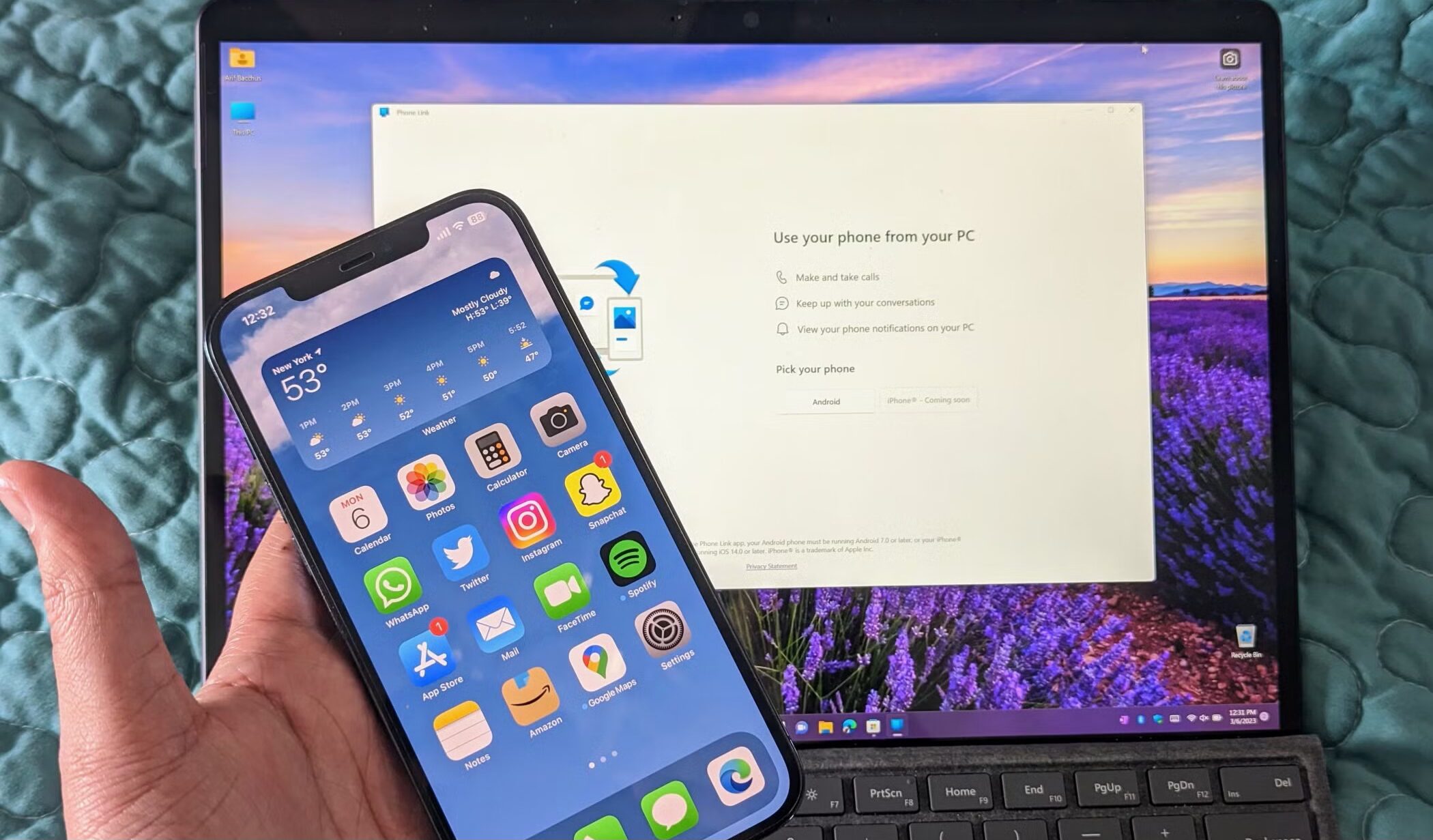For owners of the Raspberry Pi 5 single-board computer, the default choices of operating systems like Raspbian and Ubuntu offer robust functionality. However, there’s a subset of users keen on exploring the potential of running Windows 11 on their Pi 5 for its unique advantages.
The motivations behind this choice are diverse. Some seek to leverage Windows’ versatility in managing various applications, particularly for home automation endeavors. Others are drawn to the prospect of executing Windows-based coding projects or simplifying hardware control for personal or small business ventures.
Fortunately, loading an early ARM-based version of Windows 11 onto the Pi 5 is feasible. Yet, there’s a caveat: Unlike Windows 10 ARM on Raspberry Pi 4, Windows 11 ARM remains in a pre-release state. As a result, some functionalities may not perform optimally. Nonetheless, resourceful enthusiasts have devised innovative solutions to common challenges, ensuring a smoother experience.
Running Windows 11 ARM on the Raspberry Pi 5 demonstrates marked improvements in performance compared to its predecessor, thanks to the Pi 5’s significantly enhanced CPU capabilities. Despite being an ARM-based PC, the Windows 11 ARM OS offers compatibility with both x32 and x64 bit applications, broadening the scope of potential functionalities, including popular apps like Steam, VLC, and Spotify.
However, it’s essential to acknowledge the current limitations. While basic functionality is achievable, support for advanced features like sound and Wi-Fi connectivity remains absent. Yet, there are workarounds available, such as employing USB sound cards for audio output and USB tethering with an Android smartphone for internet access.
Installing Windows 11 ARM on Raspberry Pi 5 presents a moderately complex process. It entails downloading and installing the latest Windows 11 ARM version, along with requisite UEFI drivers and the Windows on Raspberry Pi Imager tool. Accessing the official Windows 11 ARM 64 pre-release mandates membership in Microsoft’s Windows Insider Program, with additional storage devices necessary for the installation process.