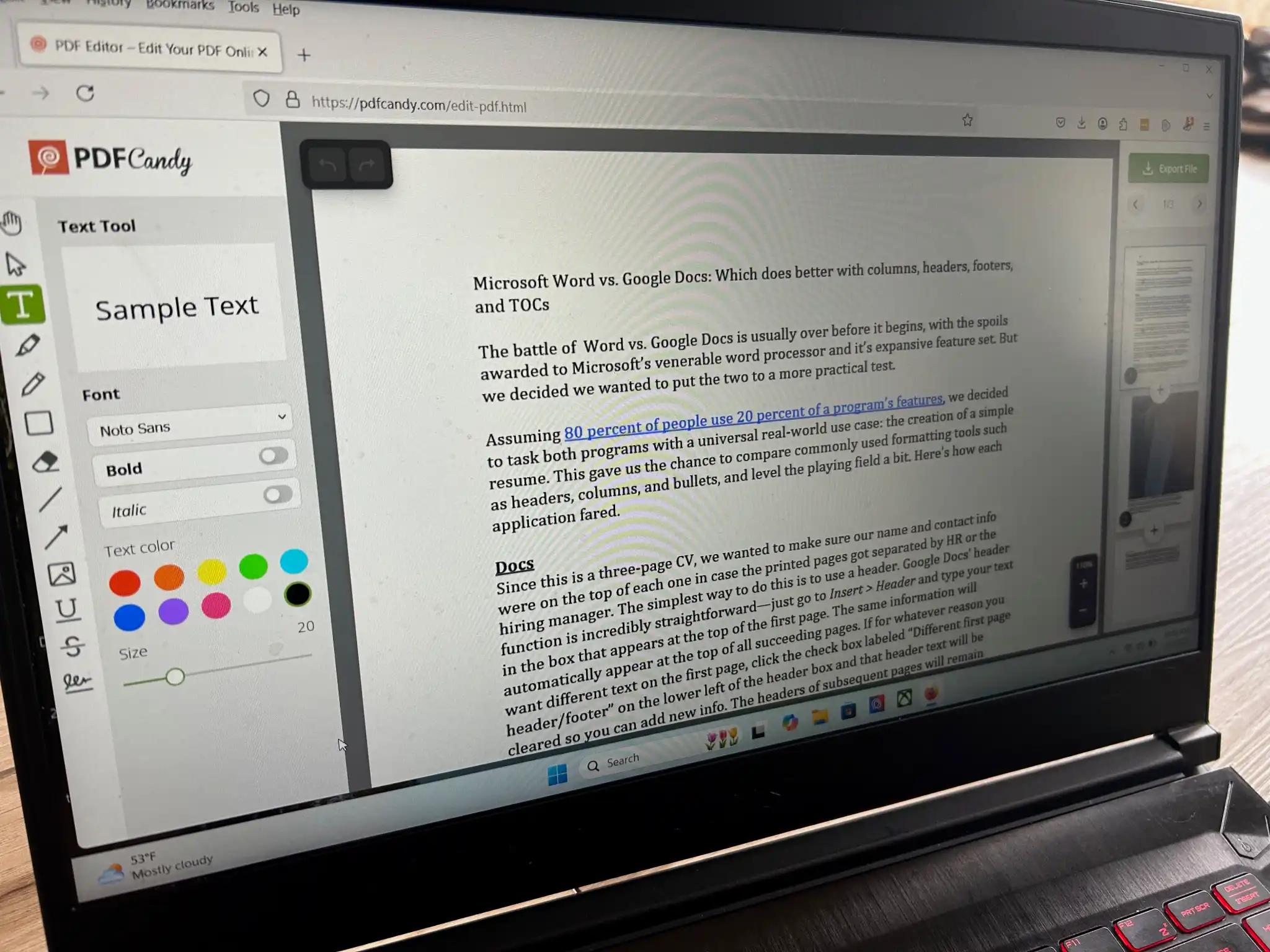Microsoft has recently introduced a new feature to Windows 11’s Copilot AI assistant, allowing users to upload documents, screenshots, and images for analysis. This enhancement enables users to leverage Copilot’s capabilities to make sense of documents stored on their PCs, offering a faster alternative to manual analysis.
The ability to “query” a document presents a powerful capability that may go unnoticed by many users. By asking Copilot questions about the document, such as summarizing its content or suggesting next steps, users can gain valuable insights in a fraction of the time it would take to analyze the document manually. This feature streamlines the process of making complex documents understandable to the average user, enhancing productivity and efficiency.
Currently available on both Copilot for Microsoft Edge and Microsoft’s Copilot site, this feature allows users to upload files directly from their PCs for analysis. Once uploaded, Copilot quickly analyzes the document, providing insights and summaries within seconds. However, there are some limitations to be aware of, such as occasional issues with persistence and memory retention, as Copilot may occasionally forget context or attempt to search the web for answers instead.
Despite these challenges, the ability to analyze private files privately, without the need to upload them to the cloud, offers a significant advantage in terms of privacy and security. While the feature may still be in its early stages and require further refinement, its potential to streamline document analysis and enhance user productivity is promising.