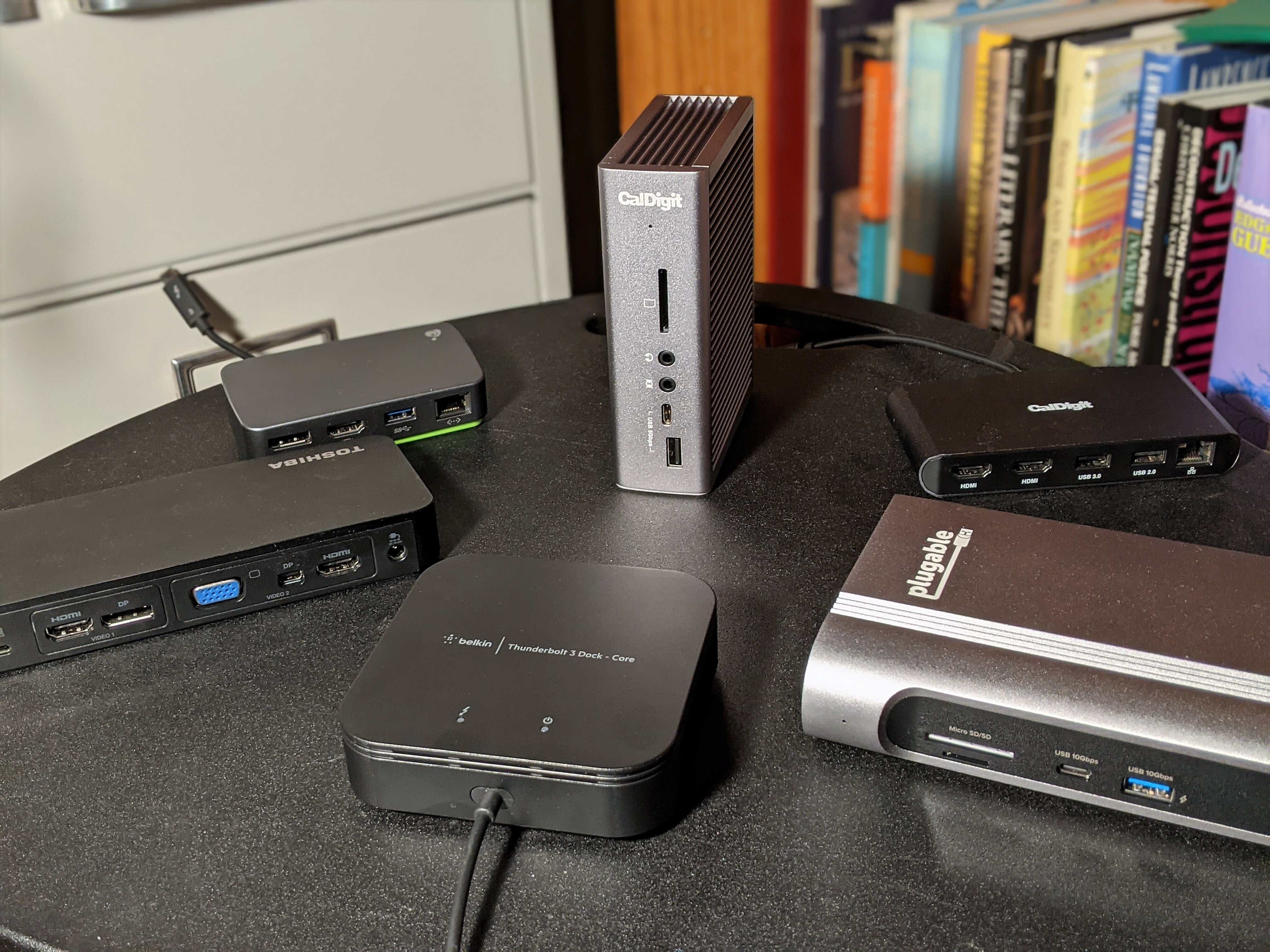Dell’s three most well-known brands decoded!
Whether you’re looking for a powerful gaming laptop, a lightweight rig for working on the go, or a laptop to kick back with to watch Netflix on the sofa, chances are you’ll find what you’re looking for among Dell’s extensive portfolio of laptops. They come in a range of different sizes and with specifications to meet varying needs. Three of the most well-known Dell brands are Inspiron, XPS, and Latitude.
Because it’s not immediately obvious how laptops from these brands differ, I’ll help you decode their strengths, so you’ll have a better idea of which Dell laptop to buy for your next laptop purchase.
The best use cases for the different brands
Dell’s laptops may share functionality across brand lines, but you can count on each brand also having unique characteristics that make it especially good at one of three things: work, play, or entertainment.
That’s a bit of an oversimplification, but in the purest terms the best use-case scenario breaks down as such: gaming for XPS, productivity for Latitude, and home and personal use for Inspiron laptops.
We’re not saying you can’t game on an Inspiron or do work on an XPS laptop. It’s just that if you want an optimal experience for what you’ll mainly be using your laptop for, you’re best off getting the laptop that’s especially optimized for that task.
Sizes, styles, and weights
Dell XPS, Latitude, and Inspiron laptops come in a range of different sizes. Inspiron laptops come in 14-, 15- and 16-inch sizes, while Latitude models span five sizes: 14-, 15-, 16-,17- and 18-inch formats. Additionally, you can find XPS models in increasing size increments from the most compact Dell XPS 13 models, up to the largest, Dell XPS 17 model.
For styles, the classic clamshell style is your only option if you choose an XPS laptop, but the other two brands give you more variety.
The Latitude lineup meets the varying needs of workers with three style options: a traditional clamshell, a 2-in-1 form factor, or tablet-like PC with a detachable keyboard. However, if you choose an Inspiron, a clamshell or 2-in-1 style is your only option.

Dell
The lightest and most ultra-portable laptops are Dell’s Latitudes, which come in lightweight or ultralight varieties thanks to their aluminum or magnesium alloy chassis. These reduce the burden on mobile or hybrid workers. The lightest of these, the Dell Latitude 7350, weighs just 2.18 pounds.
Dell Inspiron and Dell XPS laptop weight is largely dictated by their size, but the smallest models are still quite portable. The new 2024 Dell XPS 13, for example, weighs just 2.6 pounds; the Inspiron 14 2-in-1, 3.48 pounds.
XPS suits gaming and high-end creative work
Dell XPS was the company’s gaming brand before it bought Alienware, so XPS laptops like the Dell XPS 16 tend to be powerful laptops ideally suited for running games or doing high-level creative work like editing 3D graphics.
As such, they have hardware configurations built for high-end performance — I’m talking the zippiest Intel Core Ultra CPUs and either Intel Integrated Graphics or Nvidia GeForce RTX 40 Series GPUs, in the newest 2024 models.
The more expensive units, like the 2024 Dell XPS 16, XPS 15, XPS 17, have discrete GPUs that stand alone on the motherboard rather than being integrated into the CPU, which is the secret to their hefty graphics processing power. By taking some of the processing load away from the CPU they can greatly speed up their throughput.
XPS laptops also optimize the visual experience. These laptops sport InfinityEdge displays with ultra-thin bezels and screen resolutions up to a staggering 4K or UHD+ with OLED panel options available. They also support Dolby Vision. The displays almost always have a wide color gamut and high contrast ratio, so they can look stunning.
Trending for you
Fast RAM memory helps optimize software, while Wi-Fi 6 or Wi-Fi 6E connectivity prioritizes video, streaming, and online gaming on these devices.
Latitudes are great for work
Apart from their low chassis weight, Dell’s Latitudes have comparably long battery lives when pitted against Dell XPS laptops. In fact, most will last longer than an eight-hour work day.
This makes them useful for those times you are away from an AC outlet, in meetings, or on long haul flights. They also show off advanced connectivity and security features, hence they’re well optimized for keeping your profile and data secure when you’re working remotely.

Dell
Latitude laptops can be quite different from one model to the next, but as a rule, they feature ultra-thin bezels, up to QHD+ displays, IR Webcams with privacy, Thunderbolt 4 and HDMI 2.1 ports for enterprise-grade connectivity, Corning Gorilla glass displays, and the option of biometric fingerprint readers.
The newest models, like the Dell Latitude 7450, come with Intel Core Ultra processors with Intel Integrated Graphics. Their CPUs include NPUs to enhance AI workflow.
Latitude laptops mark out their use case with software for business. They come with the enterprise version of Windows 11, Windows 11 Pro, and some have Dell Optimizer software that simplifies work life with features like Dell ExpressSign-In, ExpressConnect, and Intelligent Audio.
Inspirons are the all-rounders
Dell’s designation for Inspiron as the brand for personal use can be a little confusing at times, but what it essentially means is Inspiron laptops are all-rounders for general-purpose use.
Consequently, they have hardware configurations that allow you to just as easily work or play: So, as an example, you can tinker about in Microsoft Office, enjoy some light gaming, or just kick back and watch some videos. Indeed, they come with Windows 11 Home for that purpose.
You can also configure an Inspiron laptop to be skewed more to play or work on Dell’s website. For example, you can configure the Inspiron 16 Plus Laptop with an RTX 4060 GPU for gaming, or else be content with the more productivity focused Intel Integrated Graphics.
As a point of difference, Inspirons are the most affordable of the three brands, providing value computing at a sub-$1,000 mark, whereas the majority (but not all) XPS and Latitude models cost more than $1,000.

Dell
Inspiron processor types varied — you’ll find Intel, AMD Ryzen, and even ARM-based models available, with some of the latest units boasting AI-ready Intel Core Ultra chipsets with up to Intel Arc Graphics.
Other hardware common to Inspiron laptops include displays in resolutions ranging from FHD up to UHD+ and a mix of USB-C and USB-A ports. Inspiron 2-in-1s often have touch-screen functionality, which is useful for using the laptops casually in tablet mode.
Now that you’re up to date on three of Dell’s laptop brands, you’ll want to keep a lookout for deals. Dell is one manufacturer that likes to heavily discount laptops come sale time — so it’s worthwhile visiting Dell’s website from time to time to see what’s on offer.