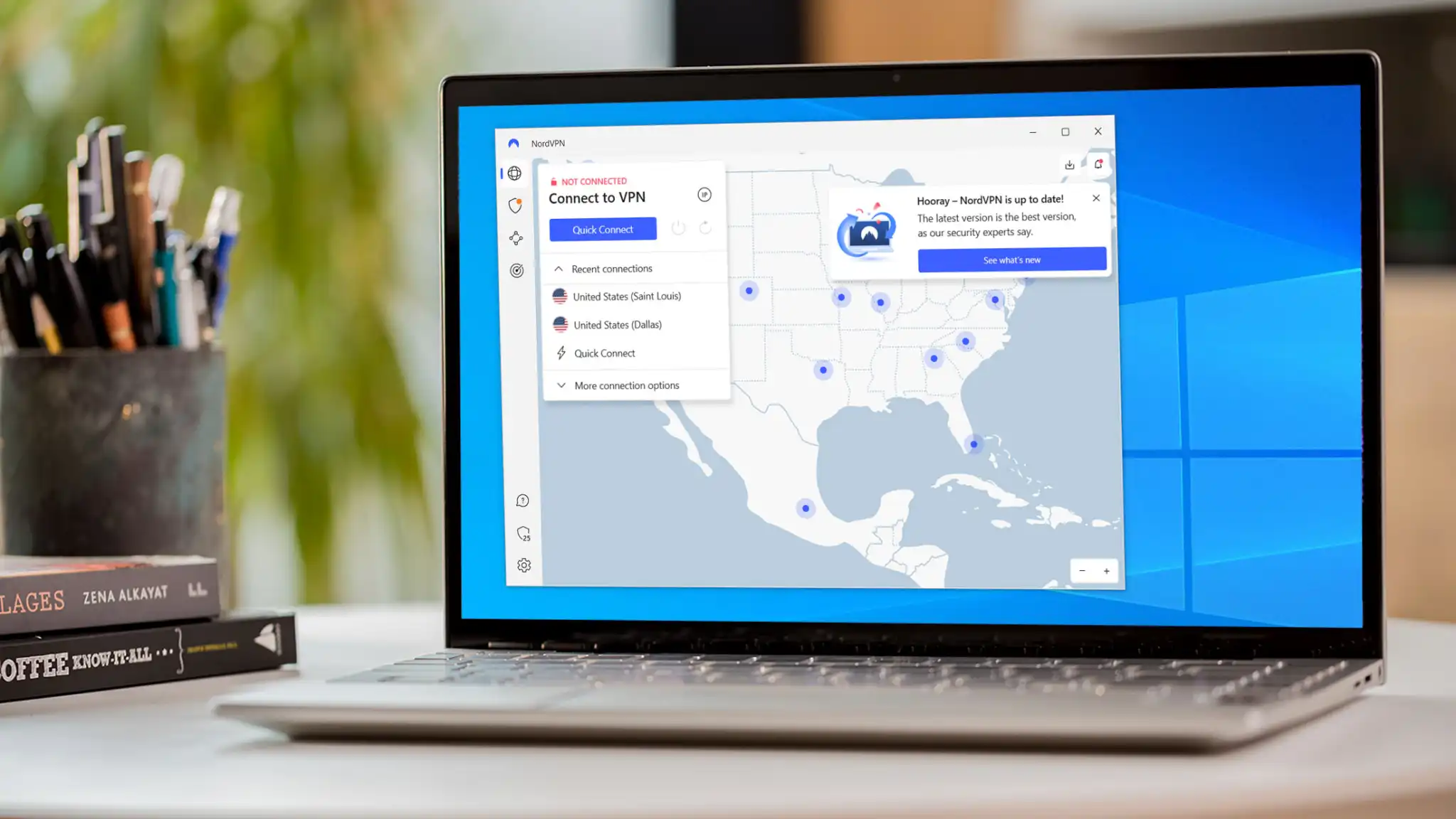Now the only thing we still need is a Gmail for Gmail, Slack, Teams, and all of the other messaging services we use.
Twenty years ago in 2004, I vaguely remember Google’s announcement of Gmail as a topic of conversation. Was it another of Google’s infamous April Fool’s pranks?
I was a young reporter, about a decade into covering the semiconductor industry. The internet wasn’t all that new; it had been around for about a decade. Ironically, I don’t remember how exactly we had been notified of Gmail’s launch. Was it via fax? Or our rudimentary Lotus 1-2-3 email? I can’t even remember if my publication, a business-to-business weekly chip magazine, even covered it.
But shortly thereafter, I was invited to try Gmail out for myself. And then I got it.
If I remember correctly, “mark@gmail.com” was available, but aliases had to be six letters long. I passed on “hachman@gmail.com,” thinking that no one would know who “Hachman” was. I settled on a more recognizable alias. But I offered my girlfriend at the time a beta signup, and she grabbed one of the coveted first-name email addresses. And those were a big deal — this wasn’t too far-removed from the dot-com rush, and Gmail aliases were being bought and sold on eBay.
So what made Gmail great? Search.
It’s hard to remember, but there was a time when an email came and went, and digging it up was like unearthing the Ark in an Indiana Jones movie. Printing out email wasn’t uncommon. Google had made a name for itself in search, and applying those search algorithms to email that you received even a few weeks ago saved tons of time. Even emailing something to yourself was a way to “remember” an important document, if you weren’t able to or didn’t want to save it as a Word or Notepad file.
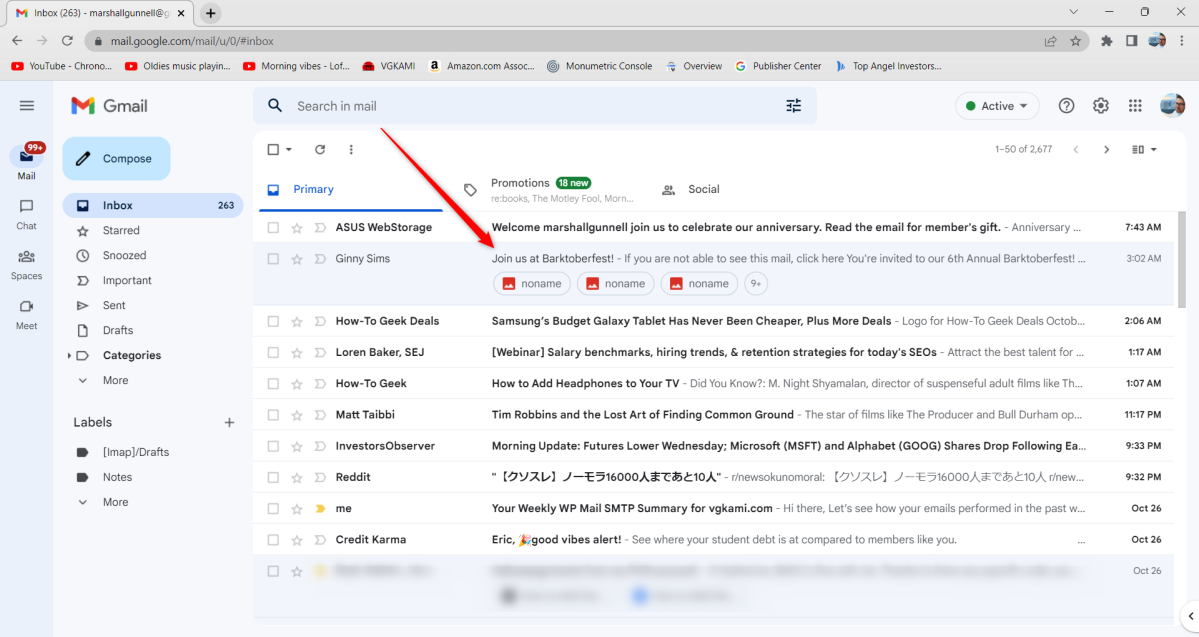
IDG / Marshall Gunnell
It’s hard to believe, but search is still what makes Gmail great. I can’t tell you how many times I’ve tried to dig an old email out of Mail or Outlook that I know is there, only to try various combinations without much luck. With Gmail, I can be assured of finding what I’m looking for across years and years of accumulated email.
Today, what isn’t so great about Gmail is not its ability to capture and store email…it’s, well, Gmail’s ability to capture and store email. Email grows like weeds: Sign up for one newsletter, or buy a single product, and notifications sprout in your inbox and can grow to monumental proportions. Your inbox can quickly be overrun by notifications, offers, and just plain junk.
To its credit, Gmail has responded. Personally, I think Gmail’s best modern feature hasn’t been its automatic spam filtering, or its belated attempts to block email from annoying senders. Instead, it’s the filters at the top of your inbox: “Primary,” “Promotions,” “Social,” and “Updates.” I can generally ignore the middle two categories entirely, and I’ve learned to “train” the ambiguous “updates” category by dragging important updates from one folder to another.
Where Google hasn’t been so responsive, though, is in actually weeding out those extraneous emails. Like grease, email tends to “stick” in your inbox, and sometimes it’s easier to pay for extra Google storage than it is to wade through all of the filtering options and get rid of your old Google data to avoid going over your data cap.
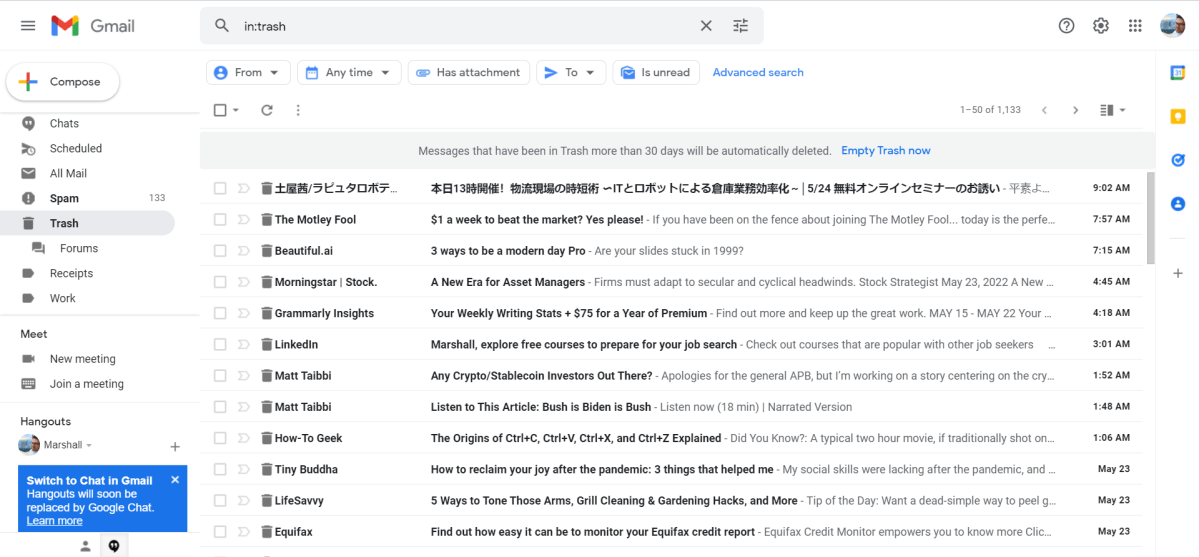
Marshall Gunnell
Today, I still think that Gmail is the best email client I’ve ever used, even as I recognize that email is slowly moving into the space once held by the fax machine. Want to send a quick note to a colleague or friend? In the workplace, Teams, Slack, or Google Chat are the first tools I turn to. After hours, most people use some form of mobile messaging. Email is now reserved for a “formal” notification that something needs to be done.
I’ve said it before and I’ll say it again: Eventually, we’re going to need a Gmail for all of the various messaging apps that we use to communicate today. Just trying to remember where someone passed along a key detail requires more time than you’d expect.