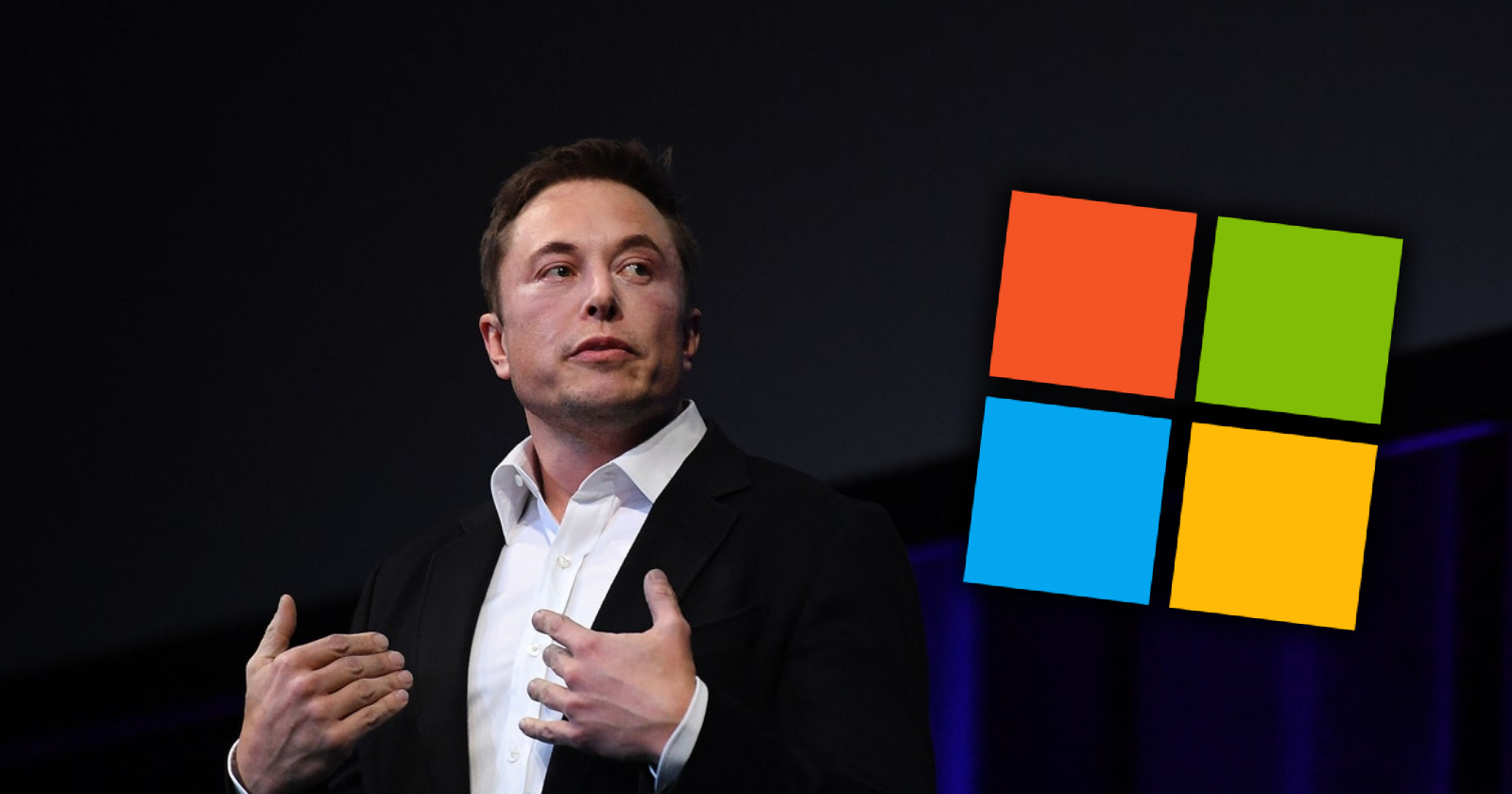The CPU and cooler only harmonize with each other if there is a layer of thermal paste between the two components.
When assembling a desktop PC, applying thermal paste to the CPU is a crucial step that often causes confusion. Thermal paste, also known as thermal grease, thermal interface material, or thermal gel, ensures efficient heat transfer from the processor to the cooler. The correct application of the paste is crucial, as either too much or too little can affect cooling performance.
Be careful with the amount of thermal paste. A pea-sized amount is sufficient and should be placed directly in the center of the CPU. You do not need more paste to ensure effective heat transfer. When attaching the cooler, the paste is distributed evenly under pressure. You therefore do not need to spread it beforehand. Too much paste can spill over the chip and penetrate the CPU socket, possibly causing thermal problems and potential damage.

Noctua
It is also important to note that many CPU coolers are already equipped with thermal paste. In this case, no additional application of the paste is necessary. However, if you are using a new cooler or replacing an old CPU, you must remove the old paste and apply fresh paste. It is best to use isopropyl alcohol for cleaning.