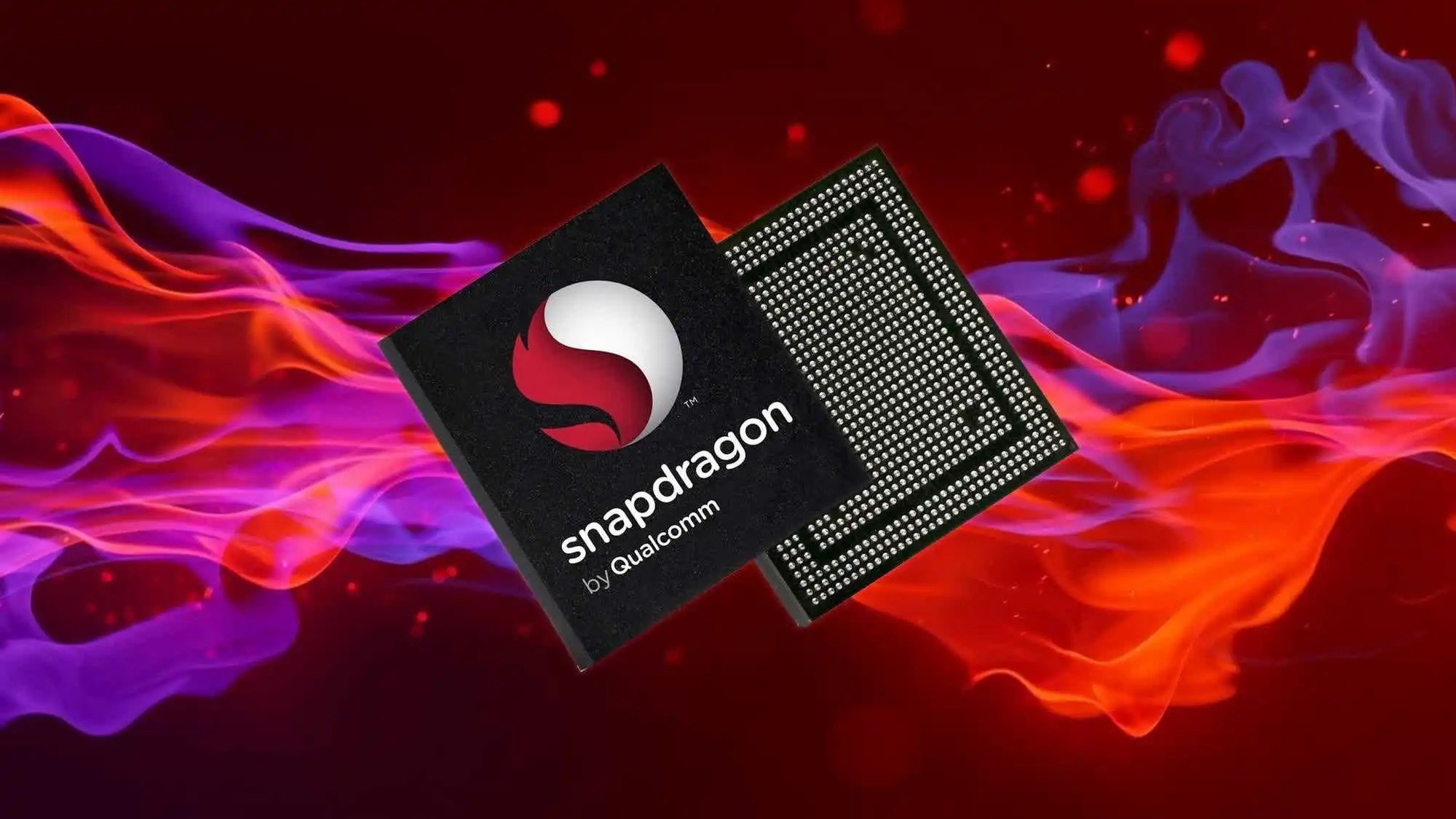A preview version of this year’s big Windows 11 update has a list of apps that block its installation, including a few popular surprises.
If your Windows 11 PC has failed a Windows Update session in the last week or so, there might be a very specific reason for it. According to a German tech site, Windows 11 version 24H2 (currently in testing among Windows Insiders) has a surprisingly expansive list of apps that will block it from updating. These include a few power user favorites, like StartAllBack.
DeskModder.de reports (via machine translation) that Microsoft is including a database file with the major 24H2 version of Windows 11 that will block the installation if it detects any of eleven very specific applications on the machine. Notable entries include popular tools like EaseUS Disk Copy, user interface tweaks like StartAllBack (which PCWorld is particularly fond of), ExplorerPatcher, and Multi-Mon, and even some fairly innocuous utilities like a Realtek USB adapter, AMD’s Radeon GPU driver, or Apple’s iCloud Services.
Some of these entries block all versions of the application, like EaseUS, and some are extremely specific. For example, Multi-Mon is only blocked if you also have Copilot installed, presumably because of the tweaks the former makes to the Windows taskbar. Here’s the full list and specific conditions, according to DeskModder:
- ConisioAdmin.exe (Solidworks PDM)
- EaseUS Disk Copy.exe (EaseUS Disk Copy Application)
- ep_dwm.exe (ExplorerPatcher) Included since 22H2
- iCloudServices.exe (iCloud files shared in Explorer via WhatsApp) Ab 23H2
- RadeonSoftware.exe (AMD GPU perf settings) Ab 23H2
- StartAllBackCfg.exe (StartAllBack) Included since 22H2
- Multi-mon + Copilot (Microsoft)
- MergeSdb (Microsoft)
- Intel IntcOED.sys (Intel)
- Intel IntcAudioBus.sys (Intel) (%WinDir%\System32\drivers\IntcAudioBus.sys)
- Realtek 8192su Wireless USB 2.0 Adapter (Realtek) (%WinDir%\System32\drivers\RTL8192su.sys)
It’s possible to get at least some of these applications working with the newer version of Windows 11. XDA-Developers has spotted examples of users uninstalling StartAllBack, updating the operating system, then reinstalling the program with a renamed executable file. This isn’t the first time some UI-heavy apps have caused problems with new Windows updates.
Windows 11 version 24H2 won’t be released widely until the latter half of this year — it’s the big feature update Microsoft has been reliably dropping for a few years now. But it looks like Microsoft is taking the opportunity to clean house, and block the OS from installing on some out-of-date hardware. So the list of blocked applications might get shorter as Microsoft removes blocking bugs while 24H2 remains in preview — or it might get longer. Or suddenly include Baldur’s Gate III for no reason, who knows.