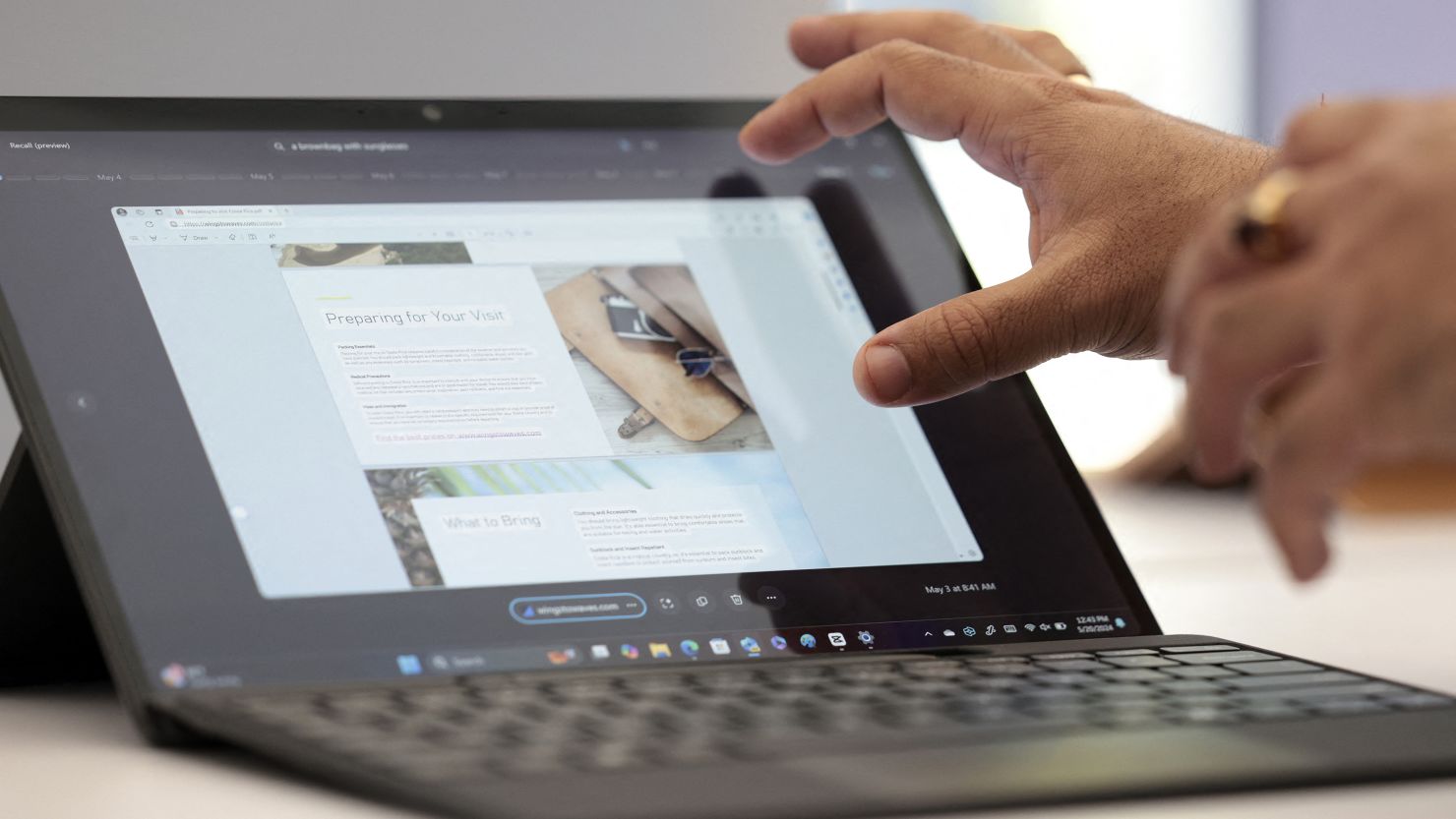At WWDC 2024, Apple announced the upcoming release of iOS 18, which will bring new features like a customizable home screen and upgraded Messages to your iPhone this fall. However, a feature introduced over a year ago in iOS 16.4 could significantly improve your phone call quality.
In March 2023, Apple released iOS 16.4, which introduced Voice Isolation for phone calls. This feature had previously been added to FaceTime calls with iOS 15 in 2021, alongside Wide Spectrum. Now, only Voice Isolation is available for regular phone calls.
Voice Isolation works by muffling distracting background noises, ensuring that your conversations remain clear, even if there’s a lot of noise around you. Whether you’re on a business call or catching up with friends, Voice Isolation helps you stay focused by filtering out unwanted sounds like barking dogs or construction noise.
To enable Voice Isolation, you need to be on a call. This feature isn’t found in Settings but can be accessed through the Control Center. Once turned on, Voice Isolation remains active for all subsequent calls until you disable it.
Here’s how to activate and disable Voice Isolation for phone calls:
How to Enable Voice Isolation:
- Start or answer a phone call.
- Swipe down from the top-right corner of your screen to open the Control Center.
- Tap Mic Mode near the top-right corner of the screen.
- Select Voice Isolation.
Pro Tip: Instead of enabling this feature during a call with someone else, you can call yourself and turn on Voice Isolation following the above steps.
To disable Voice Isolation, follow the same steps and tap Standard in Mic Mode, which will revert your microphone to its default setting.
What is Wide Spectrum?
Wide Spectrum, which appears alongside Voice Isolation in Mic Mode, amplifies background sounds without affecting your voice. This feature is particularly useful for calls with multiple participants on one phone line, ensuring that everyone can be heard clearly.
Currently, Wide Spectrum is only available for FaceTime calls. Since it still appears in Mic Mode during regular phone calls, it’s possible this feature might become available for phone calls in the future.