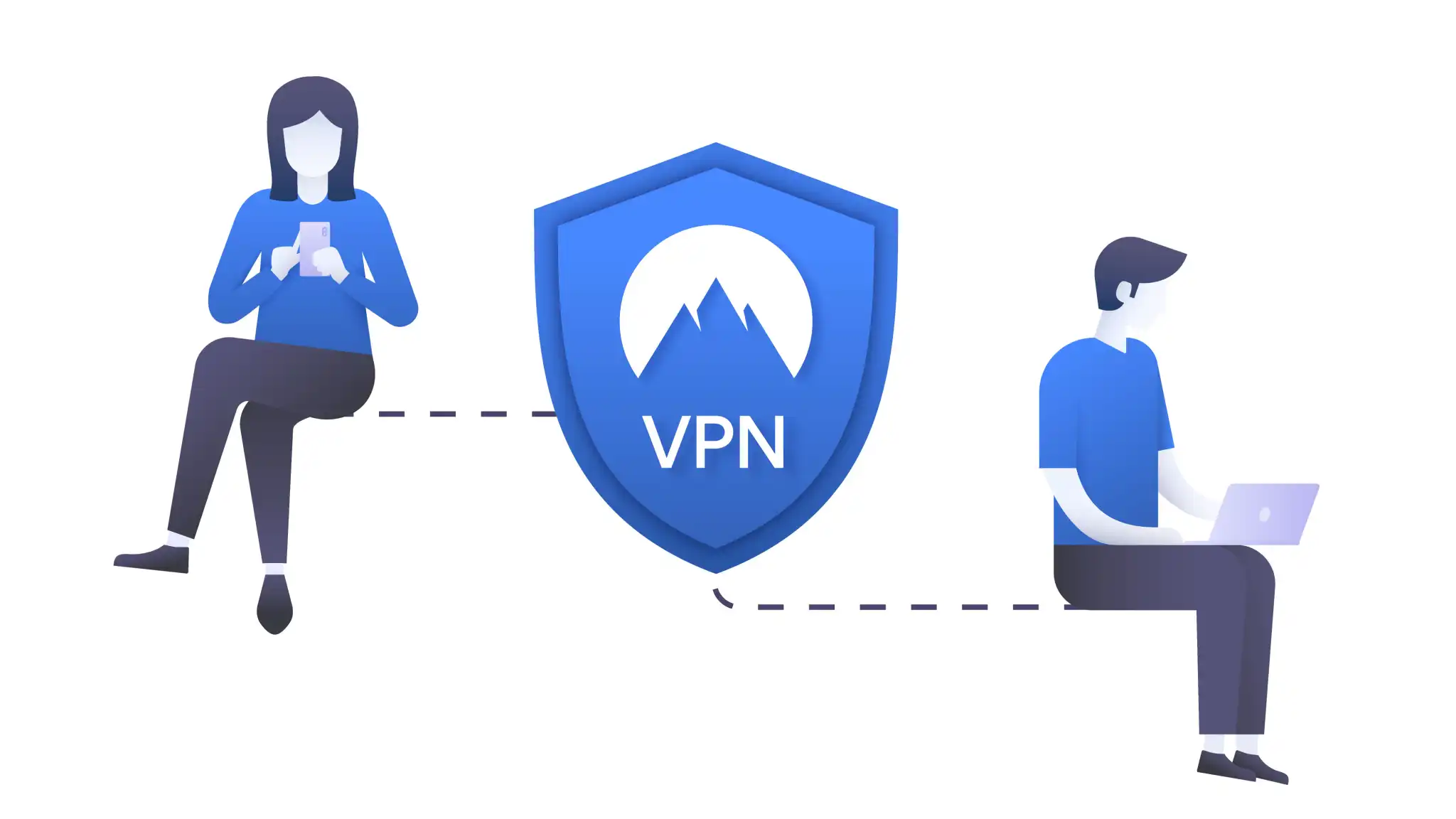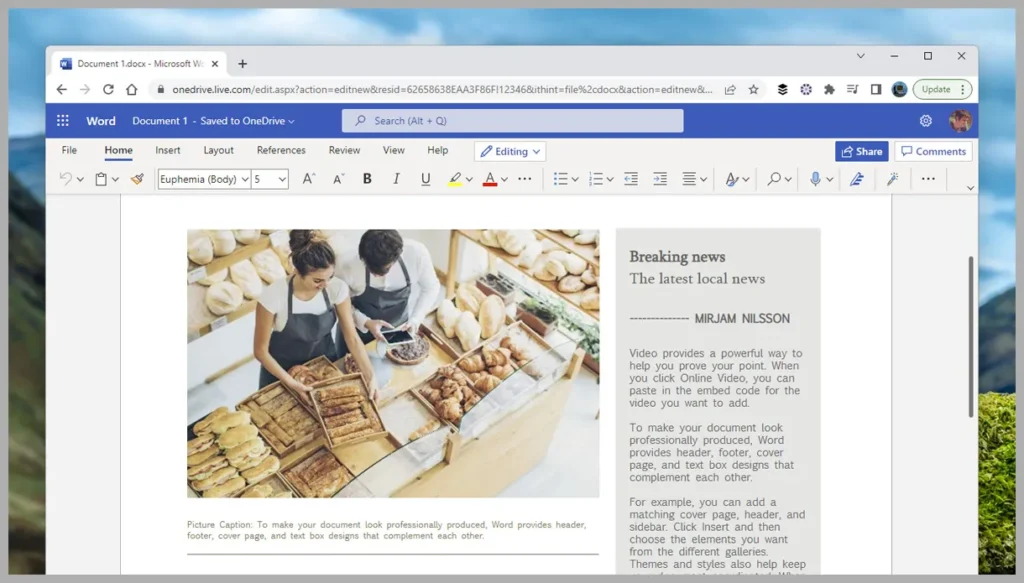
Checking for plagiarism in Microsoft Word is straightforward! Start by loading your document into Word and opening the Review tab in the ribbon. On the left side, click the Editor button to open a sidebar with various editorial insights.
Next, scroll down to the Similarity section and click the Check for similarity to online sources button. This will prompt Word to use Bing to search the internet for matching texts. The search may take some time.
When the check is complete, any questionable text that matches online sources will be highlighted. An info window will also provide links to the original sources.
This feature is not only useful for checking plagiarism but also for citing quotations. If similarities are found, click Similarities reviewed to see a list, and you can insert citations for each one as needed.