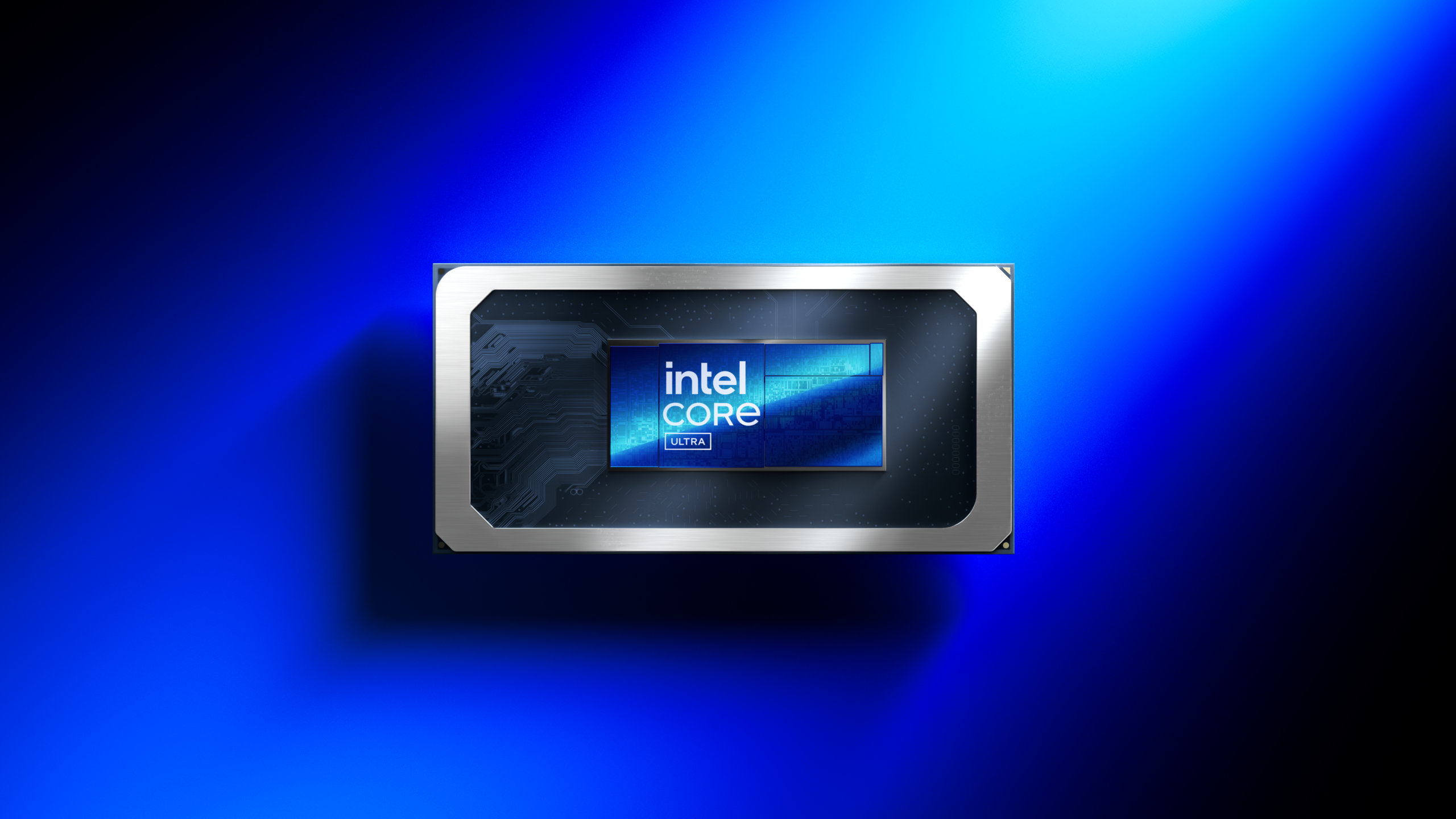If you have a recent Samsung Galaxy phone, these features are worth trying.
Samsung is on a mission to infuse our smartphones with more AI. That was the big message during both of the company’s mobile launch events this year, the most recent of which happened July 10, when the company introduced its Galaxy Z Fold 6 and Galaxy Z Flip 6.
Galaxy AI, Samsung’s name for its collection of AI software tricks, debuted with the Galaxy S24 series in January. But the tech giant launched a few additional features this month for its new foldable phones, such as tools for turning photos of people into stylish portraits and transforming rough sketches into artwork.
Samsung, like just about every other major tech company, is looking for new ways to incorporate generative AI into its most important products, following the runaway success of ChatGPT. The biggest areas where you’ll see Galaxy AI at work on Samsung’s phones are in its photo-editing features, language translation capabilities and, of course, Circle to Search.
After spending time using Galaxy AI on the Galaxy Z Fold 6 and Galaxy S24 Ultra over the past six months, I realized that not every Galaxy AI feature is actually useful. The new Conversation mode in the Interpreter app, which displays language translations on both screens so that both participants can see them, is one example of a Galaxy AI feature that I wish felt more helpful. It sounds beneficial in theory, but in practice I found it difficult to focus on the person I was speaking with and follow the translations at the same time.
Composer, another new addition, can draft messages and social posts for you based on a prompt. I wanted to love this tool, but Samsung’s suggestions were often filled with emoji and have so far felt inauthentic in my experience.
Still, Circle to Search and other tools, such as Samsung’s instant language translation in text messages, show there’s promise behind the hype surrounding AI.
Galaxy AI launched on the Galaxy S24 series and later came to other devices through a software update. The expansion suggests that Samsung sees Galaxy AI as being a key part of its mobile devices moving forward. Galaxy AI is available on the Galaxy S22 series and later, as well as the Galaxy Z Flip 4 and Z Fold 4 family and later.


Circle to Search

Circle to Search, as the name implies, lets you launch a Google search for just about anything on your phone’s screen just by drawing a circle around it. See a delicious-looking brunch dish in your Instagram feed? Just circle it, and Google will pull up recipes and nearby restaurants with similar dishes. It’s a little bit like Google Lens, except you can search for almost anything on your phone’s screen rather than having to snap a picture first.
So far, Circle to Search seems most useful for shopping, looking up recipes or discovering nearby restaurants or points of interest. But I think there’s further potential for a feature like this. For example, you can add additional text queries to go along with whatever you’ve circled, which can help narrow down results. Combining text and image inputs the right way could end up making it much easier to get the search results you want immediately, without having to scroll through multiple options.
But it’s worth noting that Circle to Search isn’t exclusive to supported Galaxy devices; it’s on certain Pixel phones too. And Google has already expanded the feature to support new types of tasks, such as solving math problems.
Portrait Studio

Portrait Studio, one of the new features introduced on the Galaxy Z Fold 6 and Z Flip 6, recasts photos of people into stylized portraits, with art choices including comic, 3D cartoon, watercolor and sketch. I’ll admit it isn’t the most practical addition, and it doesn’t always reflect the way the subject looks. But it sure is a lot of fun to play around with. I went down a rabbit hole restyling portraits on the Galaxy Z Fold 6, curious to see how Samsung would reimagine my selfies.
I can’t think of a reason anyone would absolutely need this tool. But it’s amusing, and maybe that’s enough for now.
Sketch to Image

Sketch to Image is another new tool aimed at creativity. Like Portrait Studio, Samsung introduced it on the Galaxy Z Fold 6 and Galaxy Z Flip 6. Just like the name implies, it allows you to turn bare-bones sketches into fully developed images with the press of a button.
I don’t find myself using this in everyday life, and sometimes images don’t turn out the way I expect. (For instance, when I tried drawing a hat on a photo of my cat, Samsung came up with a book instead.)
But I could imagine it being useful for very specific purposes, such as if you need a quick graphic to accompany a presentation or a work-related file and you happen to be working on that document in Samsung’s Notes app.
Like Portrait Studio, it’s still entertaining to see what Samsung comes up with.
Chat Assist

Chat Assist is a blanket term for four new features in the Messages app: Chat translation (translates text messages into different languages), Writing style (rewrites texts in different tones before you send them, like Google’s Magic Compose), Composer (drafts text for you based on an idea) and Spelling and grammar (checks messages for errors). But the one that impressed me the most is chat translation.
With just a couple of taps, I converted an entire chat thread into another language without having to copy and paste text or switch between apps. When I received an incoming message written in Korean from one of my coworkers, the Messages app automatically asked if I wanted to translate it into English. Samsung also expanded its supported languages since launch to include Arabic, Indonesian and Russian.
This could be helpful for frequent travelers and those who regularly communicate with family members or colleagues who speak a different native language. And even though I’m not using it on an everyday basis, seeing text messages automatically translate in real time as I scrolled through my messaging history was impressive.
Live Translate

Language translation was clearly a big area of focus for Samsung when developing Galaxy AI. The company added translation capabilities to the native phone app as well with a new feature called Live Translate. When making a phone call, just tap the Live Translate button, and Samsung will translate the call on both ends in real time. An automated voice informs the person on the other end that the call is being translated. Once you’re finished speaking, Samsung will repeat your speech in the desired language so that the person on the other side can understand it, and vice versa.
As someone who has done a lot of international traveling in the past year, I could see how this could have been useful for tasks like making restaurant reservations and buying event tickets abroad. But it can also feel a bit awkward to use since it can be hard to tell when it’s your turn to speak. Regardless, the new support for additional languages should make this feature more useful.
Instant Slow-mo
On the Galaxy S24 series, you can see how any video clip in the Gallery app will look in slow motion just by pressing and holding the screen. It’s not a must-have feature, but it’s a lot of fun to play around with. However, I wish it were just as easy to save clips in slow motion after previewing them. You have to tap on the pencil icon below the video clip to do so.
Generative Edit

Generative Edit lets you move, resize and erase objects in photos, much like Google’s Magic Editor tool. There’s a reason the two features are similar — Samsung is using Google’s underlying technology to power the feature.
Still, that doesn’t mean Generative Edit and Magic Editor are exactly the same. Samsung watermarks images that were edited with Generative Edit, unlike Google, which offers multiple results to choose from compared to Samsung’s sole result.
Features like Generative Edit and Magic Editor raise questions about authenticity in smartphone photos at a time when misinformation on the internet is already a concern. But when used responsibly, Generative Edit can make it possible for anyone to apply photo edits on the fly without any knowledge of Photoshop or other extra software.
These are just a handful of the new Galaxy AI features Samsung launched this year. But they’re the best at demonstrating how AI can bring functionality to smartphones that feels genuinely new and practical.
It’s unclear whether Galaxy AI will remain free for Samsung users, since the fine print on Samsung’s product page hints that the company could charge for such features after 2025.
Regardless, the current iteration of Galaxy AI feels like a strong start and makes me curious about where Samsung will take it in the future.