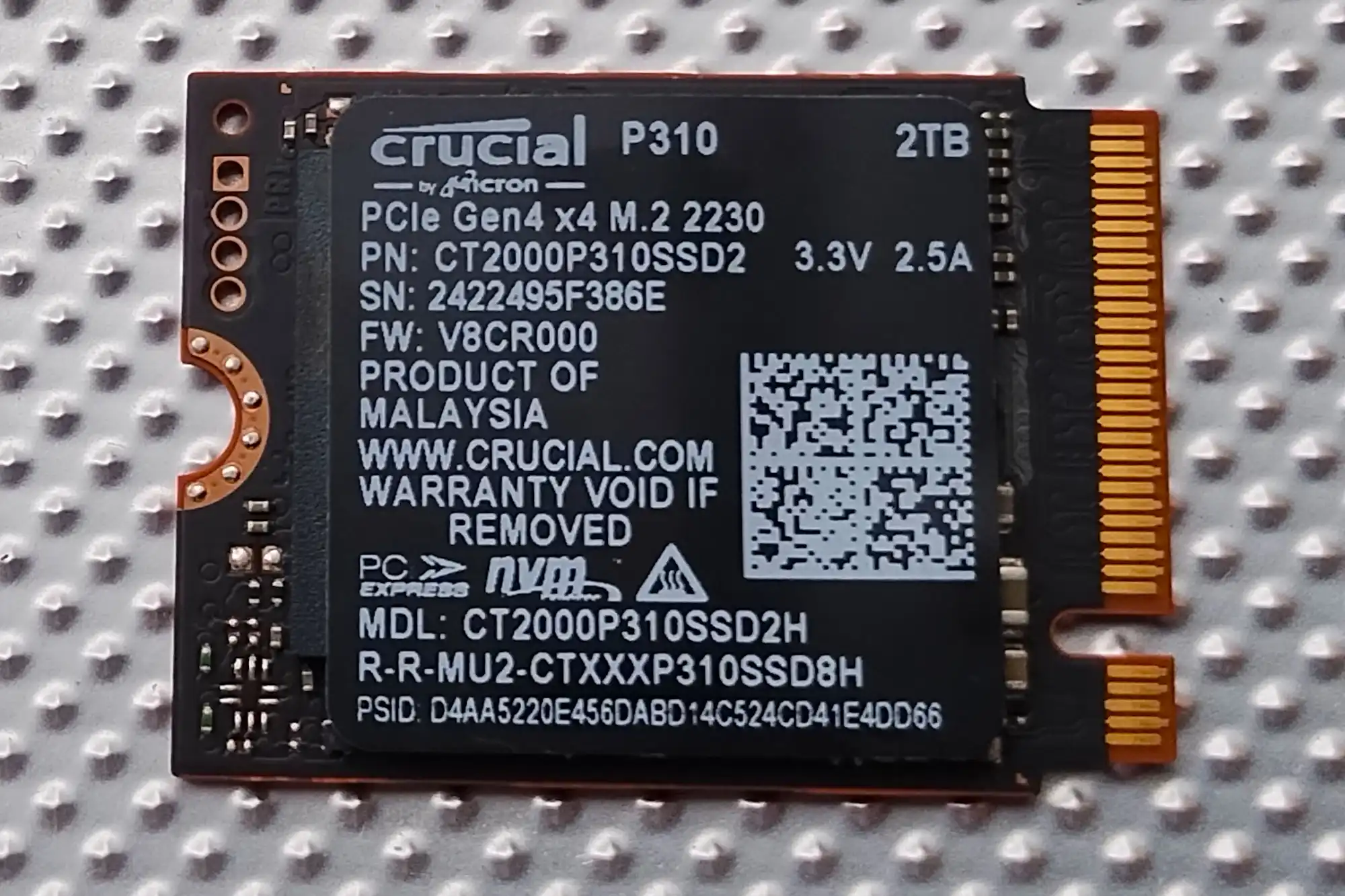Best Prices Today: Crucial P310 NVMe SSD (2230)
There are plenty of devices out there that accept NVMe SSDs, but not the full length 2280 (22mm wide, 80mm long) types found in the average PC. Steam Decks and Lenovo’s latest products, to name a few.
In that case you’re looking for either a 2230 (30mm long) SSD such as the scaldingly fast Crucial P310 reviewed here, or the slightly larger 2242 types, such as the Corsair MP600 Micro , found in the aforementioned Lenovo devices.
You can also fit a 2230 drive like the P310 into a Lenovo 2242 slot by means of an adapter. As fast as the P310 is, you might want to.
Further reading: See our roundup of the best SSDs to learn about competing products.
What are the Crucial P310’s features?
The Crucial P310 is a 2230 form factor (22mm wide, 30mm long) PCIe 4.0 x4, NVMe SSD designed to fit in smaller devices such as a Steam Deck. The controller is a Phison PS5027-E2, and the NAND is 232-layer QLC.

Foundry
Now for the bad news. The P310 has a very low TBW rating (meaning the terabytes that may be written to the drive under warranty) — 220TBW per TB of capacity. That’s about par for QLC SSDs, but well off the 600TBW rating of the average TLC SSD.
220TBW is still a lot of data, and likely more than you’ll write in the 5-year warranty period.
How much is the Crucial P310?
The P310 is available in a 1TB capacity for $115, and the 2TB capacity we tested for $215. Not exactly bargain basement, but considering the excellent performance and small form factor, reasonable.
How fast is the Crucial P310?
The short answer to this question is: very. Unless you throw a huge amount of data at it, that is. The P310 breezed through the CrystalDiskMark 8 and AS SSD synthetic benchmarks in fine style, as well as in our 48GB transfers.
How fast is the Crucial P310? Very
It easily outpaced the competition overall in all three tests, but ran out of secondary cache during the 450GB write and slowed down 10-fold from over 3GBps to 350MBps.
As you can see below, the P310 blew away the competition in CrystalDiskMark 8’s sequential transfer tests.
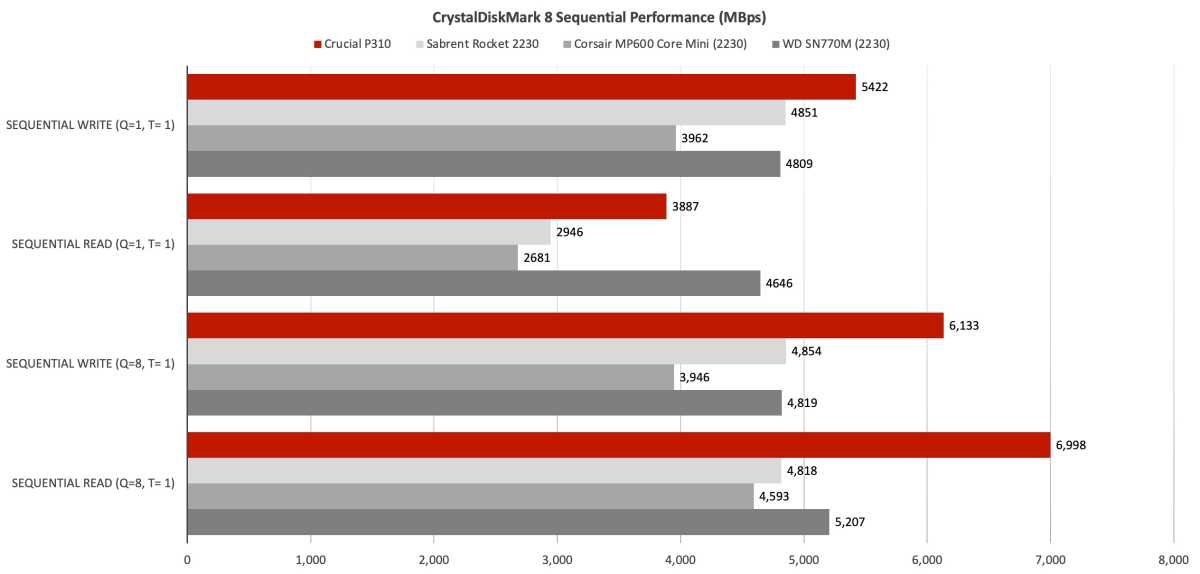
The P310 didn’t run away with the random ops tests, but was still quite fast.
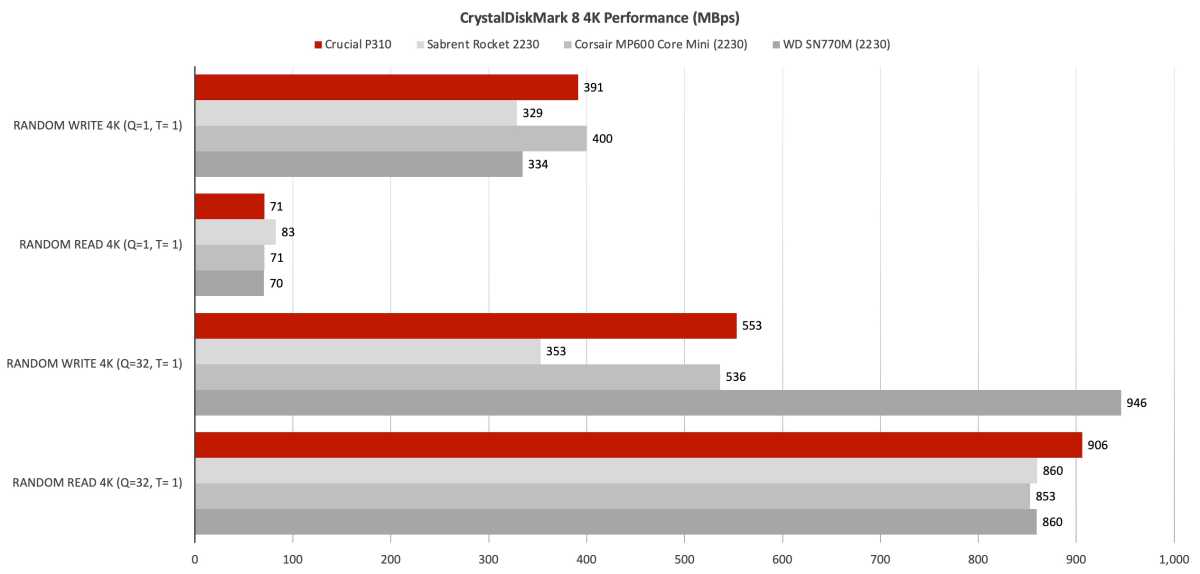
The P310 once again rose to the top of the heap in the 48GB transfer tests.
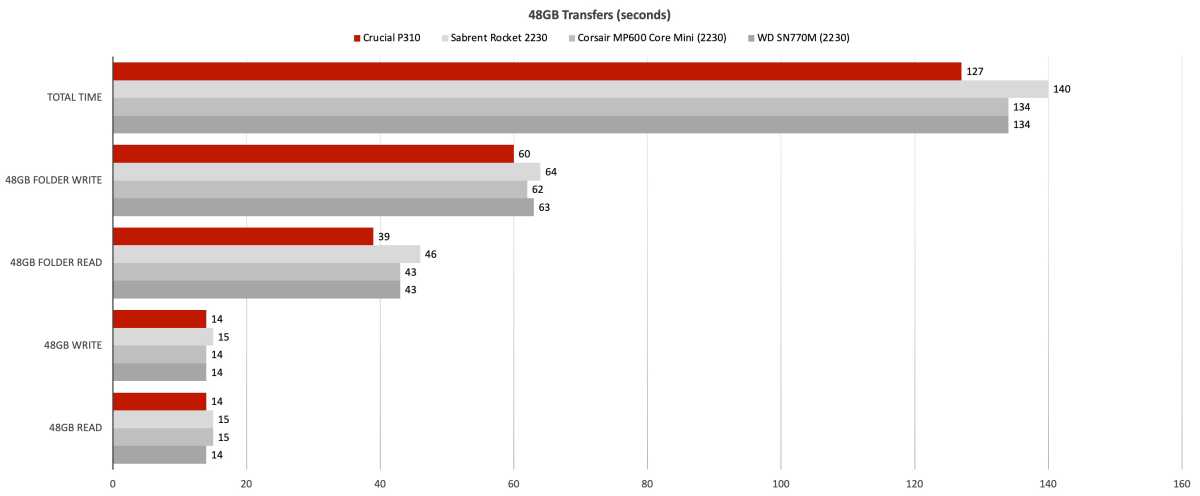
The P310 was on pace to compete well in our 450GB write until around the 85 percent mark, where it tanked to 350MBps when it ran out of secondary cache. This dropped it firmly into last place in this test.
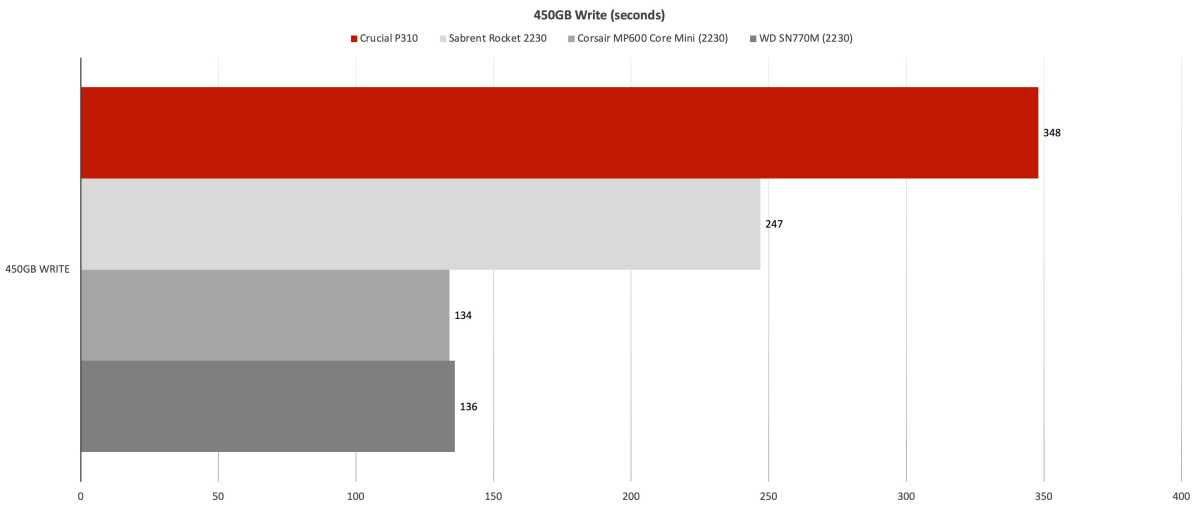
Below is what you’ll see if you try to write too much data to the P310. Keep in mind that this is the 2TB model; the 1TB will experience this drop far sooner and take even longer.
How to level up your iPad
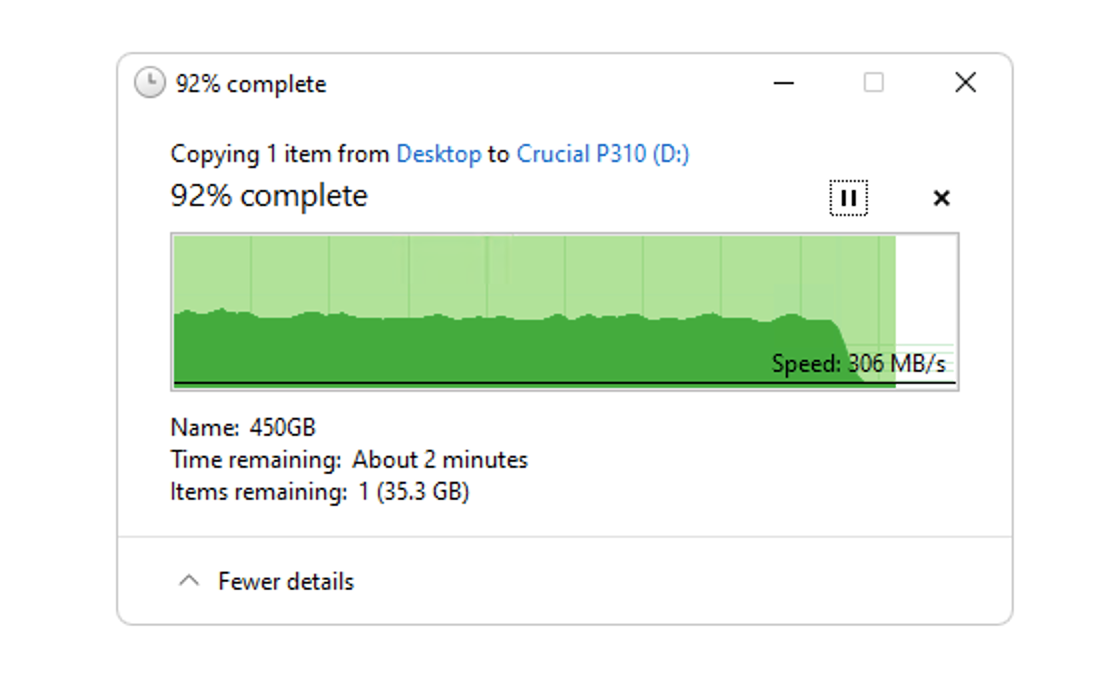
All told, the P310 was a very fast performer — the fastest we’ve seen for everyday operations by a rather wide margin. Just don’t throw a ton of data at it and you’ll be fine.
Should you buy the Crucial P310?
While a bit pricey, the P310 is the fastest 2230 (or 2242) NVMe SSD for everyday sequential transfers, and no slouch at random operations either. That makes it the top choice for the form factor.
How we test
Storage tests currently utilize Windows 11, 64-bit running on an X790 (PCIe 4.0/5.0) motherboard/i5-12400 CPU combo with two Kingston Fury 32GB DDR5 4800MHz modules (64GB of memory total). Both 20Gbps USB and Thunderbolt 4 are integrated to the back panel and Intel CPU/GPU graphics are used. The 48GB transfer tests utilize an ImDisk RAM disk taking up 58GB of the 64GB of total memory. The 450GB file is transferred from a 2TB Samsung 990 Pro which also runs the OS.
Each test is performed on a newly NTFS-formatted and TRIM’d drive so the results are optimal. Note that in normal use, as a drive fills up, performance may decrease due to less NAND for secondary caching, as well as other factors. This is less of a factor with the current crop of SSDs with their far faster NAND.
Caveat: The performance numbers shown apply only to the drive we were shipped and to the capacity tested. SSD performance can and will vary by capacity due to more or fewer chips to shotgun reads/writes across and the amount of NAND available for secondary caching. Vendors also occasionally swap components. If you ever notice a large discrepancy between the performance you experience and that which we report, by all means, let us know.