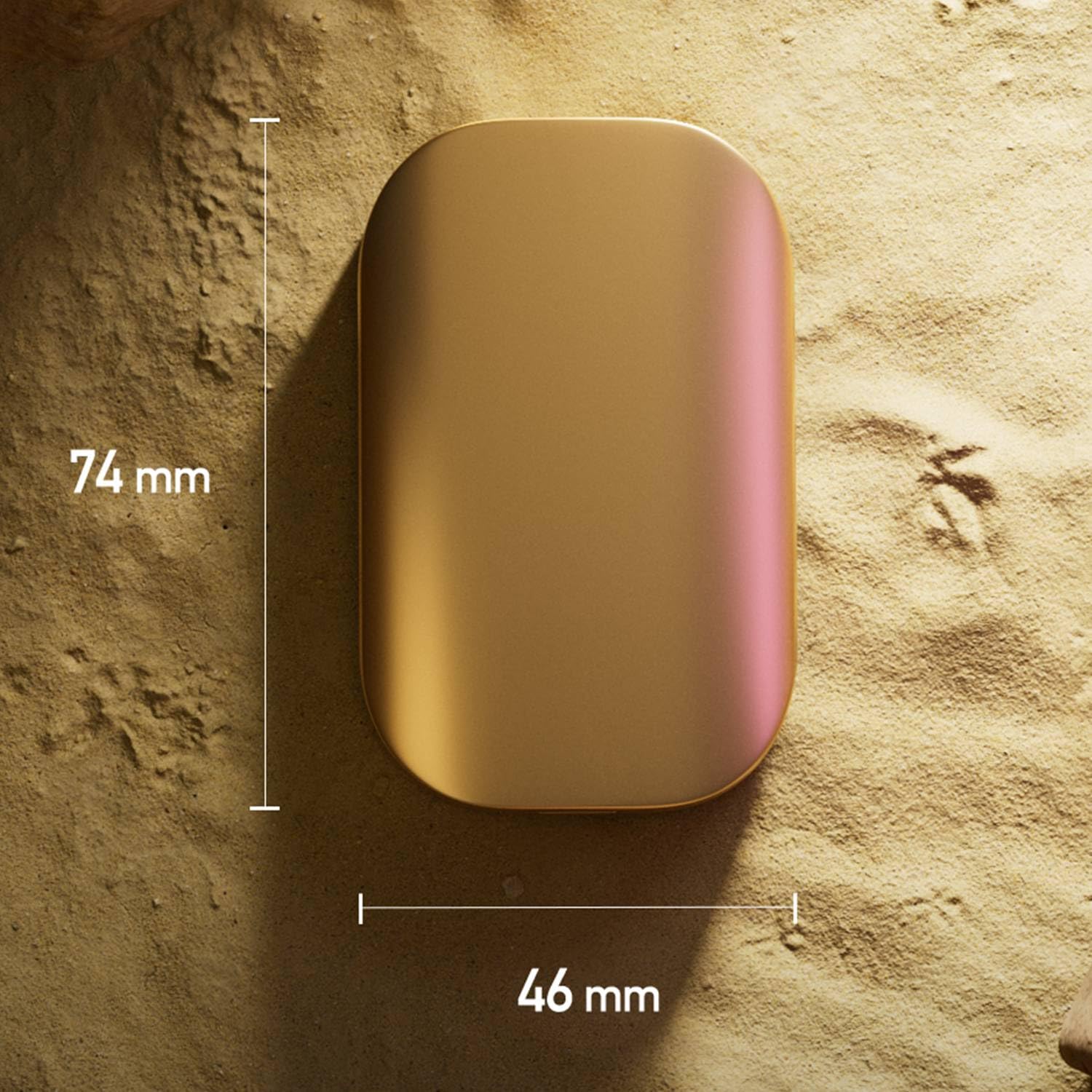When you’re out and about, your smartphone can be an essential tool for navigation, communication, and more. However, if your battery starts running low, it can quickly turn into a stressful situation—especially without a portable charger. Fortunately, iOS 17.4 offers a couple of tweaks to help extend your iPhone’s battery life.
You can keep tabs on your battery’s health through the Battery Health menu. This feature not only displays your battery’s health percentage but also details how many times it has been cycled and whether it’s functioning normally. In addition to monitoring battery health, adjusting certain settings can make a noticeable difference in how long your battery lasts.
For instance, removing widgets from your lock screen can reduce battery drain. Widgets constantly update in the background, pulling data and consuming power. To conserve battery life on iOS 17, either switch to a lock screen profile without widgets or remove them from your current setup. Simply press and hold your lock screen, select Customize, and then tap the “—” button to remove unwanted widgets.
Another effective method to save battery is by turning off haptic keyboard feedback. This feature, introduced with iOS 16, adds a tactile vibration to each key press, enhancing the typing experience but potentially draining battery life. If you’re looking to conserve energy, navigate to Settings > Sounds & Haptics > Keyboard Feedback and toggle off Haptic feedback.