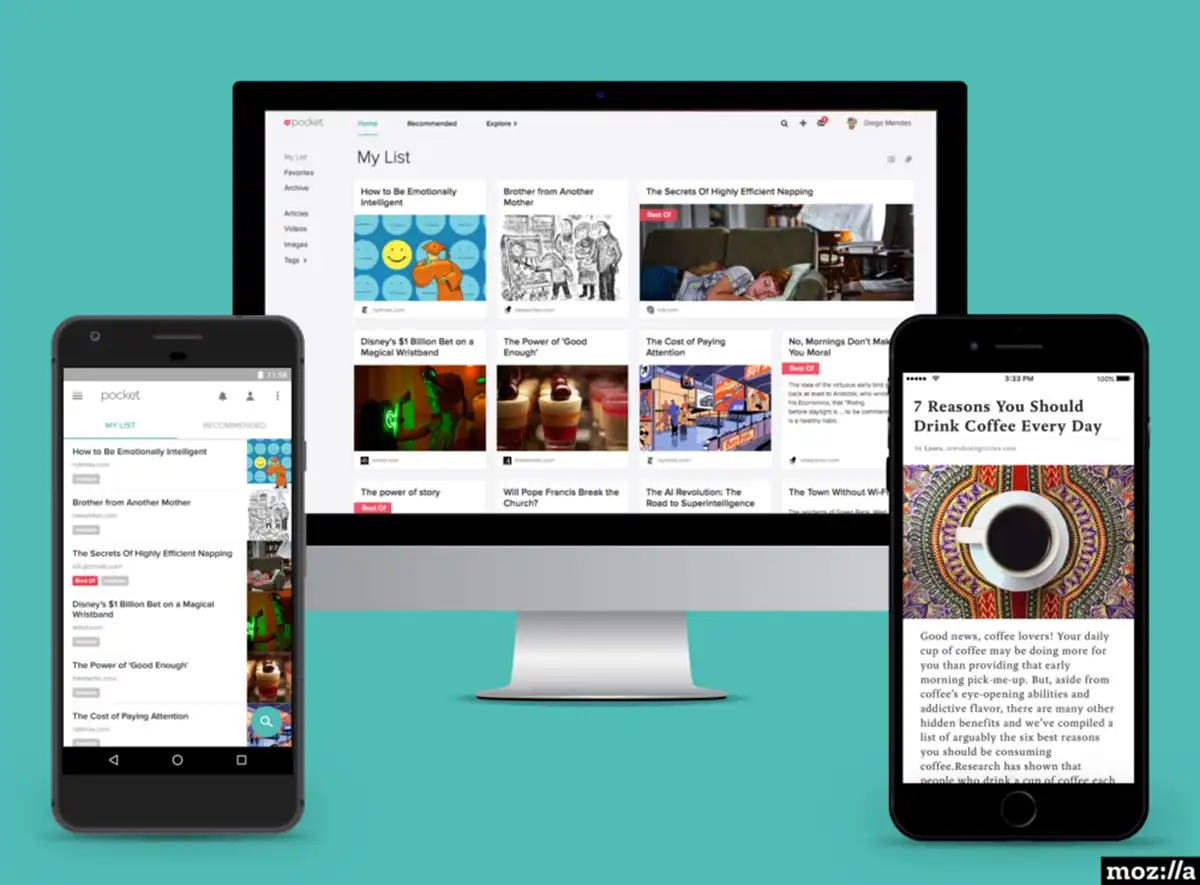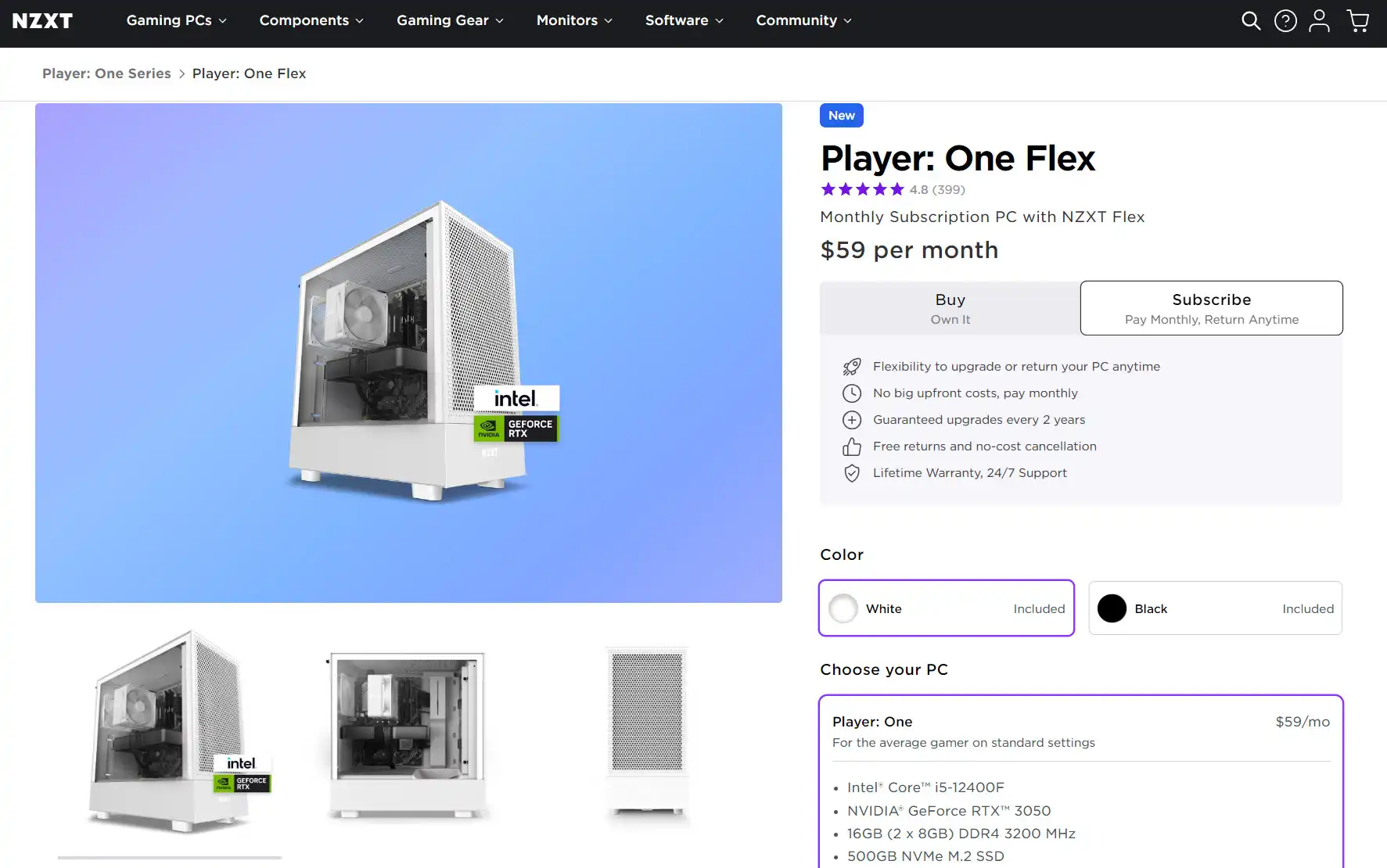This DRAM-less SSD delivers very good performance at a very low price.
Unless you’re looking to upgrade a device that doesn’t support Host Memory Buffer (using the device’s own memory for cache), such as the Playstation 5, then an HMB NVMe SSD such as the most-worthy WD Blue SN5000 can save you bucks. In the SN5000’s case, a lot of bucks.
And in practical terms, you’re not giving up a whole lot of performance that you likely don’t need anyway.
What are the WD Blue SN500’s features?
The WD Blue SN5000 is a 2280 (22mm wide, 80mm long) form factor, PCIe 4.0 x4, NVMe SSD featuring a host memory buffer (DRAM-less) design with an in-house controller and 112-layer TLC NAND on the 500GB, 1TB, and 2TB drives, and 162-layer TLC NAND on the 4TB.
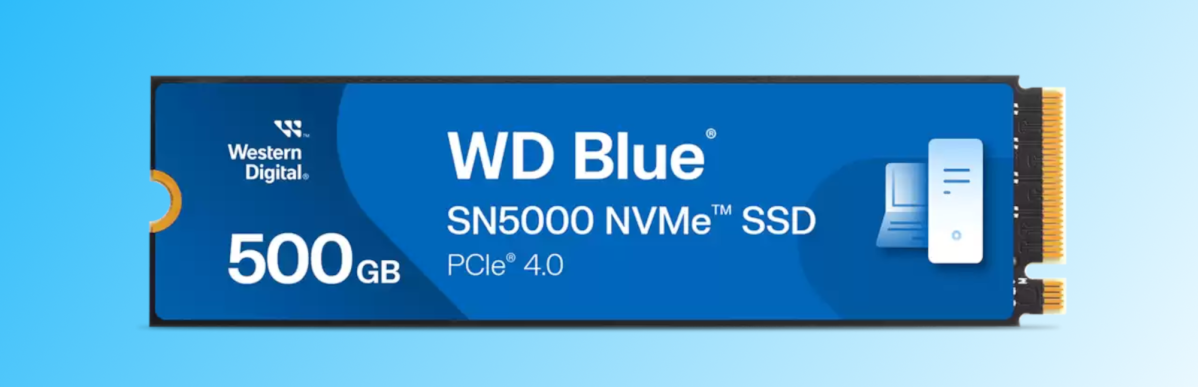
How much does the WD Blue SN5000 cost?
The WD SN5000 is currently available at WD’s site in 500GB, 1TB, 2TB, and 4TB capacities for $70, $80, $140, and $280 respectively (all $10 off WD’s official list price). That’s right down there with the cheapest of the entry-level drives.
How fast is the WD Blue SN5000?
The WD Blue SN5000 is very fast for a budget NVMe SSD, placing 7th among the 21 HMB SSDs I’ve tested. Note that I tested the 4TB version, which is twice the capacity of any of the other drives in the charts that follow.
Below are shown very good CrystalDiskMark 8 sequential numbers for the Blue SN500’s class (PCIe 4/HMB) of drive.
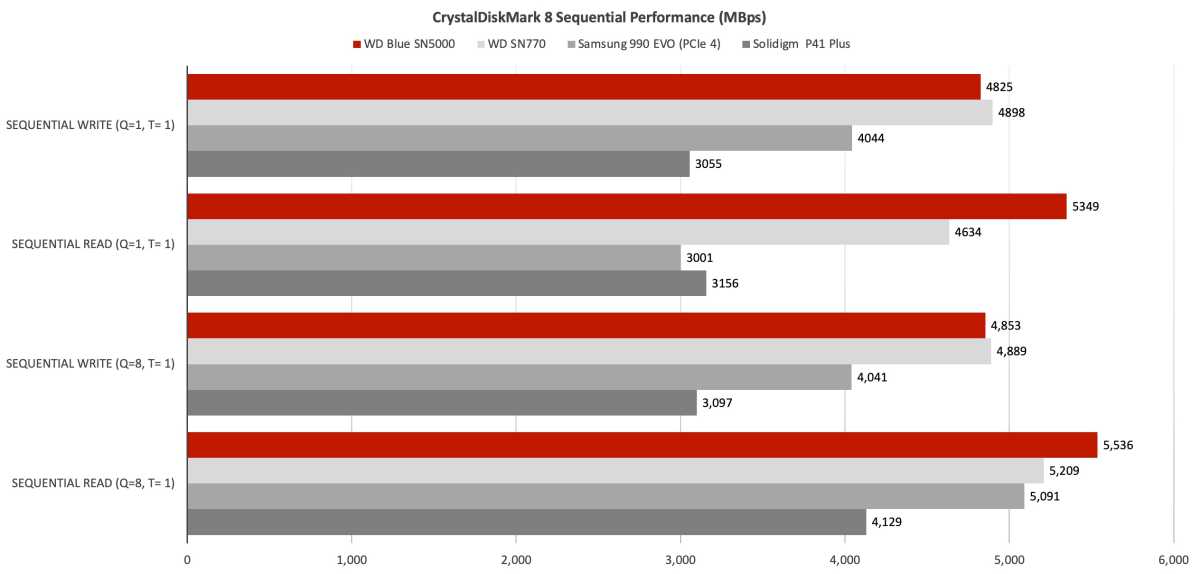
Longer bars are better.
The Blue SN5000’s random numbers are also a cut above the bargain competition, though they can’t match those turned in by SSDs with DRAM cache.
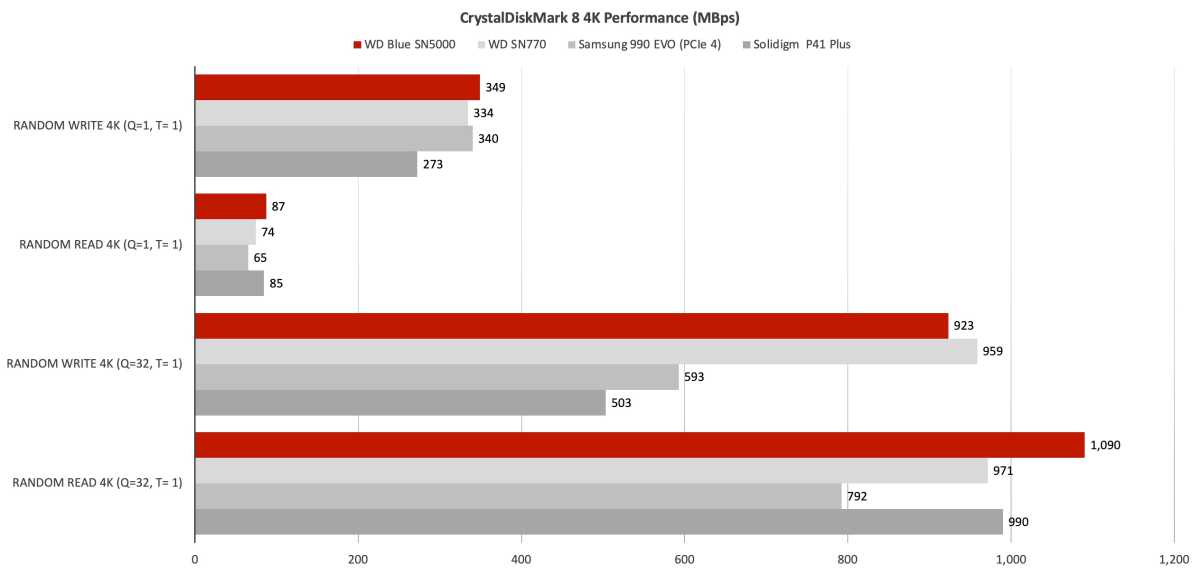
The Blue SN5000 was certainly competitive in our 48GB transfers, but not the fastest — even among the bargain drives it’s compared to.
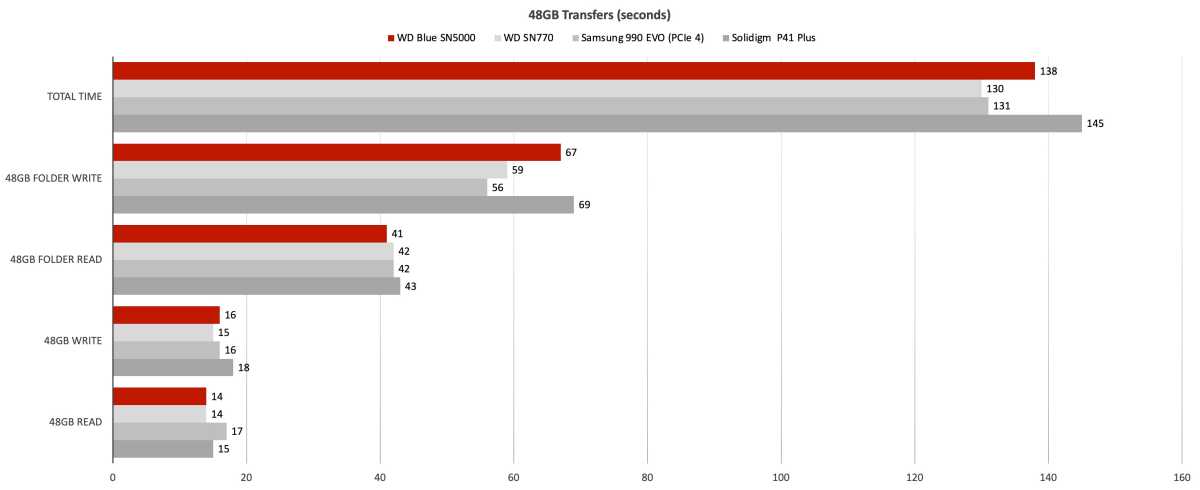
Where the Blue SN5000 did shine, and shine quite brightly, was in the 450GB write. 4TB of capacity certainly helps, but 133 seconds actually ties the Crucial T500 for the fastest time we’ve seen from any SSD: PCIe 3/4/5, DRAM or no. HMB has grown up!
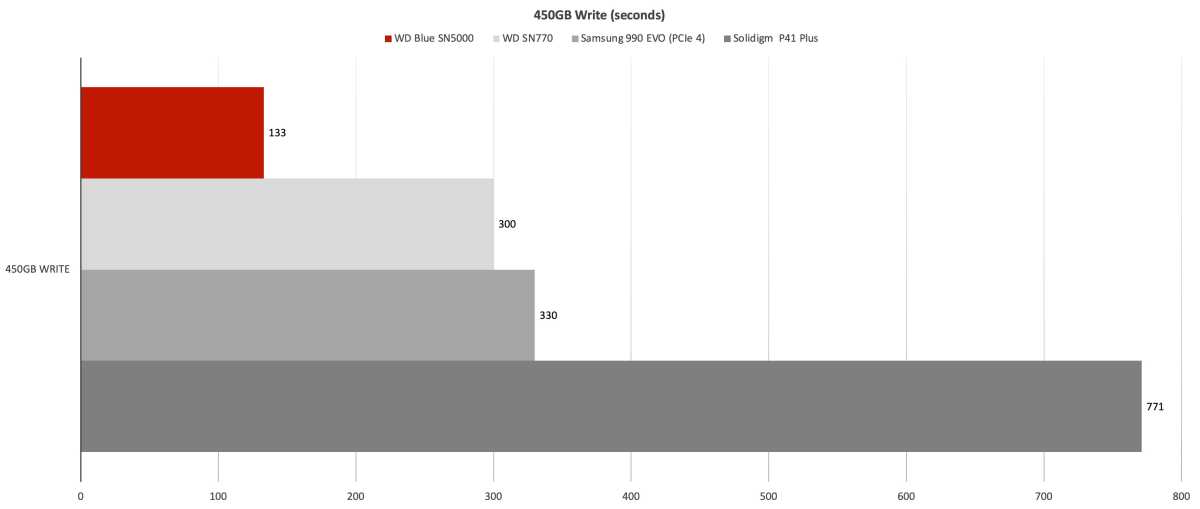
All in all, we’re fairly sure you’ll be satisfied with the Blue SN5000’s performance.
Should you buy the WD Blue SN5000?
Given the aggressive pricing, you’d be hard-pressed to find a better budget PCIe 4.0 NVMe SSD. That said, it’s a competitive market in flux, so shop around. This is a great drive from WD no matter what your decision.
How we test
Storage tests currently utilize Windows 11, 64-bit running on an X790 (PCIe 4.0/5.0) motherboard/i5-12400 CPU combo with two Kingston Fury 32GB DDR5 4800MHz modules (64GB of memory total). Both 20Gbps USB and Thunderbolt 4 are integrated to the back panel and Intel CPU/GPU graphics are used. The 48GB transfer tests utilize an ImDisk RAM disk taking up 58GB of the 64GB of total memory. The 450GB file is transferred from a 2TB Samsung 990 Pro which also runs the OS.