Some laptops are greener than others. Here’s what matters when it comes to eco-friendliness.
No matter how much you reduce, reuse, and recycle, the simple fact is that sometimes you just need a new laptop. Whether it’s for new features, greater performance, or your old one suddenly died, a new laptop can be an exciting upgrade—and it doesn’t have to be eco-unfriendly.
In fact, there are many great laptops out there that span the spectrum of environmental impact, some better than others. Sure, the bamboo laptop didn’t exactly catch on, but you don’t have to go that far to be green.
From power consumption to build materials to repairability, here are some of the most important factors to consider if you’re looking to buy a laptop that’s eco-conscious.
Factor #1: Build and packaging materials
One of the more obvious ways a laptop is made more eco-friendly is the use of recycled materials in its construction.
Some companies use post-consumer recycled plastics, others use recycled ocean-bound plastics, and yet others use post-industrial recycled materials like carbon fiber from the aerospace industry. You’ll find these in the typically plastic elements of a laptop, such as the keycaps, adapters, peripherals, and in some cases the chassis covers.
There are also low-carbon materials used in some laptop manufacturing. Low-carbon aluminum production reduces carbon emissions by using renewable energy to power the smelting process. Biodegradable materials, like castor beans, are also being used instead of traditional plastics in some designs.
Packaging is important, too, with a gargantuan quantity of cardboard used in the shipping and delivery of new laptops. Using recycled cardboard or cardboard alternatives can make a big difference. Closed-loop material manufacturing ensures that manufacturers reuse or recycle as much of their e-waste as possible.
A more human-friendly aspect to the choice of build materials is how and where those materials are sourced. Many precious metals used in the construction of modern electronics are sourced from war-torn countries, which is why eco-friendly laptop manufacturers are part of organizations like the Responsible Business Alliance, which help ensure their supply chains are regulated for environmental and human rights protections.
Factor #2: Energy efficiency
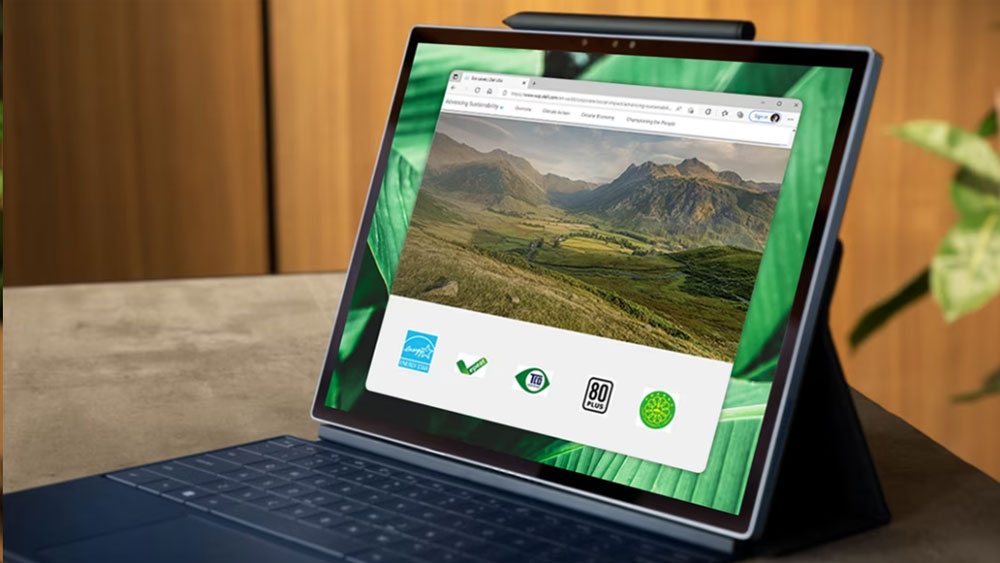
Dell
Energy efficiency is an important component in how eco-friendly any device is, but it’s especially true for laptops, which are one of the more powerful portable devices we use regularly.
High-powered gaming laptops with top-tier GPUs often blow through their (large) batteries very quickly, drawing tens or even a hundred-plus watts during intense gaming sessions.
By contrast, compact and efficient Chromebooks and other high-efficiency ultrabooks sip power throughout the day, with their much-more-modest batteries lasting for upwards of 20 hours sometimes.
Although leaner, lower-power laptops are typically more energy-efficient, you can still find impressive efficiency in powerful laptops. Apple’s M-series MacBooks show incredible efficiency and super-long battery life without compromising on power and performance.
For more general advice on eco-friendly laptop buying, look for models that have an Energy Star rating. That means they’ve been independently certified to use between 25 to 40 percent less power than conventional laptops thanks to efficient components and power management.
You can use the Energy Star search tool to find particularly efficient laptops and other electronics, if you want direct recommendations. Similarly, EPEAT certifications give grades to laptops based on how eco-friendly they are, and you can use the EPEAT Registry search tool to find all electronics that have an EPEAT rating.
EZVIZ’s dual-lens security cameras have features other cams don’t
Look for manufacturers who have strong environmental policies, too. For example, Lenovo has taken significant steps to reduce its carbon footprint. If that’s important to you, make sure to research how each laptop brand handles its environmental impact before buying.
Factor #3: Repairability

Framework
One of the most exciting eco-friendly trends in recent years has been the push for greater repairability and upgradeability in electronics, whether it’s RAM, storage, or even batteries.
And then you have laptop manufacturers that take it a step further, like Framework laptops that have incredibly modular designs that even allow you to replace the CPU and GPU.
Some components aren’t so easily replaceable, including displays and CPU/GPU coolers, but certain laptop manufacturers are doing what they can to make repairs and replacements easier.
This kind of user-centric upgradeability and repairability is at the heart of many modern laptop designs, and it’s often done by holding the system together using screws and removable fasteners. Eco-unfriendly laptops tend to use resin and glue instead, which make laptops harder to take apart and near impossible to put back together.
iFixit is a great resource that tears down and grades electronics—including but not limited to laptops—by their repairability and how easy it would be for someone to fix or upgrade different parts.
Repairability is an important eco-friendly factor because simple repairs can extend laptop lifespans by multiple years. Otherwise, a broken keyboard or battery could render an entire laptop useless even though the rest of it is perfectly fine.
Factor #4: How you use it
You probably can’t turn a high-powered laptop into an ultra-lean efficient machine, but you can be more efficient with how you use it.
From utilizing more efficient power plans to turning down the screen brightness to closing down applications and browser tabs you aren’t using, there are many behavioral changes you can adopt to improve your laptop’s efficiency, lifespan, and power consumption.
If you’re a gamer, you can try playing at a lower resolution or turning down graphical detail settings to reduce how hard your laptop has to work. Upscaling algorithms like Nvidia’s DLSS, AMD’s FSR, and Intel’s XeSS can all boost frame rates without additional power draw.
Frame generation is another AI-powered feature that goes a step further, boosting FPS by creating additional frames in between frames. (Sadly, as of this writing, the list of compatible games is relatively short.)
You can also try to avoid using your laptop when it’s particularly hot or cold, as that can degrade components—especially the battery—more quickly and lead to reduced lifespan.
Factor #5: The afterlife
The final stage in any laptop’s life is when it gets sent to silicon heaven. While traditionally we end up dumping old laptops in landfills or handing them off to unsuspecting relatives who don’t know better, you have more eco-friendly options these days.
Donating your laptop to an organization like Computers With Causes or Computer Aid is a great way to pass along an unwanted device that still has some life left in it.
Alternatively, if you’re looking to upgrade, you should look into trade-in schemes by Dell, Apple, Samsung, and other laptop manufacturers, which can get you money off your next purchase.
If your laptop is truly dead and would be of no use to anyone, make sure you don’t trash it. Not only is it illegal in many states, but there’s a lot of useful metal and other components that can be recycled.
Some laptop manufacturers have their own recycling programs, so check those out if you don’t mind the shipping process. Alternatively, stores like Best Buy have in-house recycling for laptops and other electronics. They’ll ensure that your laptop is stripped for parts, with useful metals and materials extracted before the rest is trashed.
Whichever disposal method you use for your laptop, make sure you completely wipe it first. Securely zero-fill erase the SSD (or drill a hole if it’s an HDD) to make doubly sure that your personal data and information can’t be reclaimed or recovered.





