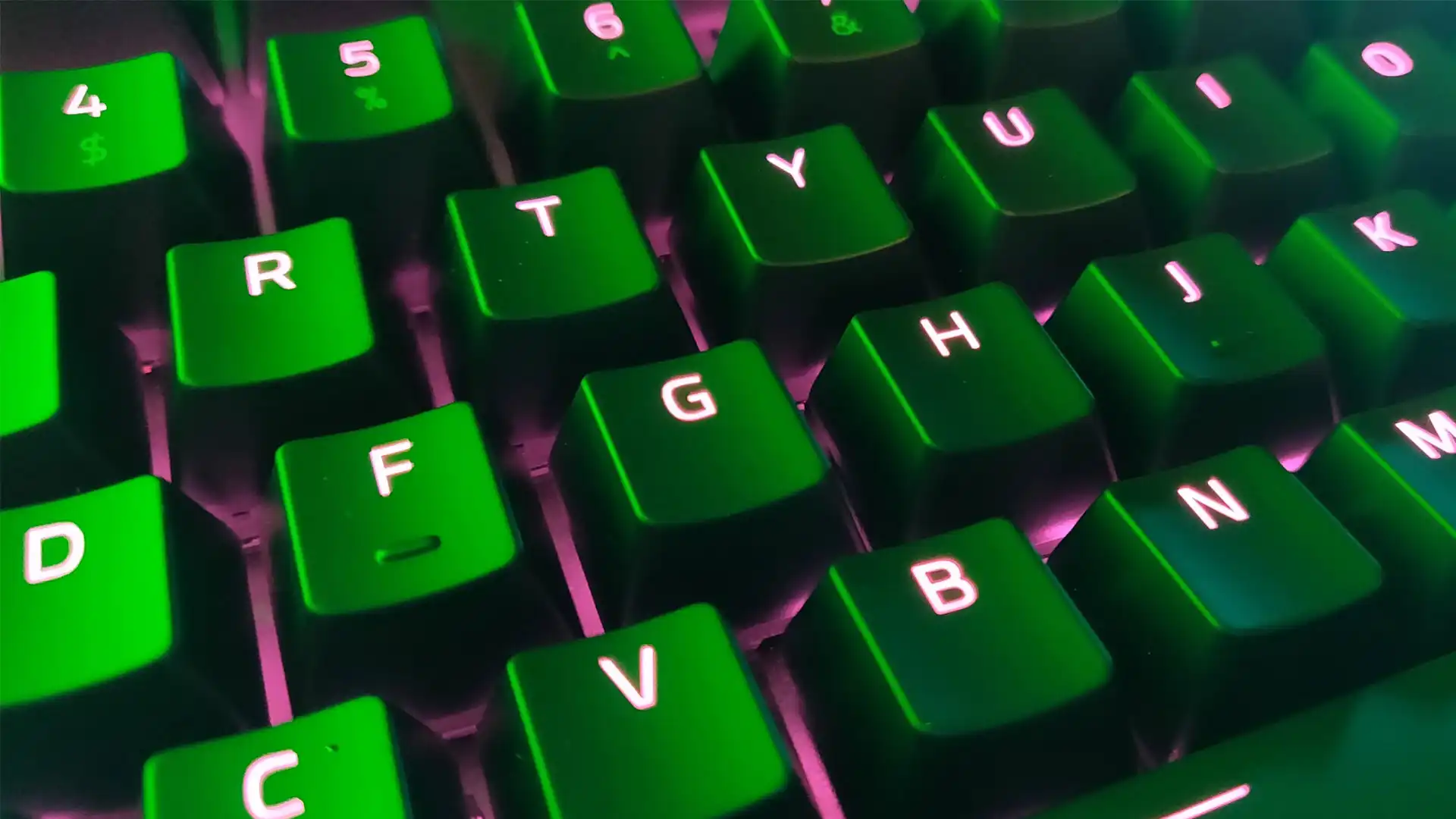iOS 18 Beta Lets You Customize Your Lock Screen Controls
Apple released the second public beta for iOS 18 on July 29, following its announcement at the Worldwide Developers Conference in June. This update introduces several new features for developers and beta testers, including enhancements to Messages and more home screen customization options.
One highly anticipated feature is the ability to modify your lock screen controls. Since downloading the beta, I haven’t accidentally turned on my flashlight once.
Remember, iOS 18 is still in beta, and it’s best to install it on a secondary device due to potential bugs and short battery life. I opted to download the beta on my old iPhone XR, leaving my iPhone 14 Pro unaffected.
While the current beta isn’t the final version, additional features might be introduced before the official release. Apple plans to release iOS 18 to the public this fall, though no specific date has been confirmed yet.
How to Customize Your Lock Screen
- Open Settings.
- Tap Wallpaper.
- Tap Customize under your lock screen.
You can remove or change controls by tapping the minus (-) sign next to them and adding new ones with the plus (+) sign. For example, you can replace the flashlight and camera controls with options like Translate or Quick Note. The Open App control allows you to select any app to open directly from the lock screen, enhancing your iPhone’s functionality.
Keep in mind that iOS 18 is still in beta, so some features may be buggy. Additional updates are expected before the official release, giving Apple time to address any issues.