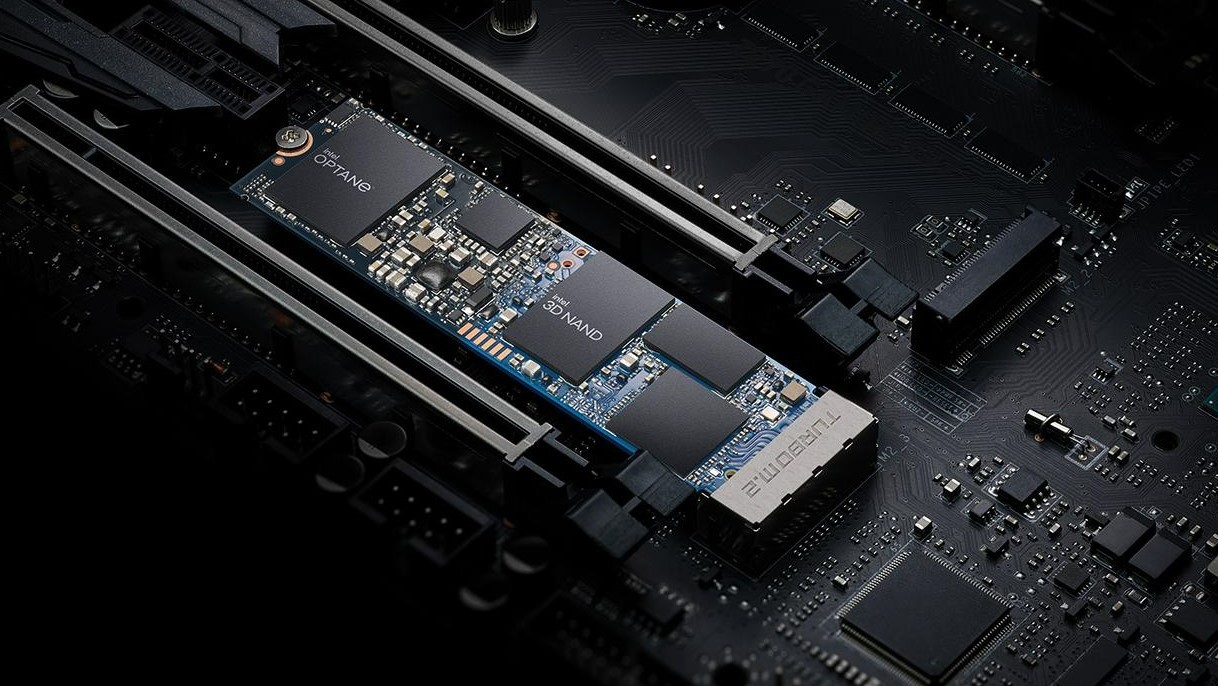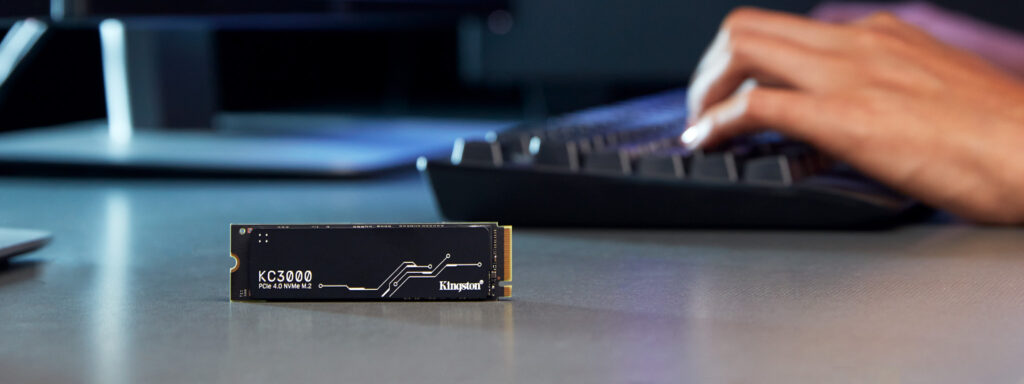
If you’re looking to speed up your PC, consider using two SSDs instead of one. One approach is configuring the two drives in a RAID 0 array, which combines the read and write speeds of both SSDs, resulting in impressive benchmark results. Another method is using one SSD for the operating system and the other for applications and games. In this guide, we’ll explain how to effectively use two SSDs to free up bandwidth.
Separate the Operating System and Applications
While RAID 0 can boost benchmark speeds, it’s not always the best choice for everyday performance. Flash drives are already fast, so the real-world speed increase may be minimal. A more effective method is to separate the operating system and applications or data across two SSDs.
Using one SSD for the operating system and another for applications and games ensures these processes don’t compete for bandwidth on the same drive. This setup is especially beneficial for professionals involved in video editing or 3D modeling. Storing the OS and programs on one drive while keeping scratch discs and project files on a second SSD avoids bandwidth competition, enhancing overall performance.
Durability of SSDs
Two SSDs offer better reliability than one. While there’s debate about SSD durability, they generally outlast conventional hard drives due to the absence of mechanical parts. However, using two SSDs in a RAID 1 array can provide added protection against data loss and downtime, ensuring critical data remains safe.
Separate Write-Intensive Applications and Encrypt Your Drives
Improve reliability further by separating applications and data. Run write-intensive applications on the primary SSD while storing media, video games, documents, and project files on the secondary SSD. This setup reduces wear and tear on a single drive.
Additionally, two SSDs offer better data protection. By physically separating data, you can encrypt each drive separately. If the primary drive encounters an issue, such as a faulty update, you can still access your data on the secondary drive, provided you have the encryption key.