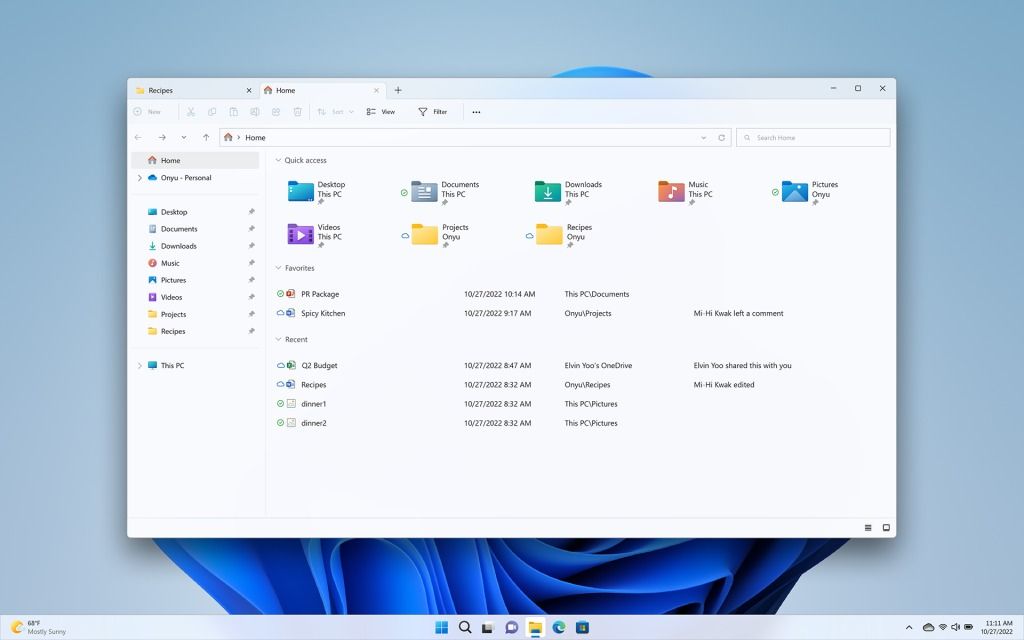Windows File Explorer has seen numerous updates over the years, yet despite these changes, it has rarely felt revolutionary, either in design or functionality. Microsoft’s approach to Windows has often been incremental rather than transformative.
Enter Files, a free third-party application that significantly enhances the File Explorer experience with a modern and aesthetically pleasing design. This tool introduces several features designed to improve usability, including cloud integration, tabbed browsing, customizable layouts, enhanced file previews, and more.
A Modern Look with Enhanced Features
Windows 10 and 11 users alike may find File Explorer to be visually uninspiring and lacking in customization options. Files offers a refreshing alternative with its selection of themes and color schemes, including a dark mode that reduces eye strain. The interface is more streamlined, with easy access to frequently used folders and cloud storage services such as Google Drive, iCloud, and Dropbox.
Files also lets you personalize the appearance further by adjusting fonts, applying semi-transparency effects, or setting custom backgrounds.
Advanced Functionality for Better File Management
Files brings several advanced features to File Explorer, including:
- Two-window split view
- Tabbed navigation
- Cloud storage integration
- File tagging system
- Path copying and saving
- Improved context menus
- Extended admin rights
- Automatic unpacking of ZIP and RAR files
While Windows 11’s File Explorer already supports tabbed navigation, Files adds new capabilities such as the two-window split view, which simplifies file transfers between locations. The ability to tag files and folders with colors for easier sorting and retrieval is also a notable improvement, alongside a more robust preview function for multimedia files.
Getting the Files App
You can download Files from its official website. It’s available as a free, open-source project via the “classic installer.” For those who wish to support the project, a paid version is available through the Microsoft Store for $9. As an open-source initiative, contributions to its development are also welcome.