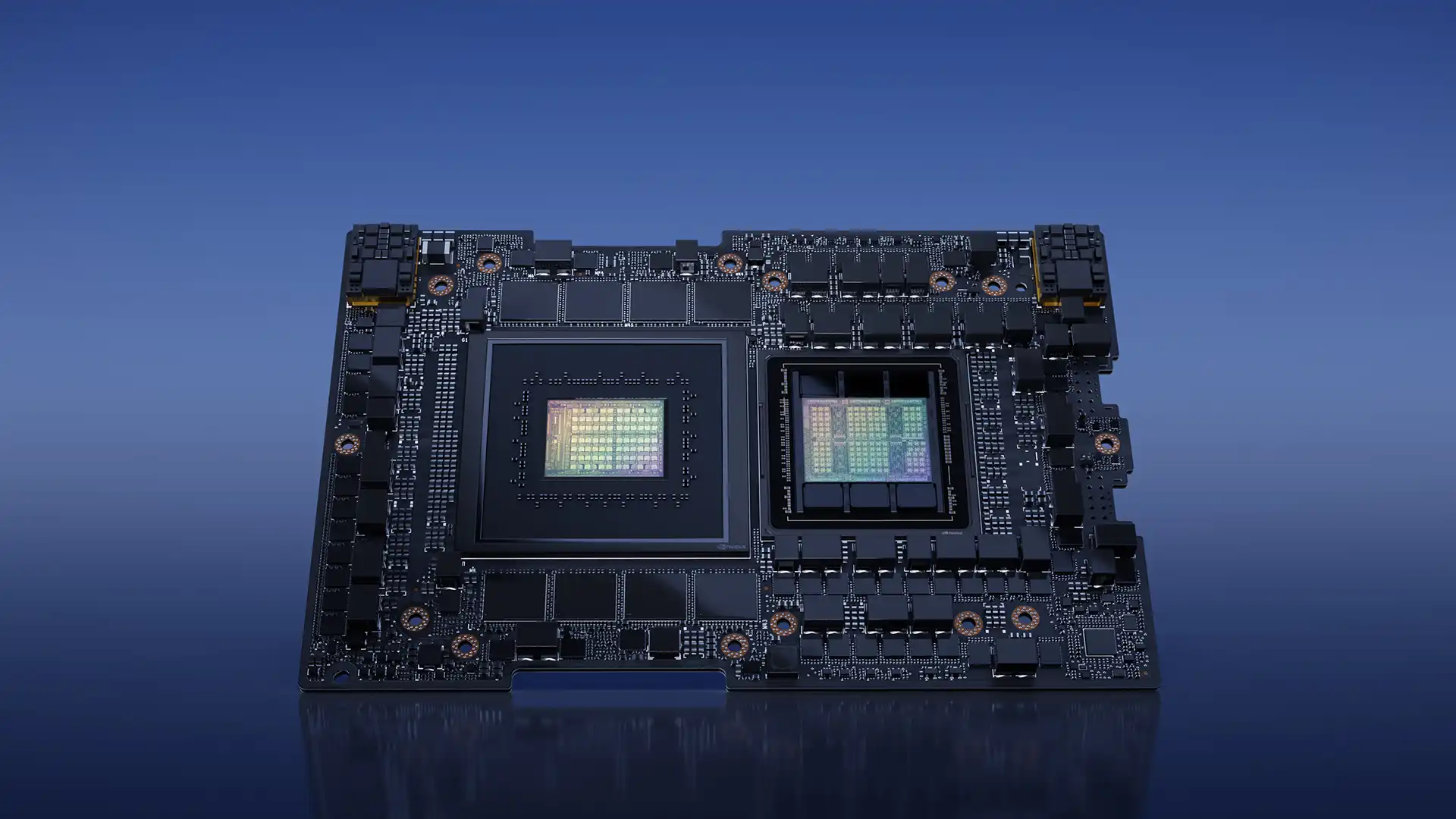Most gamers know all too well how much of a letdown it is to have just finished a riveting gaming session only to have to wear the physical wounds of that time well spent. Wrist pain, or in the worst-case, carpal tunnel syndrome, are two offenders that can put a dampener on any future fun.
In fact, one gamer I know has had the latter problem so badly of late, he’s actually been forced to forgo sessions of his favorite Diablo IV, which ordinarily involves lots of clicking and swiping, for more subdued tinkles in the action-adventure game Octodad. Oh the indignity of it all!
But seriously, if you’re getting a sore wrist after gaming, it’s time to take a more existential view of your gaming mouse and see it for what it really is — completely unsuitable for you, no matter how shinny or blinged-out it is, or how many gold sovereigns you dropped on it.
In a nutshell, the main cause of pain and discomfort in your wrist is likely due to you having the wrong kind of mouse for your grip type. I find wrist pain especially prevalent in gamers who are unknowingly using a mouse best suited for a claw grip but with a palm grip. Let me explain….
In a palm grip the player’s whole palm latches onto the mouse like its opening a doorknob. Mice suitable for palm grippers, then, need to be very supportive and provide a whole hand lift. They commonly have large humps and wide bodies.

Surprisingly, these very characteristics also appear in mice suitable for claw grippers too, which is where the confusion lies. So how do you tell them apart?
It’s all about the location of that hump. Mice with humps towards their back end like the Logitech G Pro X Superlight 2 and Razer DeathAdder V3 Pro provide wrists with plenty of lift off a tabletop, allowing you to swipe and glide with minimal friction.
Because your wrist is elevated, it’s less likely to get sore.
On the other hand, mice more suitable for claw grippers — like the Alienware Pro Wireless and Corsair M75 Air Wireless — have their humps more centrally located; their back ends fall away more steeply. That’s fine for claw grippers who simply curl their hands over the tops of those mice, but it isn’t ideal for palm grippers.
That’s because palm grippers don’t get enough lift off their tabletops at the back where their wrist begins. Consequently, their wrist will lower to the tabletop where they will experience the most friction and pressure when they move their hand.
Avoiding wrist injury, then, is usually quite straightforward: If you’re a palm gripper, use a mouse with a high hump located at the back. If you’re a claw gripper, you can get by with a mouse that has a hump closer to the middle.
There are a lot of other things you can do to avoid injury from your gaming mouse, like matching the size of your hand to an appropriately sized mouse, but if it’s specifically wrist pain you’re worried about, you now have a powerful tool that can help you navigate that tricky problem at least.
So, if the hump of your gaming mouse isn’t quite where you need it to be, do yourself a favor and just get a new one. Your radius bone will thank you for relieving all that pressure.