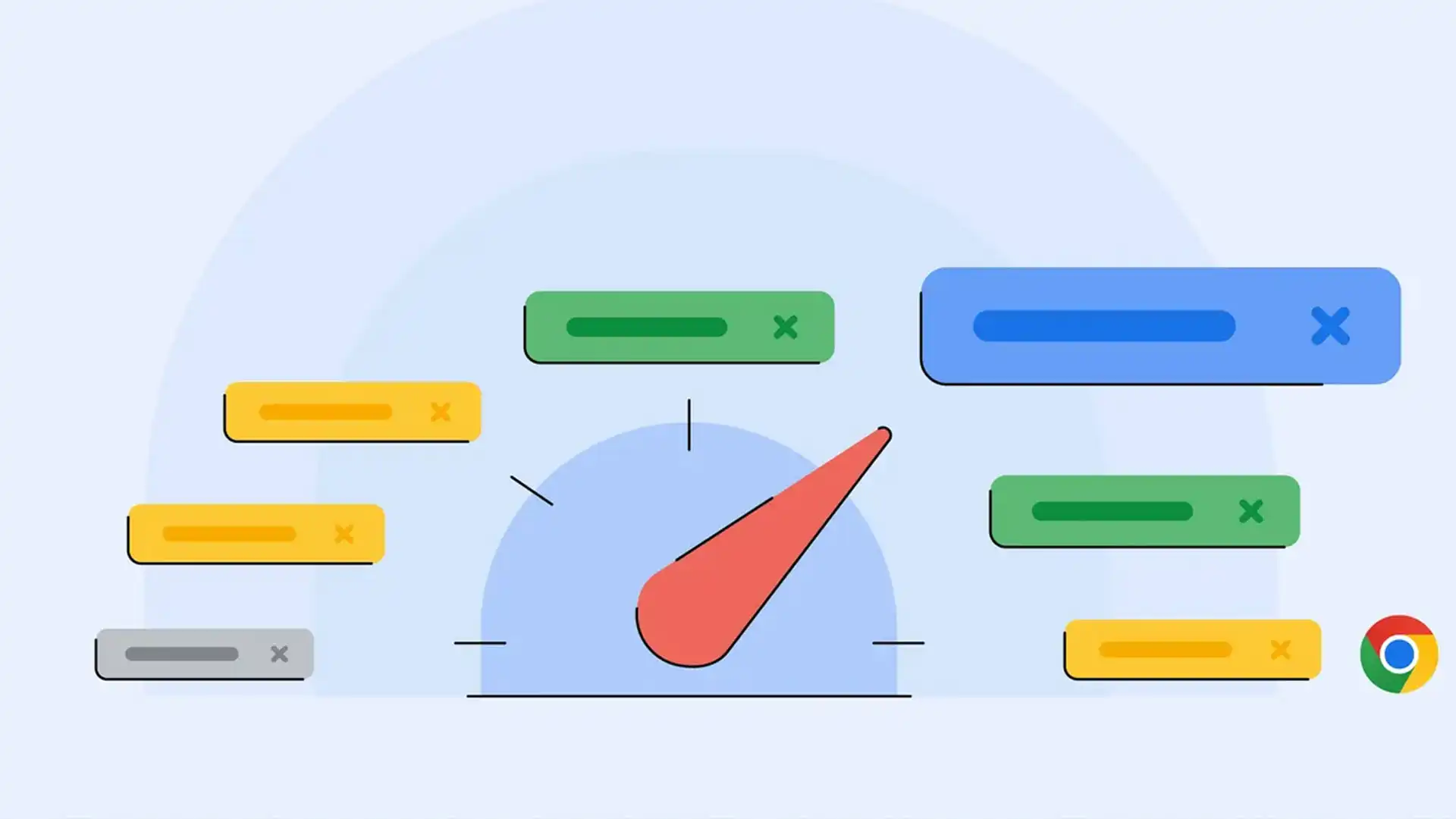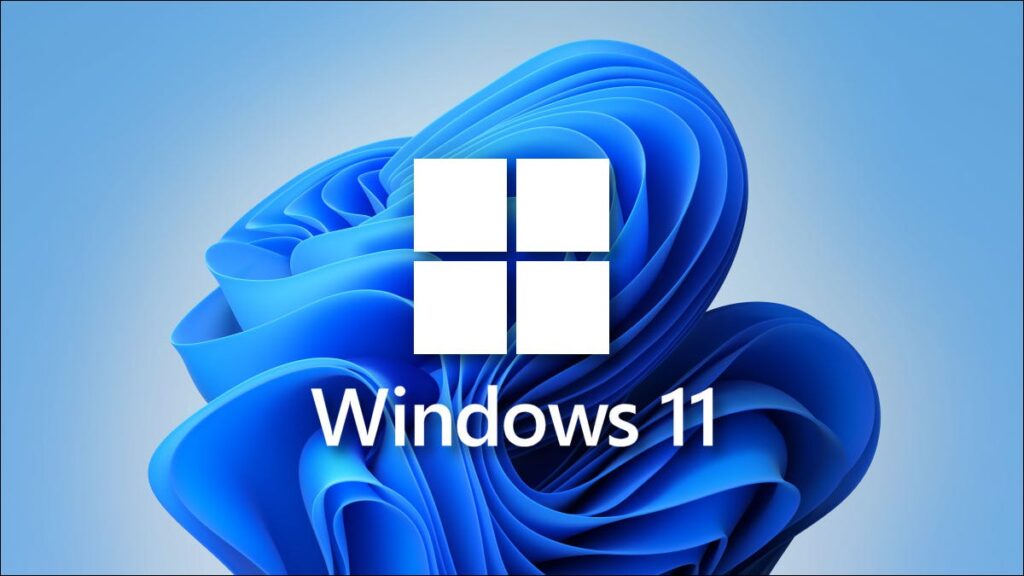
Microsoft has unveiled a new webpage titled “System Configuration Tools in Windows,” designed to help users navigate the essential built-in tools for managing their PCs. This resource offers a structured overview of key Windows system tools, providing brief descriptions, functionalities, and access methods for each.
The webpage outlines various tools including Settings, Task Manager, Computer Management, Event Viewer, Control Panel, System Configuration, System Information, Registry Editor, Local Group Policy Editor, and Advanced System Settings. Each tool is described with its uses and instructions on how to access it through various methods such as keyboard shortcuts, context menu options, and Command Prompt commands.
In addition to the information on the new webpage, users can also explore these tools via the Windows Tools collection. Access it by typing “windows tools” in the Start menu or navigating to Control Panel > System and Security > Windows Tools. While the webpage focuses on the core tools, the Windows Tools collection offers additional utilities beyond those highlighted.
This new resource provides a valuable guide for Windows users looking to better understand and utilize the built-in system tools for efficient PC management.