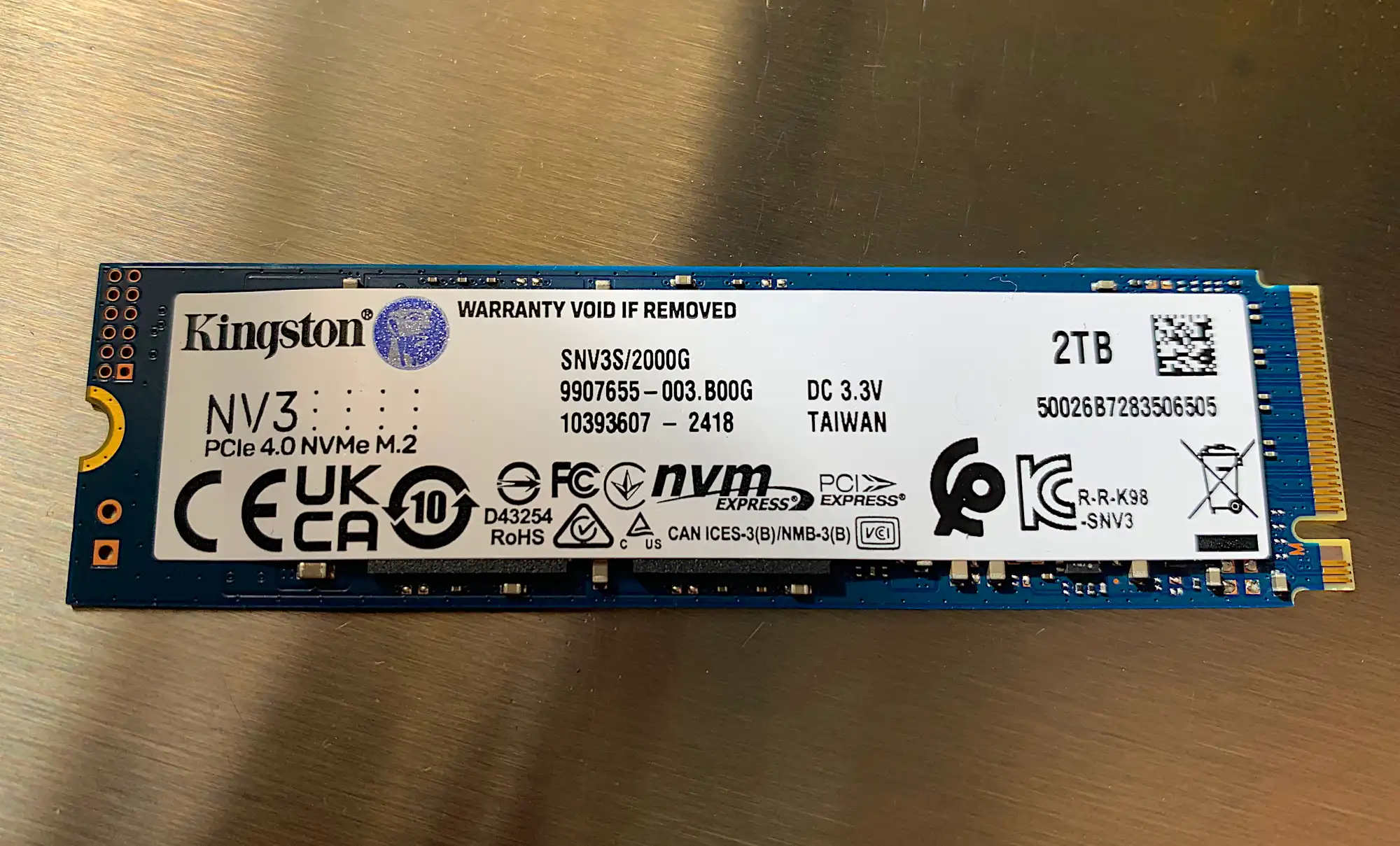This DRAM-less design shows how far Host Memory Buffer technology has come — it’s very fast.
Best Prices Today: Kingston NV3 NVMe SSD
Last year’s NV2 from Kingston delivered great bang-for-your-SSD-buck. This year’s NV3 is still wonderfully affordable, yet massively improved — even setting a record writing our 450GB single file. Who would’ve thought?
What are the Kingston NV3’s features?
The NV3 is a PCIe 4.0 x4 (four lane), M.2 NVMe SSD using a DRAM-less (Host Memory Buffer/HMB) design to cut down on costs. The controller is a Silicon Motion SM2268XG and the NAND is Kingston-labeled, stacked QLC. At least that’s my assumption given the performance off cache and TBW rating.
The actual type of NAND and the number of layers wasn’t specified by Kingston, and the company says that will vary from capacity to capacity.
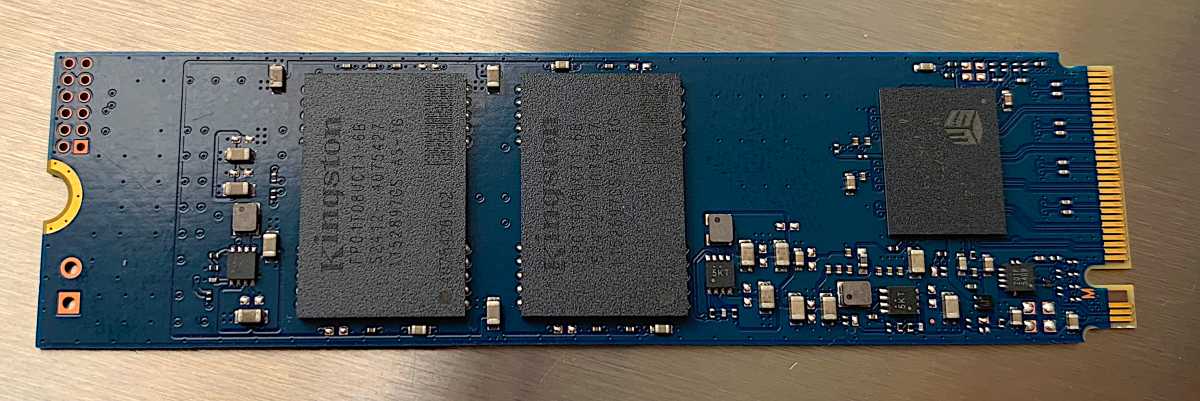
How much does the Kingston NV3 cost?
The NV3 is available in 500GB/$54, 1TB/$77, 2TB/$154 (tested) flavors. A 4TB version is in the works, but not as of yet priced.
While the NV3 is very inexpensive, it might just cost you some peace of mind. The drive is warrantied for only three years, rather than the usual five. Additionally, the TBW (terabytes that my be written) rating is a miserly 160TBW per TB of NAND — well below the 250TBW per TB of NAND that was our previous low.
That previous low was for a QLC drive, hence our speculation that this is what the NV3 employs. For whatever reason, vendor outlooks aren’t nearly as sunny on the longevity of QLC as they are on that of TLC. Still, 160TB is a lot of writing for the average user.
How fast is the Kingston NV3?
While the synthetic benchmark results were a touch below average for a HMB design, the NV3’s real-world results were slightly better. Not to mention, a huge improvement over its NV2 predecessor.
The Crucial P310 and Corsair M600 Elite shown in the charts are both similarly performing 2TB PCIe 4.0 host memory buffer designs, though the former is a small form-factor 2230 (22mm wide, 30mm long).
While not rated the fastest of the three drives, the NV3’s CrystalDiskMark 8 sequential transfer performance is still quite good.

The NV3 also did amazingly well in random operations, though HMB SSDs are not on on par with DRAM designs in this regard.
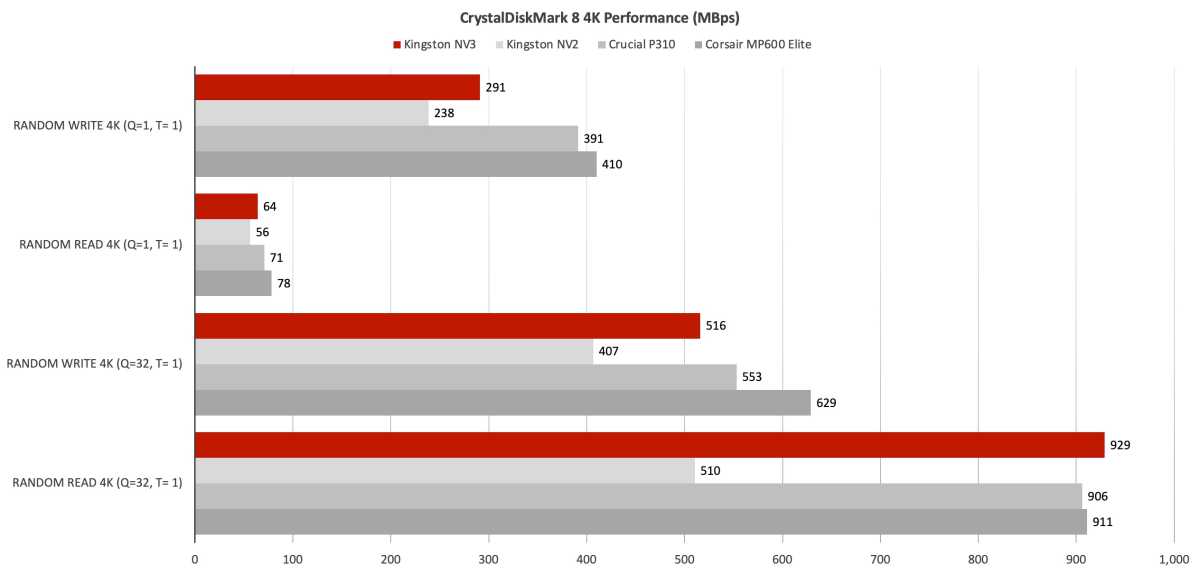
While the NV3 was fast in our 48GB transfers, it didn’t set any records.
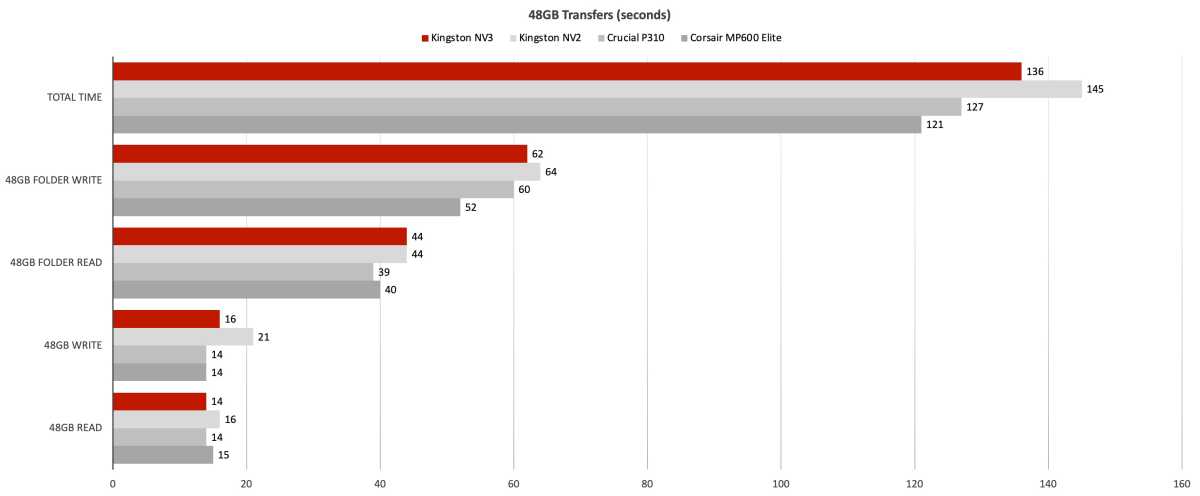
Where the NV3 did set a record was in writing our 450GB file. Sweet! Note that the NV2 was a 1TB SSD with considerably less secondary cache, as well as likely also employing QLC, hence the tragically long write time.
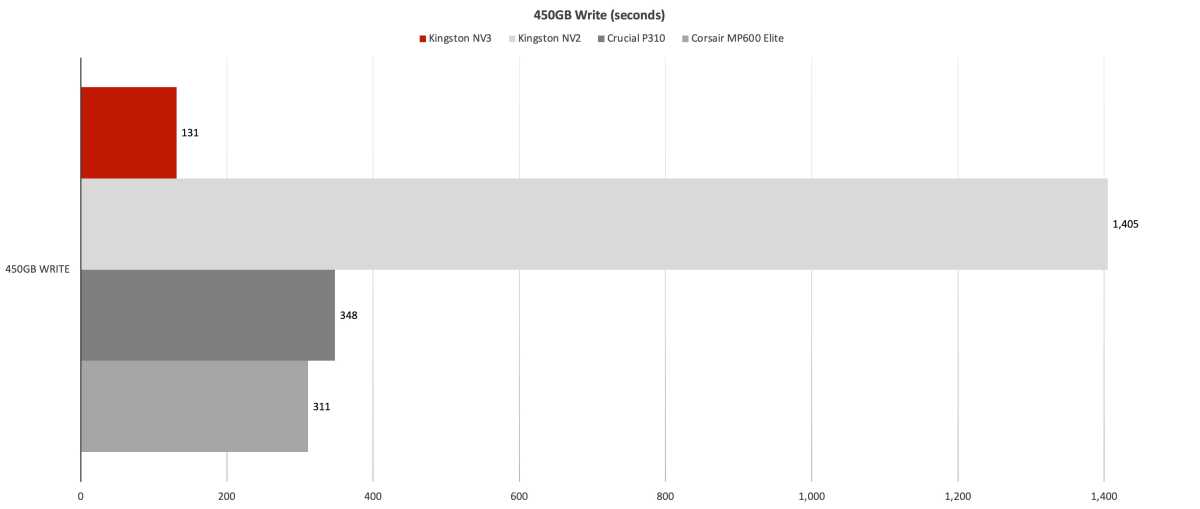
Once the generous secondary cache (approximately 600GB of the NAND written as SLC) on our 2TB test unit ran out during a subsequent 900GB file write, the NV3 also slowed dramatically — oscillating between 80MBps and 900MBps, mostly on the low side.
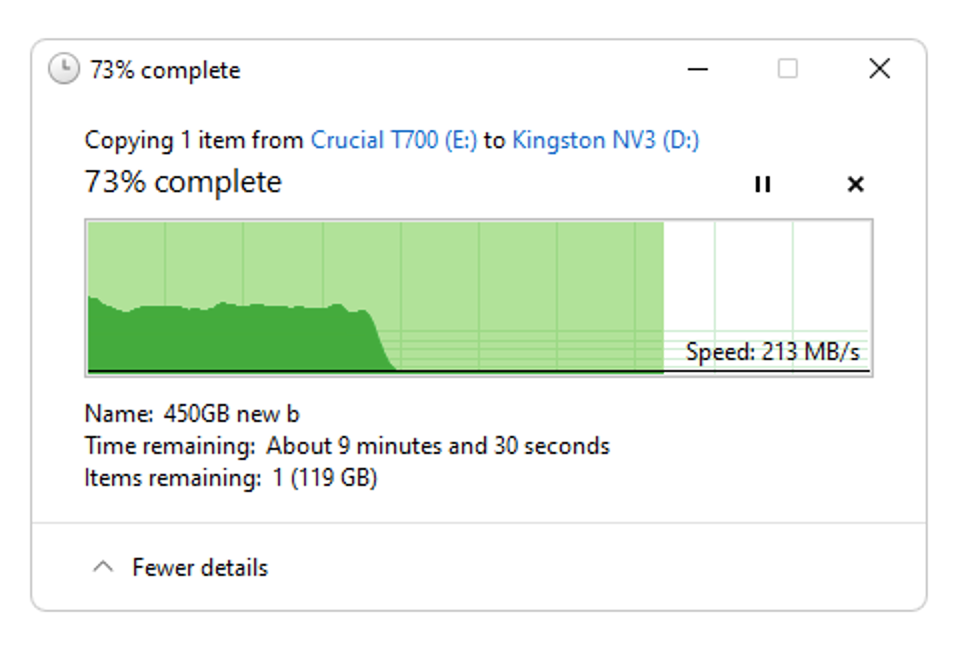
Note that as the drive fills, this slowdown will occur earlier during writes. However, when this occurred in our testing, the transfer rate seemed to stabilize at around 220MBps rather than oscillate.
This write slowdown will affect very few users, but pros constantly banging on their SSD might opt for a more consistent TLC design, not to mention one with a higher TBW rating.
Should you buy the Kingston NV3?
The NV3 will give you 98 percent of the top-shelf NVMe experience for a whole heck of a lot less cash. Unless you really intend to pound on your drive, it’s all most users need. This is a fantastic improvement over the NV2 and a good value.