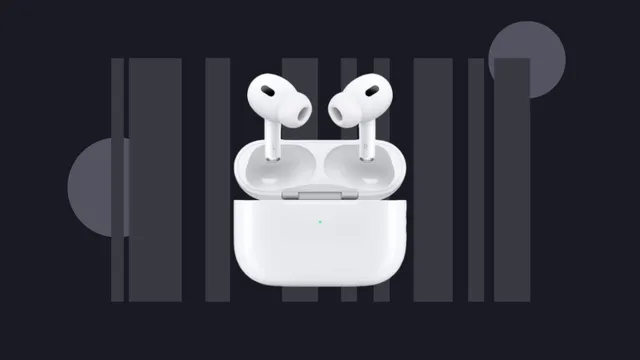The Lemokey G1 Wireless may be from Keychron’s sub-brand Lemokey but it’s a gaming mouse that demands as much respect as any mouse in Keychron’s main lineup.
A symmetrical lightweight design, grippy chassis, and very smooth glide combine to give this mouse exceptional handling. But what really sets it apart is its sensors.
Two sensor variations are available, both of which deliver an 8,000Hz polling rate in wireless mode. That kind of wireless reporting is priceless for FPS gamers looking to capitalize on every click for their K/D tallies. Read on to find out more.
Lemokey G1 Wireless design and build
The device’s extremely lightweight design can be thanked for its smooth movement. At 1.94 ounces (55 grams) it sits on par with some of the lightest FPS and esports mice on the market — the 1.94-ounce Xtrfy M8 Wireless, for example.
If its maneuverability got my attention, then its devastatingly quick polling rate sealed the deal, providing the extra speed I needed for one-on-one engagements.
The Asus ROG Harpe Ace Aim Lab Edition is also a close match being only 0.03 ounces (1 gram) lighter, but the Lemokey G1 has the better sensor (I’ll elaborate on the joy of using a mouse with an 8,000Hz wireless polling rate a little later on).
Of course, that weight profile makes it just as suitable for the quickest competitive play, where it’s so easy to maneuver. It also makes it one of the quickest mice to get your crosshairs on targets.
Further reading: See our roundup of the best wireless gaming mice to learn about competing products.
Measuring 4.59 x 1.55 x 2.34 inches, the Lemokey G1 is quite compact but it will still comfortably fit any medium-to-large-sized hand. It features five buttons on top: They include two main clicks, two left-side buttons, and a single button in the mouse wheel. On the underside there’s a DPI switcher and button to toggle between wireless connectivity modes — 2.4GHz Wi-Fi or Bluetooth.

Dominic Bayley / IDG
In the box you’ll find a USB-C to USB-C cable, USB-A to USB-C adapter, and extension adaptor for the mouse’s dongle. The mouse’s tiny USB-C dongle comes prepacked into a handy storage compartment on the underside, in case you’re wondering where it is.
As to the build quality, the G1 is comprised mainly of a very thin plastic, which doesn’t feel as durable as some mice. In fact, a firm squeeze is all that is needed to bend the plastic near the side buttons. Otherwise, it feels well made.
Lemokey G1 Wireless performance
The two sensor variations is a twist that I don’t usually see in gaming mice. One model sports a Pixart 3950 and the other a Pixart 3395 sensor.
Both models support the mouse’s big drawcard — an 8,000Hz polling rate in 2.4GHz Wi-Fi mode, but there are differences between these sensors.
To elaborate, the 3950 (my review model’s sensor) has a maximum DPI of 30,000 and maximum speed of 750 IPS (inches-per-second), so in theory it should be a little quicker off the mark than the 3395 (26,000 DPI and 650 IPS).
The 3950 can also track on glass (with a maximum polling rate of 1,000Hz) whereas the 3395 is limited to desktop surfaces. These differences are reflected in a higher price for the 3350 — $69 compared to $64 — yes, only $5 separates them!
Granted the G1’s profile is ideal for competition, I tested it out in action-packed shooters like CounterStrike 2 and Call of Duty Modern Warfare 2. In summary, it handles like a dream.

Dominic Bayley / IDG
Indeed, if the Lemokey G1 Wireless had an animal equivalent, it would have to be a pond skater, those swift and agile little insects that glide over the surface of the water like they’re skating on ice. That’s how agile it felt to me as it ran over my tabletop, requiring just the tiniest dab of a finger on either side to start it moving.
The advantage of that was lightning-fast direction changes, which made winning firefights with burst weapons especially easy. Switching to ranged weapons and the result was similar. The mouse’s symmetrical design proved perfect for precisely lining up faraway targets.
If its maneuverability got my attention, then its devastatingly quick polling rate sealed the deal, providing the extra speed I needed for one-on-one engagements. I felt like I could take down opponents at about twice the speed as I normally would, especially those running horizontal to my position.

Dominic Bayley / IDG
Cycling through the grips, I found the G1 best suited fingertip and claw grips, with which I could make the quickest micro movements. I also used a palm grip, although the mouse’s smaller size meant a lot of my wrist met the tabletop when I moved my arm. That’s fine for short play sessions, but not ideal for longer stints.
As to the Lemokey’s Huano 80M buttons, they felt clean and quick. The two main clicks have a low vertical travel which made them ideal for jitter clicking. Keychron says the buttons are rated to last for 80 million clicks.
Lemokey G1 Wireless software
Unlike most gaming mice which have downloadable apps, you have to type in a web address (launcher.lemokey.com) to access the dashboard where you will do all your changes to the Lemokey G1’s settings.
Here you can do things like assign commands to buttons, set DPI stages or change the polling rate. You can also save any changes to personalized profiles for your games.
One thing I liked about the Lemokey dashboard is how it puts colored RGB lighting to practical use.
For example, you can set the DPI increments for each stage, and these will be reflected by colors in the app. The RGB colors for each stage will then display in the ring around your DPI switcher. This really helped me remember which stage I’d switched to while I was gaming.
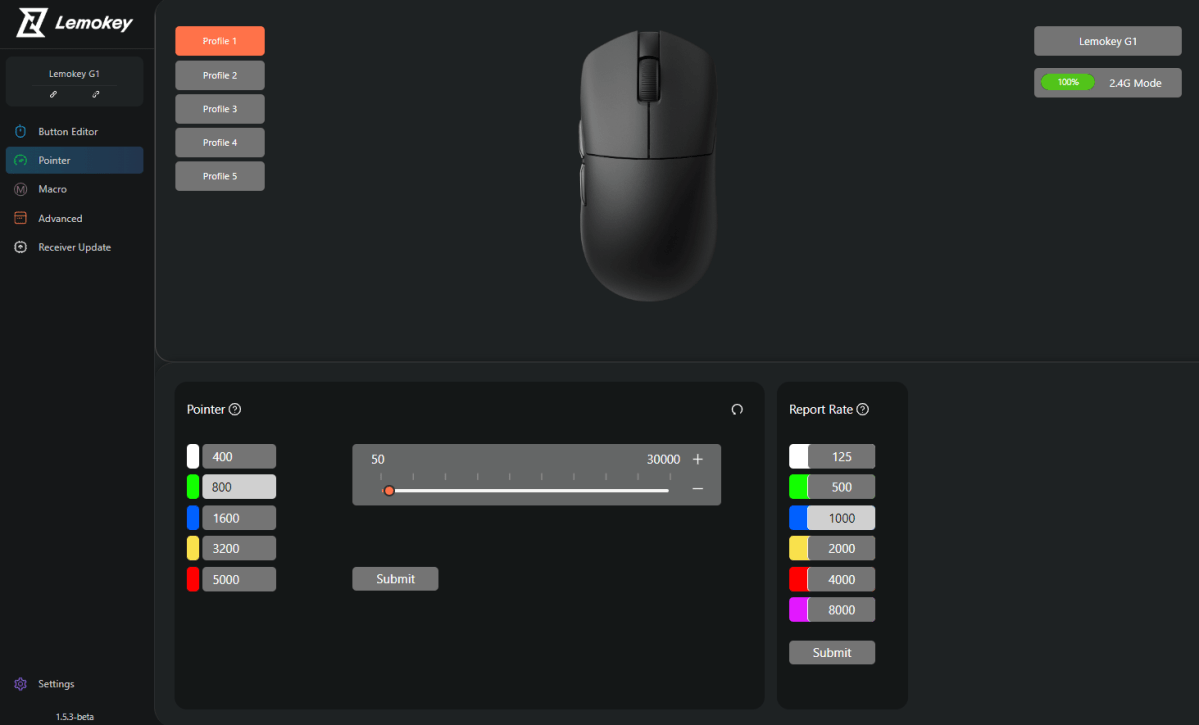
Dominic Bayley / IDG
Similarly, you can do the same for the polling rate. There’s no polling rate button to speak of, but a tiny indicator light inside the mouse shines from beneath the back of the two main clicks. This also changes color when you select a new polling rate.
Should you buy the Lemokey G1 Wireless?
You’ll hear a lot about mice like the Razer DeathAdder V3 Pro and Alienware Pro Wireless in esports circles, but not so much about the Lemokey G1 even though its specs are insanely good and it’s a lot cheaper. Indeed, it’s hard not to daydream about that.
The daydream would be a classic underdog wins the day kind of scenario: Like, you show up at an esports event fully aware of the speed, maneuverability, and superior 8,000Hz reporting rate of your Lemokey G1 Wireless only to hear derision from competitors about your relatively unknown device.
To everyone’s surprise you then go on to wipe the floor with your opposition when the games begin. If someone hasn’t already done that with the Lemokey G1, it’s just a matter of time before they do.