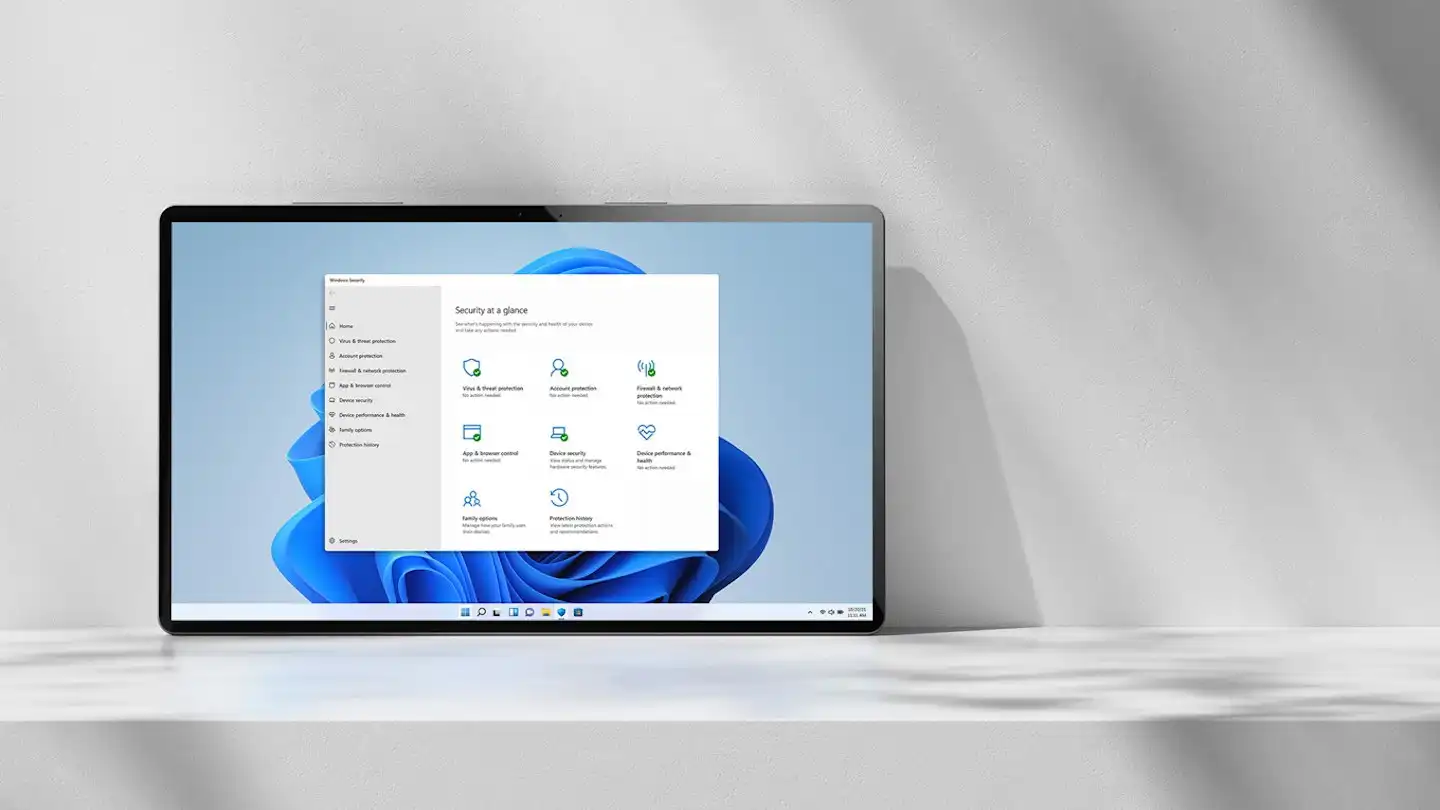Recently, Microsoft released a Windows update on the down low that mainly fixes a major problem in Microsoft Defender Antivirus. This was first spotted and reported by Neowin.
The update, called Security Intelligence Update version 1.413.494.0, addresses a problem where Windows systems become vulnerable for a short time after installation.
A big security hole in Microsoft Defender
According to Microsoft, a Windows system could be vulnerable to attack in the first few hours after a new Windows installation due to a protection gap in Microsoft Defender Antivirus.
Apparently, the installation images for the operating system may have contained outdated antivirus software binaries. As such, this Windows Security update fixes the issue and adds better detection mechanisms for Trojan, adware, and backdoor exploit threats.
In addition to improved security, the update may also result in improved system performance in some cases. The update has been made available for the following versions of Windows:
- Windows 11
- Windows 10 (Enterprise, Pro, and Home)
- Windows Server 2022
- Windows Server 2019
- Windows Server 2016
Check if the update is installed
For most Windows users, the update has probably already been installed for you. If you want to be sure, you can check by launching Windows Security, then clicking on the Virus & threat protection tile, then clicking the Check for updates button.
The following requirements also apply for this update:
- You must be running a 64-bit operating system environment on Windows 10 or later that contains PowerShell 5.1 or later.
- The Microsoft.Powershell.Security and DISM modules must be installed.
- You must be able to start PowerShell with administrator rights.