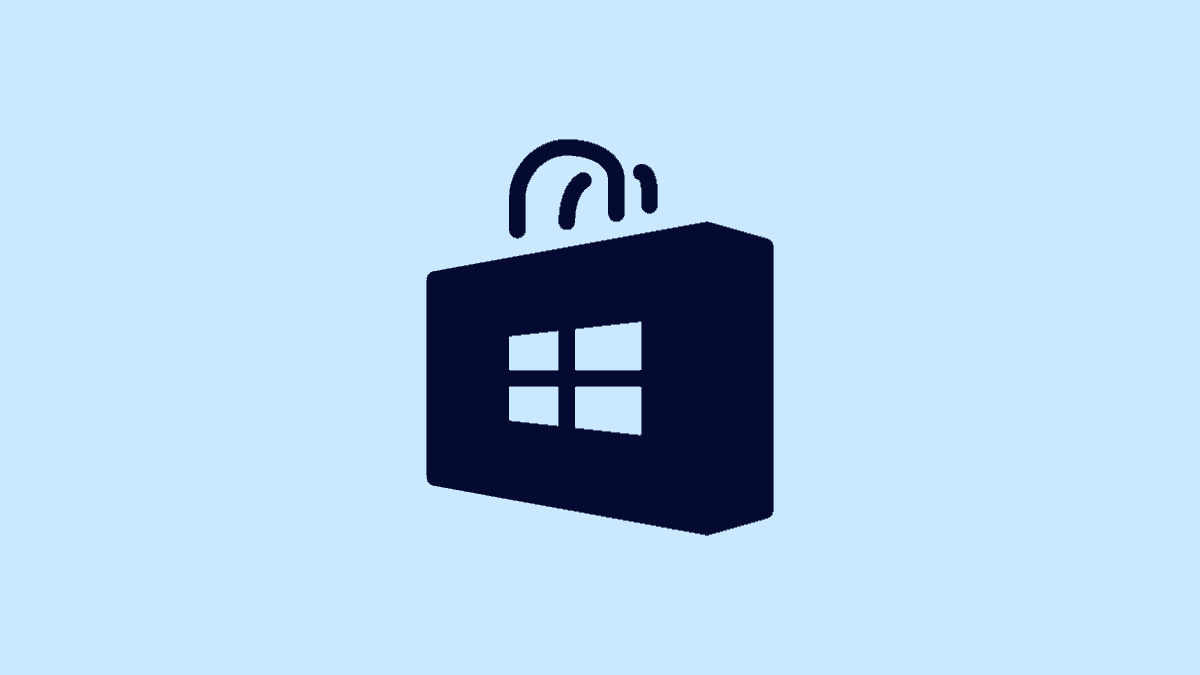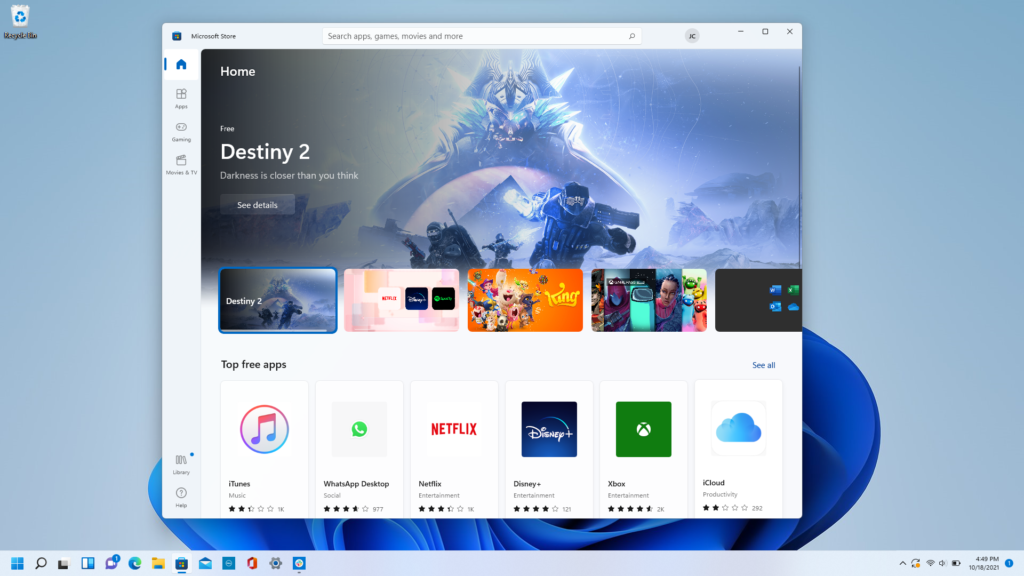
Microsoft is testing an updated version of the Microsoft Store for Windows 11, now available to Windows Insiders in the Canary and Dev channels. This new version introduces a streamlined approach to managing your apps, making it easier to keep track of updates and installed software.
The most notable addition is the new Downloads tab, located in the left-hand sidebar above the Library tab. By clicking on Downloads, you can access a comprehensive list of all your installed apps, both free and paid. A prominent “Get Updates” button at the top right allows you to update all apps simultaneously, or you can update them individually using the three-dot menu next to each app. This menu also offers options to share, review, pin to the taskbar, and view release notes for each app.
Meanwhile, the Library tab now focuses on giving you a complete overview of all your apps, including those you’ve purchased but haven’t installed. Here, you can sort and filter apps, and view installation dates, providing an organized way to manage your software collection.
Overall, these updates to the Microsoft Store enhance user control and simplify app management.