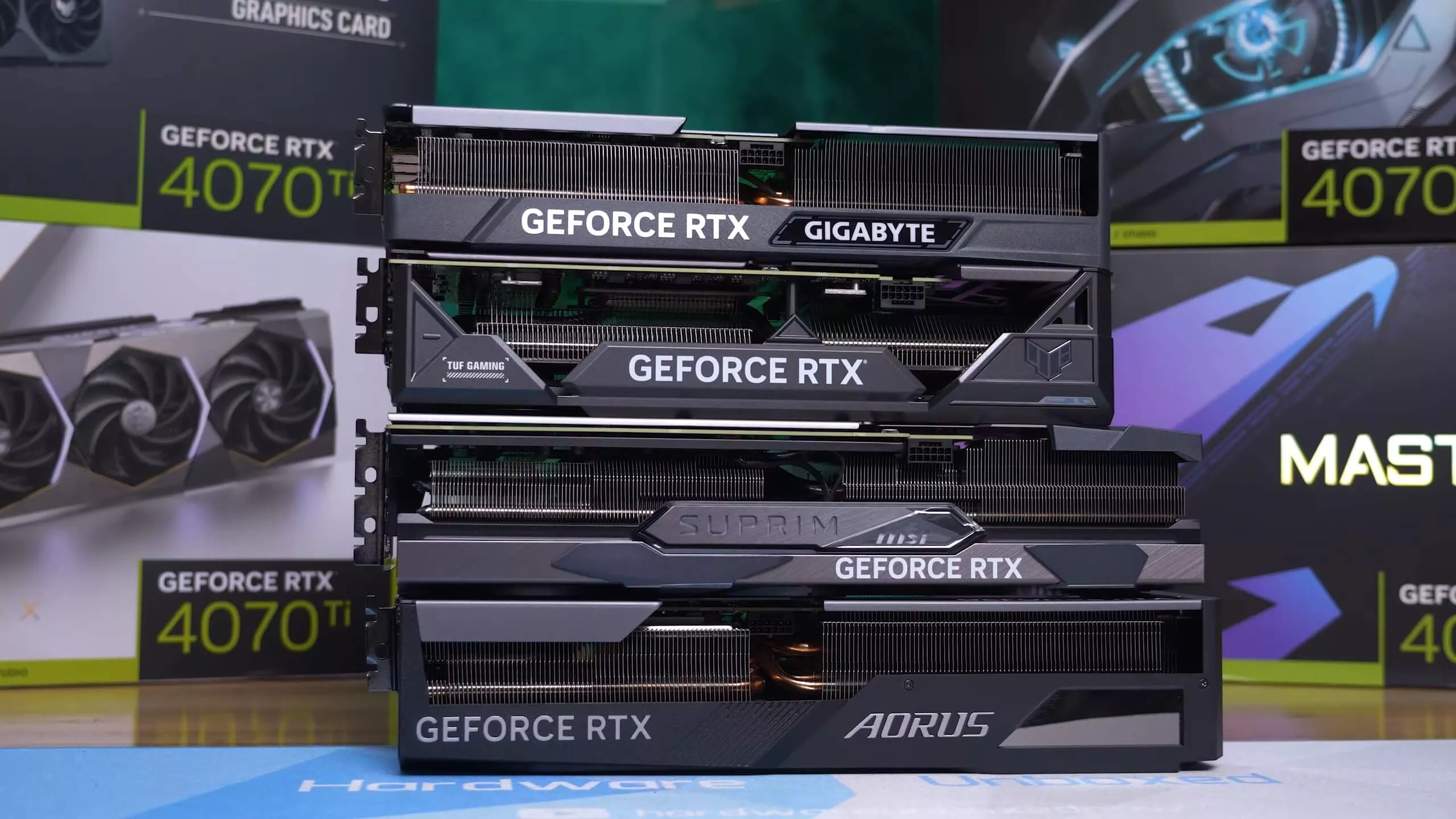Last week, Microsoft rolled out the KB5041585 cumulative update for Windows 11, bundling a range of enhancements and security fixes, including a resolution for the BitLocker BSOD issue. However, as has become increasingly common with recent updates, this one is causing significant problems for some users.
The KB5041585 update is reportedly causing severe performance issues, with affected Windows 11 PCs suffering from extreme CPU usage spikes. In some cases, the update fails to install altogether. Social media platforms, including Reddit, are flooded with complaints from frustrated users. Windows Latest highlighted several reports, including one from a user experiencing crashes with applications like Adobe Photoshop and games such as Diablo and World of Warcraft. Despite low memory and ample disk space, they receive errors indicating excessive memory usage. This problem started immediately after the update was installed, causing significant disruption.
In addition to high CPU usage, some users report their systems are constantly maxing out at 100%, resulting in sluggish performance and frequent timeouts. These issues are directly linked to the KB5041585 update.
How to Fix the Issue
To resolve these problems, the most effective solution is to uninstall the update. Navigate to Settings > Windows Update > Update history, scroll down, select Uninstall updates, and remove the KB5041585 update. However, be cautious, as this update addresses multiple security vulnerabilities, so uninstalling it could expose your system to risks.
Another potential workaround involves disabling Control Flow Guard (CFG), a key security feature. Access Windows Security, go to App & browser control, scroll to Exploit protection, and toggle the CFG setting to Off by default. Remember to re-enable CFG once Microsoft issues a permanent fix, as disabling it leaves your system vulnerable to attacks.
Despite widespread reports, Microsoft has yet to officially acknowledge the issue, and their support page claims no known problems with the KB5041585 update.