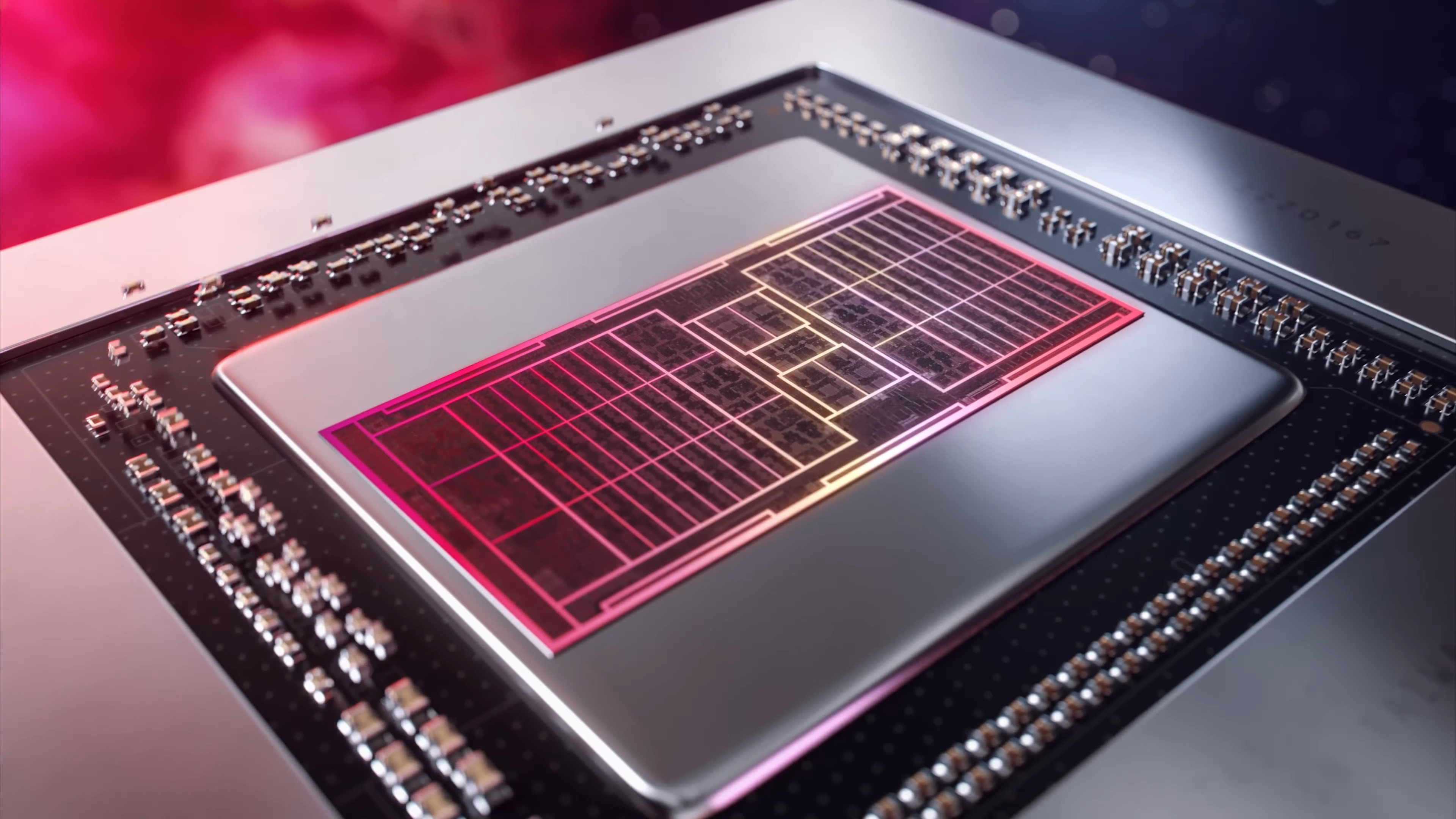Maximizing PC Performance with Dual SSDs
If you’re aiming to boost your PC’s performance, using two SSDs instead of one can be a strategic move. Configuring two drives in a RAID 0 array is one approach, combining the read and write speeds of both SSDs for impressive benchmark results. Alternatively, you can dedicate one SSD to the operating system and the other to applications and games, effectively freeing up bandwidth.
Optimizing Performance by Separating OS and Applications
While RAID 0 can enhance performance, the speed gains are often limited to benchmarks rather than everyday use. A more practical method is to use one SSD for your operating system and another for applications or data. This separation prevents bandwidth competition, which is especially beneficial for tasks like video editing or 3D modeling. Storing the OS and programs on one drive and scratch discs and project files on another can significantly improve workflow efficiency.
Enhancing Reliability and Data Protection
Using two SSDs also enhances system reliability. Despite debates about SSD durability, they generally outperform traditional hard drives due to their lack of mechanical parts. A RAID 1 array can further secure critical data, ensuring no data loss or downtime during crucial tasks.
Handling Write-Intensive Applications and Encryption
Separating write-intensive applications onto the primary SSD and storing media, documents, and project files on the secondary drive can improve overall system reliability. Additionally, dual SSDs allow for better data protection through separate encryption for each drive. This means if an issue arises with the primary drive, your data on the secondary drive remains secure, provided you have the encryption key.