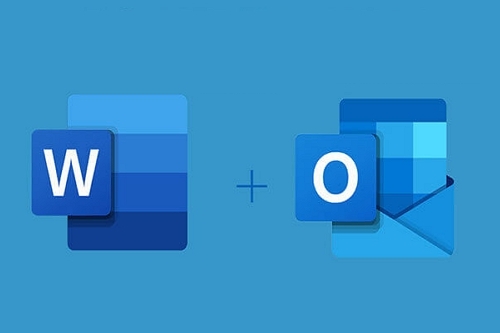
Microsoft has issued a warning that simply typing in certain Microsoft 365 apps can lead to an unexpected crash—a frustrating way to have your workday interrupted. Although a permanent fix isn’t available yet, there is a temporary workaround that users can implement.
This issue was highlighted in a Microsoft support document discovered by Neowin, which states bluntly: “Outlook, Word, or OneNote unexpectedly close when typing.” According to Microsoft, this bug affects users who have updated to Version 2407 Build 17830.20138 or higher of these apps. The problem arises not only when typing but also during other tasks like spell-checking, making it a widespread concern for those relying on Microsoft 365’s subscription service, which delivers constant updates.
If you’ve experienced one of these apps crashing while working on a critical project, you’re likely dealing with this bug. To verify, Microsoft suggests checking the Windows Event Viewer Application Log for Event 1000 or Event 1001. Specific event details to look for include:
- Faulting application name: OUTLOOK.EXE, version: 16.0.17830.20138
- Faulting module name: mscss7it.dll, version: 16.0.12527.20122
- Exception code: 0xc0000005
It’s worth noting that the bug might be triggered if the language pack isn’t fully updated. For instance, in the event details above, “mscss7it.dll” corresponds to the Italian language pack, but the file name could differ based on your language settings.
While a fix is still in development, Microsoft offers a workaround. Users can either perform an online repair of the Office application or uninstall and reinstall the affected language pack. Instructions for both processes are available on Microsoft’s support site.
Until a permanent solution is rolled out, it’s crucial to ensure auto-save is enabled in all affected applications to prevent data loss. And as always, make sure to save your work frequently!




